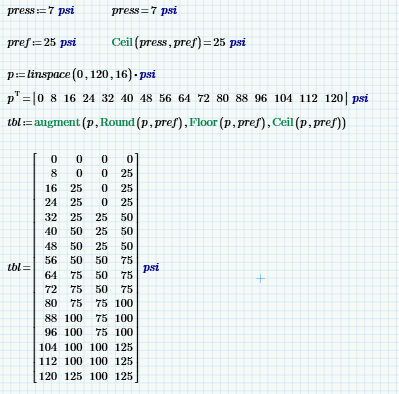Community Tip - You can Bookmark boards, posts or articles that you'd like to access again easily! X
- Subscribe to RSS Feed
- Mark Topic as New
- Mark Topic as Read
- Float this Topic for Current User
- Bookmark
- Subscribe
- Mute
- Printer Friendly Page
Rounding up a calculated number in Mathcad Prime 7.0
- Mark as New
- Bookmark
- Subscribe
- Mute
- Subscribe to RSS Feed
- Permalink
- Notify Moderator
Rounding up a calculated number in Mathcad Prime 7.0
The number I am calculating is in psi and I want to round up to the nearest 50 psi, how do I accomplish this in mathcad prime 7.0?
Solved! Go to Solution.
- Labels:
-
Mathcad Usage
Accepted Solutions
- Mark as New
- Bookmark
- Subscribe
- Mute
- Subscribe to RSS Feed
- Permalink
- Notify Moderator
This ask inspired me to publish our "Truncation and Rounding" video ahead of schedule on the Mathcad YouTube channel:
Hope this helps and is informative as well!
- Mark as New
- Bookmark
- Subscribe
- Mute
- Subscribe to RSS Feed
- Permalink
- Notify Moderator
@wbelden wrote:
The number I am calculating is in psi and I want to round up to the nearest 50 psi, how do I accomplish this in mathcad prime 7.0?
Use the rounding and truncation function Ceil (not ceil). I've used 25 psi in the example below.
Stuart
- Mark as New
- Bookmark
- Subscribe
- Mute
- Subscribe to RSS Feed
- Permalink
- Notify Moderator
thanks stuart, very helpful
- Mark as New
- Bookmark
- Subscribe
- Mute
- Subscribe to RSS Feed
- Permalink
- Notify Moderator
This ask inspired me to publish our "Truncation and Rounding" video ahead of schedule on the Mathcad YouTube channel:
Hope this helps and is informative as well!