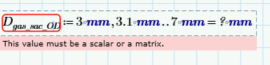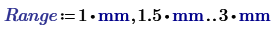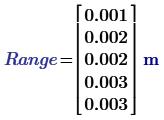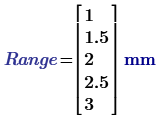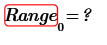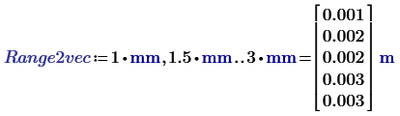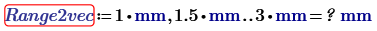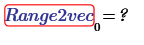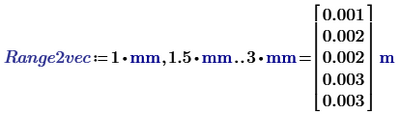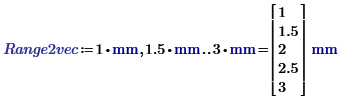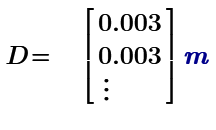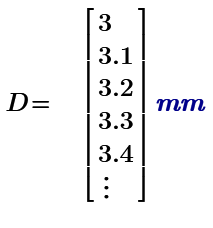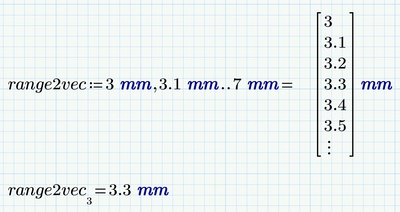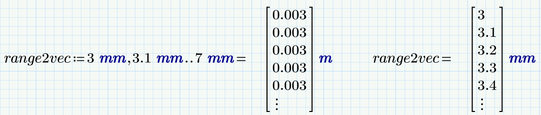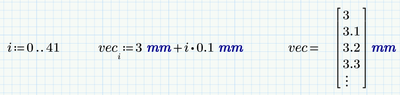Community Tip - When posting, your subject should be specific and summarize your question. Here are some additional tips on asking a great question. X
- Subscribe to RSS Feed
- Mark Topic as New
- Mark Topic as Read
- Float this Topic for Current User
- Bookmark
- Subscribe
- Mute
- Printer Friendly Page
Scalar or vector bug in Mathcad prime 8
- Mark as New
- Bookmark
- Subscribe
- Mute
- Subscribe to RSS Feed
- Permalink
- Notify Moderator
Scalar or vector bug in Mathcad prime 8
Mathcad prime 8 is having trouble understanding Vector quantity. When I open the worksheet, It automatically calculates and throws the error " This value must be scalar or vector".
When the equals sign is deleted and replaced, the worksheet works fine.
But then if I change the units from "m" to "mm", the worksheet looses the vector values again and throws the same error. Can someone confirm if there is permanent solution to this.
P.S: I created this worksheet in Mathcad prime 7.0, recently got prime 8 installed. Could that be reason? Or just this version has the bug.
Solved! Go to Solution.
- Labels:
-
Mathcad Usage
Accepted Solutions
- Mark as New
- Bookmark
- Subscribe
- Mute
- Subscribe to RSS Feed
- Permalink
- Notify Moderator
In Prime 8 you can create a range with units:
It will display as a range (which is not discernable from the display of a vector):
And you can change the unit, from m to mm:
But it stays a range, you cannot index it:
When you define a range and immediately evaluate the definition, you get a vector:
(You can index it:
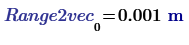
BUT, if you change the result unit, (e.g. from m to mm), you get:
With error: "This value must be a scalar or a matrix", and then of course the variable is undefined:
let alone that you can index it.
To repair, you have to remove the evaluation from the range definition, so remove the =.
After that you can (if you want) re-add the evaluation the arrive (again) at:
It appears that Prime 7 is immune to changing the unit of the evaluation of the definition of a range with units:
Defining a vector through immediate evaluation of a range definition is an undocumented feature/bug. It should not be used, or else with extreme care and realising that this feature/bug can be broken/fixed at any Prime revision.
Success!
Luc
- Mark as New
- Bookmark
- Subscribe
- Mute
- Subscribe to RSS Feed
- Permalink
- Notify Moderator
Delete = after the definition of function. Then You can do what you want.
- Mark as New
- Bookmark
- Subscribe
- Mute
- Subscribe to RSS Feed
- Permalink
- Notify Moderator
I can confirm that what you tried works OK in Prime 6.
So obviously they broke something in Prime 8.
But you must be aware that the convenient feature of turning a range into a vector by following the definition immediately by an evaluation always has been an undocumented feature and as such always was a candidate subject to be changed without notice. I guess that for some reason they broke that feature at least when using it with units.
I guess that, even though you cannot change the unit from m to mm in the evaluation after the definition you may be able to do so in a separate region as the conversion from a range into a vector still seems to work (can't test myself as of lack of P8):
The "normal"/"official" ways to create a vector should not been affected, too, I suppose. For instance
- Mark as New
- Bookmark
- Subscribe
- Mute
- Subscribe to RSS Feed
- Permalink
- Notify Moderator
In Prime 8 you can create a range with units:
It will display as a range (which is not discernable from the display of a vector):
And you can change the unit, from m to mm:
But it stays a range, you cannot index it:
When you define a range and immediately evaluate the definition, you get a vector:
(You can index it:
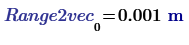
BUT, if you change the result unit, (e.g. from m to mm), you get:
With error: "This value must be a scalar or a matrix", and then of course the variable is undefined:
let alone that you can index it.
To repair, you have to remove the evaluation from the range definition, so remove the =.
After that you can (if you want) re-add the evaluation the arrive (again) at:
It appears that Prime 7 is immune to changing the unit of the evaluation of the definition of a range with units:
Defining a vector through immediate evaluation of a range definition is an undocumented feature/bug. It should not be used, or else with extreme care and realising that this feature/bug can be broken/fixed at any Prime revision.
Success!
Luc
- Mark as New
- Bookmark
- Subscribe
- Mute
- Subscribe to RSS Feed
- Permalink
- Notify Moderator
Yeah I Agree, with your approach. That is what I have been doing to avoid the error. AS you said maybe prime 7 is immune to such kind of error, I would have expected the newer version to be immune too. Seems like its going backwards in development. If it is bug, is there a place to report bugs as such directly to PTC MathCAD?
Thanks
- Mark as New
- Bookmark
- Subscribe
- Mute
- Subscribe to RSS Feed
- Permalink
- Notify Moderator
It probably can't be called a bug as it concerns an undocumented feature.
The only way to officially report a bug is to open a support call/ticket.
- Mark as New
- Bookmark
- Subscribe
- Mute
- Subscribe to RSS Feed
- Permalink
- Notify Moderator
- "Mathcad Installation & Licensing Support Center": https://support.ptc.com/support/mathcad_supportCenter.htm
- "Open a Support Case": https://support.ptc.com/apps/cs_loggers/case_logger/auth/ssl/log