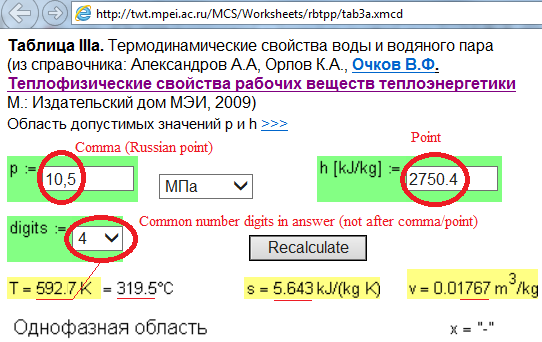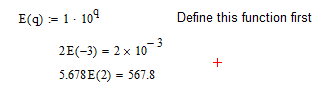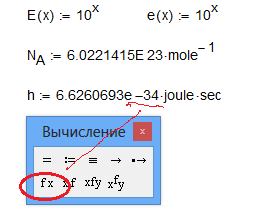Community Tip - When posting, your subject should be specific and summarize your question. Here are some additional tips on asking a great question. X
- Subscribe to RSS Feed
- Mark Topic as New
- Mark Topic as Read
- Float this Topic for Current User
- Bookmark
- Subscribe
- Mute
- Printer Friendly Page
'Scientific notation'
- Mark as New
- Bookmark
- Subscribe
- Mute
- Subscribe to RSS Feed
- Permalink
- Notify Moderator
'Scientific notation'
I couldn't believe it when I saw that MathCad expects you to actually use the clumsy notation 10^x, four wasteful key strokes, when FORTRAN has been using the simple 'E' notation for 60 years.
Is there anyway I can get MathCad to accept the 5.5E22 style instead of the stupidly slavish 10^x?
How many man-years of typing have MathCad users had to waste by now?
- Mark as New
- Bookmark
- Subscribe
- Mute
- Subscribe to RSS Feed
- Permalink
- Notify Moderator
Bill,
Double click on result and choose:
Or you can set the default settings before you start work in the Mathcad worksheet. In main Mathcad menu select "Format" -> "Result":
- Mark as New
- Bookmark
- Subscribe
- Mute
- Subscribe to RSS Feed
- Permalink
- Notify Moderator
Note that Vladimir's answer pertains to results. You may not type S:=5E6 and expect S to be 5000000.
- Mark as New
- Bookmark
- Subscribe
- Mute
- Subscribe to RSS Feed
- Permalink
- Notify Moderator
Exactly. But we can use the following:
- Mark as New
- Bookmark
- Subscribe
- Mute
- Subscribe to RSS Feed
- Permalink
- Notify Moderator
- Mark as New
- Bookmark
- Subscribe
- Mute
- Subscribe to RSS Feed
- Permalink
- Notify Moderator
- Mark as New
- Bookmark
- Subscribe
- Mute
- Subscribe to RSS Feed
- Permalink
- Notify Moderator
Then I'm back to square 1 and stuck there forever,
wasting my time laboriously typing:
hold shift, 8-key, 1, 0, hold shift, and at last the 6-key.
Even the ever-klunky Excel (what a misnomer!) is fine with 'E'.
Lame, lame, lame. Those 5 extra keystrokes mean at least 4 wasted seconds per number entry,
which at only one entry per minute represents 6% lost time, or two weeks lost per year.
And we're supposed to expect that this is an efficient program?
This is the kind of careless irritant that makes users abandon a program and shop around.
- Mark as New
- Bookmark
- Subscribe
- Mute
- Subscribe to RSS Feed
- Permalink
- Notify Moderator
If you haave that many numbers to input, then you should type them into EXCEL. These can then be copied and pasted into Mathcad, or the EXCEL file can be read by Mathcad. (I prefer to have the numbers in the mathcad sheet, so copy and paste is my preferred way. Mathcad 14 and 15 will "Insert\Data\Table" and give you a table of blanks that you can then right-click and "paste table". Then you have a variable named array with the numbers right there. I tend to lose or break the links between an EXCEL file and the sheet. You can also read a CSV file, or even a binary file.)
For my money the ability to track units, the creation of a document that looks like a math sheet rather than a ledger or a computer program, the power of the program to manipulate information, and the solvers will keep me using Mathcad as long as I can.
From your questions/complaints it looks like you're just starting. Like any large, complex, capable piece of software there's a learning curve. It's not as steep with Mathcad as some I've climbed. QWTYRBTCHN
- Mark as New
- Bookmark
- Subscribe
- Mute
- Subscribe to RSS Feed
- Permalink
- Notify Moderator
Thank you, Fred, but my complaint remains, notwithstanding your obscure acronym.
(Bitching implies an unjustified complaint, which this is not.
Since I've several times written million-line software packages with no such sloppiness, I have a higher standard than most users who have no programming experience and thus will serf-like endure whatever stupidities they encounter.
As for bitching, I could rant about obscure, hieroglyphic-like icons 'til the end of time, without finding a single icon-rebel.)
What is so difficult about accomodating a 60-yr old notational convention,
rather than keeping a typographical nightmare
that requires an extensive detour into the wretched Excel.
Sorry, but I don't buy it. It's tiresome enough that all traffic signals are red
and slowdowns hit you wherever you drive,
but I expect software to be..well, zippier.
When programmer laziness rears its ubiquitous head
I react with anger every time,
notwithstanding excuses such as yours.
If this program is so great, why is it so often a klunky drag on productivity?
Yes, I'm a beginner, but even the most wizardly MathCad user
is still required to laboriously type in:
SHIFT
8-KEY
1
0
SHIFT
6-KEY
I'm insulted every time I have to do it...again, again, again,
when the whole rest of the world only asks for
E
- Mark as New
- Bookmark
- Subscribe
- Mute
- Subscribe to RSS Feed
- Permalink
- Notify Moderator
Bill Parkyn wrote:
Thank you, Fred, but my complaint remains, notwithstanding your obscure acronym.
(Bitching implies an unjustified complaint, which this is not.
Since I've several times written million-line software packages with no such sloppiness, I have a higher standard than most users who have no programming experience and thus will serf-like endure whatever stupidities they encounter.
As for bitching, I could rant about obscure, hieroglyphic-like icons 'til the end of time, without finding a single icon-rebel.)
What is so difficult about accomodating a 60-yr old notational convention,
rather than keeping a typographical nightmare
that requires an extensive detour into the wretched Excel.
Sorry, but I don't buy it. It's tiresome enough that all traffic signals are red
and slowdowns hit you wherever you drive,
but I expect software to be..well, zippier.
When programmer laziness rears its ubiquitous head
I react with anger every time,
notwithstanding excuses such as yours.
If this program is so great, why is it so often a klunky drag on productivity?
Yes, I'm a beginner, but even the most wizardly MathCad user
is still required to laboriously type in:
SHIFT
8-KEY
1
0
SHIFT
6-KEY
I'm insulted every time I have to do it...again, again, again,
when the whole rest of the world only asks for
E
We have a basic difference in attitude (I think.) When you say, "programming," I think "FORTRAN," or "BASIC." I don't think of Mathcad as programming; to me it's a yellow quadrile pad that I use a pencil on. The advantage is that the pad auto-calculates, adjusts for units, and knows the numeric equivalent of pi, e, the gravity constant, g, and a whole bunch more. I haven't "programmed" in more than ten years.
Yes, Mathcad doesn't recognize 5E6 as a numeric value, probably because when you type 5 then E the editor/parser/interpreter assumes that you're going to multiply 5 times a variable (or unit) that begins with the letter E.
Which is fasster? typing CNTRL-SHIFT-p, or 3.14159... to what, 20 decimals?
Pluses and minuses, gain some and lose some. Bill, pick your poison.
- Mark as New
- Bookmark
- Subscribe
- Mute
- Subscribe to RSS Feed
- Permalink
- Notify Moderator
I agree with the OP that this is a bit onerous, despite being a Matcad advocate for decades. I /can/ type
x:
THEN /paste/ 5.1e-2
x=
then shows x=0.051 as I expect. So why not be able to enter numbers that way? I DO see the convenience of assigning the value of e to the letter e, because in another package that I use I find it annoying that e is NOT the natural logarithm. For THAT e, I must use several keystrokes 😉 So if pasting works, why not keyboard entries?
It would be nice were Mathcad to figure a way to guess from syntax, or perhaps a user option, that one means
5.1e-2, and not 5.1 * e - 2 (= ~ 11.8), but there will always be some concern. For example, if I enter
5.1E-2, is E the name of a variable? Could the answer be some side effect of implicit multiplication? I leave that to the PTC developers.
I "program" quite a bit in other languages (such as MATLAB and Fortran) and I use the 5.1e-2 all the time...that's why I often make the mistake in Mathcad of entering the same thing, only to find that I get a result that I don't want. OTOH, I wish that I could use Mathcad for more of my work because I am so used to (well...almost addicted to) the visual whiteboard look.
~R~
- Mark as New
- Bookmark
- Subscribe
- Mute
- Subscribe to RSS Feed
- Permalink
- Notify Moderator
Hello Fred,
while I agree with you that MathCad (MC 15 that is) has unique features such as unit conversion and solving I think that Bill has a point there. The previously simple and fast process of typing equations (for which one had to memorize only 7 keyboard shortcuts!) has now been rendered cumbersome by MathCad Prime. I'm not talking about having to get used to new shortcuts, but rather the tedious process where you frequently have to switch from keyboard to mouse and search for the proper icon. On top of that I'm finding the new cursor colour hard to see which simply adds to my annoyance.
The new features of MC Prime are no compensation for the loss of simplicity and elegance.
Raiko
- Mark as New
- Bookmark
- Subscribe
- Mute
- Subscribe to RSS Feed
- Permalink
- Notify Moderator
Wow! Thank you for this. I wish there was another way to find this out besides coming here and bothering all you gracious wise men.
- Mark as New
- Bookmark
- Subscribe
- Mute
- Subscribe to RSS Feed
- Permalink
- Notify Moderator
You're welcome.
- Mark as New
- Bookmark
- Subscribe
- Mute
- Subscribe to RSS Feed
- Permalink
- Notify Moderator
Bill Parkyn wrote:
I couldn't believe it when I saw that MathCad expects you to actually use the clumsy notation 10^x, four wasteful key strokes, when FORTRAN has been using the simple 'E' notation for 60 years.
Is there anyway I can get MathCad to accept the 5.5E22 style instead of the stupidly slavish 10^x?
How many man-years of typing have MathCad users had to waste by now?
We can use Eor e by an input numbers too:

- Mark as New
- Bookmark
- Subscribe
- Mute
- Subscribe to RSS Feed
- Permalink
- Notify Moderator
Agreed, no reason why Mathcad does not allow the 1E6 type entry. But.....
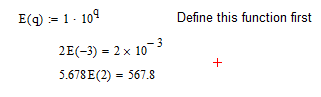
Have fun.
- Mark as New
- Bookmark
- Subscribe
- Mute
- Subscribe to RSS Feed
- Permalink
- Notify Moderator
- Mark as New
- Bookmark
- Subscribe
- Mute
- Subscribe to RSS Feed
- Permalink
- Notify Moderator
Hmm, the main point of Bill's post 21 months ago was, that he accused the 10^x notation of being wasted keystrokes compared to the old Fortran notation. He counted 4 additional key strokes, in a later post he counted even 5. He counted the shift key as well but nevertheless in my count there are just three additional keystrokes necessary - I get the "^" without shift but have to use shift to get the "=", "(" and ")" - this may be different with other countries keyboard layouts.
Its a price am eagerly willing to pay for a more natural, mathematical, better readable notation.
Nevertheless I agree that Mathcad should support easy use of the Fortran notation, too - not only for output display but also for manual input.
As so far we now have (at least) 4 ways to type 5*10^20 using powers of ten. Comparing keystrokes, the standard way of doing is still the winner. Methods 3) and 4) additionally require the definition of e(x) and/or E(x) which leaves us w/o the Euler number :-(. Method 4) requires mouse action (I am not aware of a keyboard short for the selection of the präfix operator) and this sure would account for more than the two keystrokes I charged.
The truth is that Mathcad already allows the Fortran notation also for manual input! Its the automatic detection of an implicit multiplication which prevents us from using it. Try it yourself: Type 5e9, delete the multiplication between 5 and e which had appeared and type =. You get what was demanded. So I might add a fifth way of typing the expression but let me state clearly that I will stick with number 1, though.
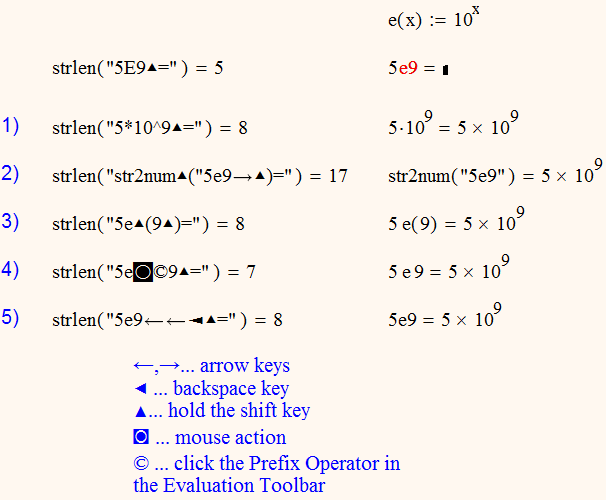
- Mark as New
- Bookmark
- Subscribe
- Mute
- Subscribe to RSS Feed
- Permalink
- Notify Moderator
Alternate method for input:
But still not going to be simpler or quicker...
Andy
- Mark as New
- Bookmark
- Subscribe
- Mute
- Subscribe to RSS Feed
- Permalink
- Notify Moderator
- Mark as New
- Bookmark
- Subscribe
- Mute
- Subscribe to RSS Feed
- Permalink
- Notify Moderator
Yes, see attachement (in hidden area)
- Mark as New
- Bookmark
- Subscribe
- Mute
- Subscribe to RSS Feed
- Permalink
- Notify Moderator
So here we go:
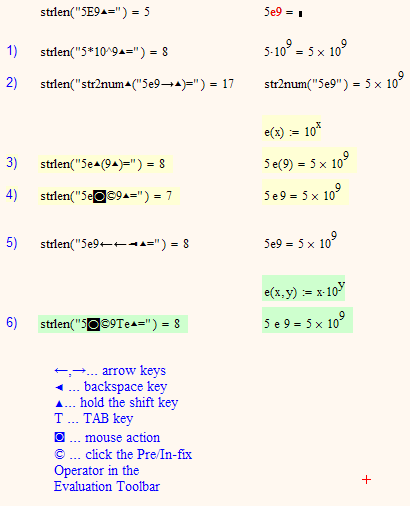
- Mark as New
- Bookmark
- Subscribe
- Mute
- Subscribe to RSS Feed
- Permalink
- Notify Moderator
One more aspect of this problem.
We use not point but comma as decimal separator.
Users of my Reference book based on Mathcad Server can use point or comma.
And second - we can point not number of digits after point but common number of digits (as in Mathcad PM)!
Calculation properties of water/steam as function of pressure and specific enthalpy: