Community Tip - Learn all about PTC Community Badges. Engage with PTC and see how many you can earn! X
- Subscribe to RSS Feed
- Mark Topic as New
- Mark Topic as Read
- Float this Topic for Current User
- Bookmark
- Subscribe
- Mute
- Printer Friendly Page
Seeded Iteration in Mathcad
- Mark as New
- Bookmark
- Subscribe
- Mute
- Subscribe to RSS Feed
- Permalink
- Notify Moderator
Seeded Iteration in Mathcad
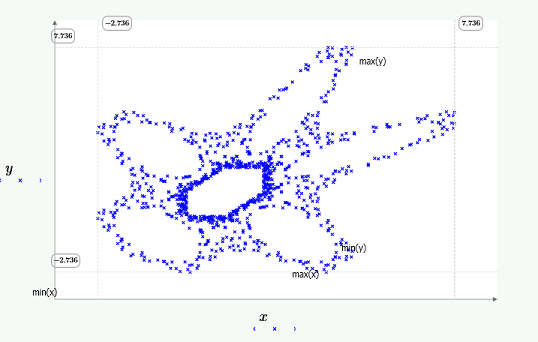
Demonstrated Through the Gingerbread Man Fractal
- Iterates through a variable or variables based on an initial seed value
- Applicable across all industries and for those learning PTC Mathcad
- Uses seed values, range variables, iterations, inter-dependent variables, gingerbread man fractal, etc.
This worksheet using PTC Mathcad shows you how to iterate through a variable based on an initial seed value. First it shows you how to define the initial element of a vector and assign values base on a specific seed value. When you update several variables at once you should enclose them in vectors. That way, PTC Mathcad will define element n+1 of all variables before going to the next calculation. This is demonstrated through the gingerbread man fractal in the worksheet.
If you try to perform the gingerbread man fractal calculations using separate definitions, PTC Mathcad will issue a subscript error. This is because PTC Mathcad reads worksheets left to right and top to bottom. It therefore will try to calculate all a values before moving onto the b values. Line your work up accordingly.
All calculations, formulas, notation, solutions, and the gingerbread man fractal are all provided to aid you in your own calculations with seeded iterations.
Download and explore this worksheet yourself! You can download a free lifetime copy of PTC Mathcad Express and get 30 days of full functionality.
- Labels:
-
Other





