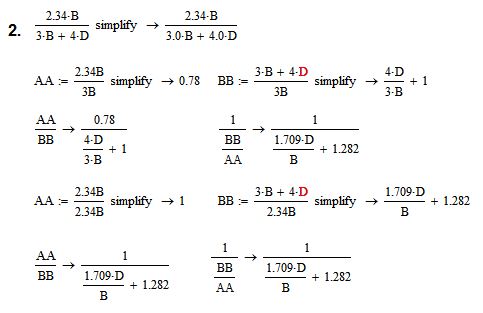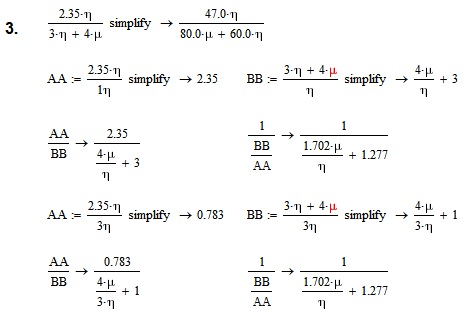Community Tip - If community subscription notifications are filling up your inbox you can set up a daily digest and get all your notifications in a single email. X
- Subscribe to RSS Feed
- Mark Topic as New
- Mark Topic as Read
- Float this Topic for Current User
- Bookmark
- Subscribe
- Mute
- Printer Friendly Page
Simplify yields result in huge powers of 10... why?
- Mark as New
- Bookmark
- Subscribe
- Mute
- Subscribe to RSS Feed
- Permalink
- Notify Moderator
Simplify yields result in huge powers of 10... why?
instead of:
why do I need to force a simplification by cutting and pasting? Once I do this, I loose the continuity of the equations when changes are made.
Joe
- Labels:
-
Other
- Mark as New
- Bookmark
- Subscribe
- Mute
- Subscribe to RSS Feed
- Permalink
- Notify Moderator
I'm sorry,
The editor showed my cut and paste from mathcad but it didn't show up in the posting.
In any event, what I'm having problems with is the result of a simplify having numbers that are on the order of "6.643879587423658953e20" where the simplification can yield a much more meaningful result if these large numbers were just divided out in the numerator and denominator. Instead, I have to cut and paste to do the division myself to get a simiplified result. This breaks the continuity of the equation thread.
Joe
- Mark as New
- Bookmark
- Subscribe
- Mute
- Subscribe to RSS Feed
- Permalink
- Notify Moderator
If you did not already try,
select the result, then Forma<Result<fraction and select the desired precision
- Mark as New
- Bookmark
- Subscribe
- Mute
- Subscribe to RSS Feed
- Permalink
- Notify Moderator
Please post an example worksheet.
- Mark as New
- Bookmark
- Subscribe
- Mute
- Subscribe to RSS Feed
- Permalink
- Notify Moderator
Could you attach a worksheet?
- Mark as New
- Bookmark
- Subscribe
- Mute
- Subscribe to RSS Feed
- Permalink
- Notify Moderator
Here is an example of what I'm doing. As you can see, I have to copy and paste to manually divide to get a simpler result. I am using version 14 updated.
Joe
- Mark as New
- Bookmark
- Subscribe
- Mute
- Subscribe to RSS Feed
- Permalink
- Notify Moderator
Looks like a bug to me.
- Mark as New
- Bookmark
- Subscribe
- Mute
- Subscribe to RSS Feed
- Permalink
- Notify Moderator
- Mark as New
- Bookmark
- Subscribe
- Mute
- Subscribe to RSS Feed
- Permalink
- Notify Moderator
That's a good example, because now I understand what it's doing. It's scaling the numbers so that they can be represented as integers. Try gradually adding more digits to the floating point number in the numerator. The integers in the result get bigger (of course), and when they get big enough they switch to scientific notation with a large exponent. In Joseph's original example they are scaled so that the exponents are huge.
Perhaps it could be argued that integers are "simpler" than floating point numbers when the integers are relatively small, but when they are so large they are represented using huge exponents then, IMHO, they are not simpler at all.
- Mark as New
- Bookmark
- Subscribe
- Mute
- Subscribe to RSS Feed
- Permalink
- Notify Moderator
Well, in version Prime 2.0 (Alpha2), we have the same result:

- Mark as New
- Bookmark
- Subscribe
- Mute
- Subscribe to RSS Feed
- Permalink
- Notify Moderator
- Mark as New
- Bookmark
- Subscribe
- Mute
- Subscribe to RSS Feed
- Permalink
- Notify Moderator
- Mark as New
- Bookmark
- Subscribe
- Mute
- Subscribe to RSS Feed
- Permalink
- Notify Moderator
Vladimir,
Thanks for the response but your file looks the same when opened with my MC 14. All simplifications have factors in high powers of 10.
Joe
- Mark as New
- Bookmark
- Subscribe
- Mute
- Subscribe to RSS Feed
- Permalink
- Notify Moderator
I'm sorry, my mistake. I attached the corrected original document, as at the opening I get the following error:
- Mark as New
- Bookmark
- Subscribe
- Mute
- Subscribe to RSS Feed
- Permalink
- Notify Moderator
VladimirN. wrote:
I'm sorry, my mistake. I attached the corrected original document, as at the opening I get the following error:
Try this file:
- Mark as New
- Bookmark
- Subscribe
- Mute
- Subscribe to RSS Feed
- Permalink
- Notify Moderator
In general, you should not do that. The float keyword does not just change the display precision of the result, it changes the calculation precision of the symbolic processor. The symbolic processor does arbitrary precision arithmetic, with a default precision of 20 (so much more than the floating point processor used in numeric computations). But you can change that using the float keyword. Float, 3 means the calculations are done at very low precision.
And it doesn't fix the large exponent problem anyway. In MC15 the exponents are still 10^22 or 10^23.
- Mark as New
- Bookmark
- Subscribe
- Mute
- Subscribe to RSS Feed
- Permalink
- Notify Moderator
Richard Jackson wrote:
In general, you should not do that. The float keyword does not just change the display precision of the result, it changes the calculation precision of the symbolic processor. The symbolic processor does arbitrary precision arithmetic, with a default precision of 20 (so much more than the floating point processor used in numeric computations). But you can change that using the float keyword. Float, 3 means the calculations are done at very low precision.
And it doesn't fix the large exponent problem anyway. In MC15 the exponents are still 10^22 or 10^23.
May then be so:
- Mark as New
- Bookmark
- Subscribe
- Mute
- Subscribe to RSS Feed
- Permalink
- Notify Moderator
I think that you need to create a new "Case" on the issue (so this bug has been added to the list of SPR of expected fixes) in PTC technical support: http://www.ptc.com/appserver/cs/case/case_logger.jsp
P.S. Also, this article ("How to Use the Brand-New Online Mathcad Support Center") will be useful: http://blogs.ptc.com/2011/09/22/how-to-use-the-brand-new-online-mathcad-support-center/
- Mark as New
- Bookmark
- Subscribe
- Mute
- Subscribe to RSS Feed
- Permalink
- Notify Moderator
Joseph Bush wrote:
Here is an example of what I'm doing. As you can see, I have to copy and paste to manually divide to get a simpler result. I am using version 14 updated.
Joe
Joseph Bush wrote:
I'm sorry,
The editor showed my cut and paste from mathcad but it didn't show up in the posting.
In any event, what I'm having problems with is the result of a simplify having numbers that are on the order of "6.643879587423658953e20" where the simplification can yield a much more meaningful result if these large numbers were just divided out in the numerator and denominator. Instead, I have to cut and paste to do the division myself to get a simiplified result. This breaks the continuity of the equation thread.
Joe
Several actions and no problems:
- Mark as New
- Bookmark
- Subscribe
- Mute
- Subscribe to RSS Feed
- Permalink
- Notify Moderator
That's interesting because you are using the := instead of the ctrl=. In my version of 14 that generates a "Cannot understand this syntax" when using the symbolic "simplify".
Joe
- Mark as New
- Bookmark
- Subscribe
- Mute
- Subscribe to RSS Feed
- Permalink
- Notify Moderator
That's interesting because you are using the := instead of the ctrl=. In my version of 14 that generates a "Cannot understand this syntax" when using the symbolic "simplify".
It depends on where the assignment operator is. If it is part of the expression that is to be simplified you will get that error. If you deleted the ctrl= using the backpspace and then inserted the assignment operator in the resulting placeholder that is what you should get. Instead, delete the ctrl= and "term1", select the entire symbolic expression, with the insertion opint on the left, and then insert the assignment operator and type in the variable name.