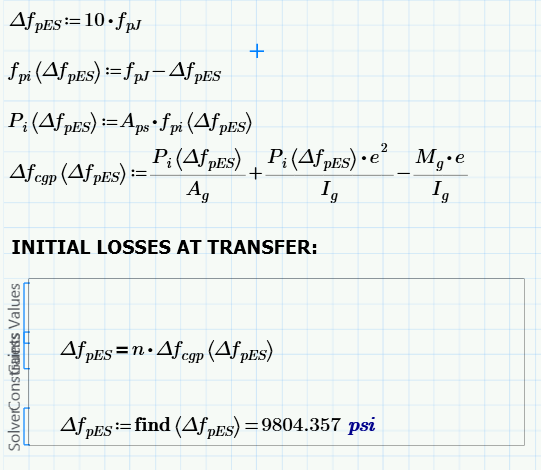- Subscribe to RSS Feed
- Mark Topic as New
- Mark Topic as Read
- Float this Topic for Current User
- Bookmark
- Subscribe
- Mute
- Printer Friendly Page
Solve Block Presentation
- Mark as New
- Bookmark
- Subscribe
- Mute
- Subscribe to RSS Feed
- Permalink
- Notify Moderator
Solve Block Presentation
I have only one TRUE unknown in my set of equations, so I COULD write my Solve Block like this:
However, for presentation, I prefer write my equations out as shown below:
How to best write my Solve Block using the variable definitions above?
Thanks
Kevin
- Labels:
-
Other
- Mark as New
- Bookmark
- Subscribe
- Mute
- Subscribe to RSS Feed
- Permalink
- Notify Moderator
No need for a solve block, just solve:
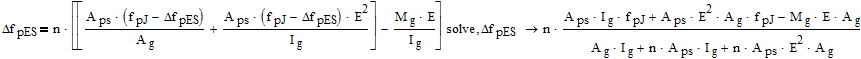
Note that I replaced e with E, to prevent the solver from interpreting it as e=2.718...
Success!
Luc
- Mark as New
- Bookmark
- Subscribe
- Mute
- Subscribe to RSS Feed
- Permalink
- Notify Moderator
Define all but the last equation as functions of the one variable, and the solve block should work.
Attached, the equations are included in the solve block; I'm not sure if this is an approved way to include them &may not be guaranteed to work.
It would be better to have them outside the solve block, I only put them here to see if it would work.
As the equations are inside the solve block they are local to it and so are not available outside it - another disadvantage!
You didn't attach your work sheet, so I have made up a few constants to allow the calculation to complete.
The result is, therefore, just a number to me.
Hope it helps
Andy
- Mark as New
- Bookmark
- Subscribe
- Mute
- Subscribe to RSS Feed
- Permalink
- Notify Moderator
Westerman-
Please find a reduced version of my worksheet with all constants defined attached to this post.
As you can see, your Solve Block produces the same result as mine, and it is much closer to what I actually want.
FWIW, I have no issue writing these equations outside of the Solve Block, but I'm not sure how to do that exactly?
Thanks,
Kevin
- Mark as New
- Bookmark
- Subscribe
- Mute
- Subscribe to RSS Feed
- Permalink
- Notify Moderator
Just cut and paste the function definitions outside the solve block:

You could even cut and paste the guess value outside the solve block as well, although I don't recommend it: