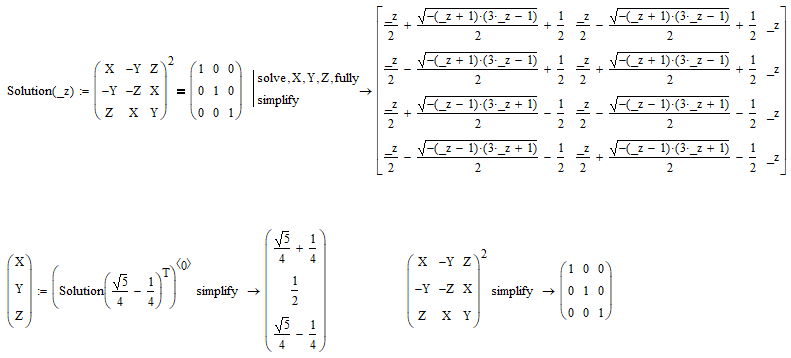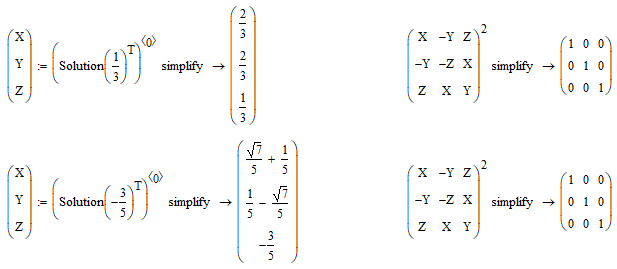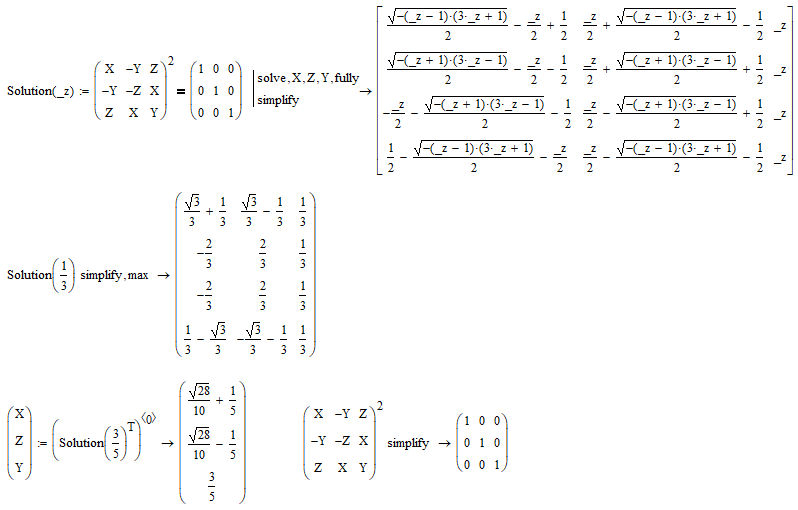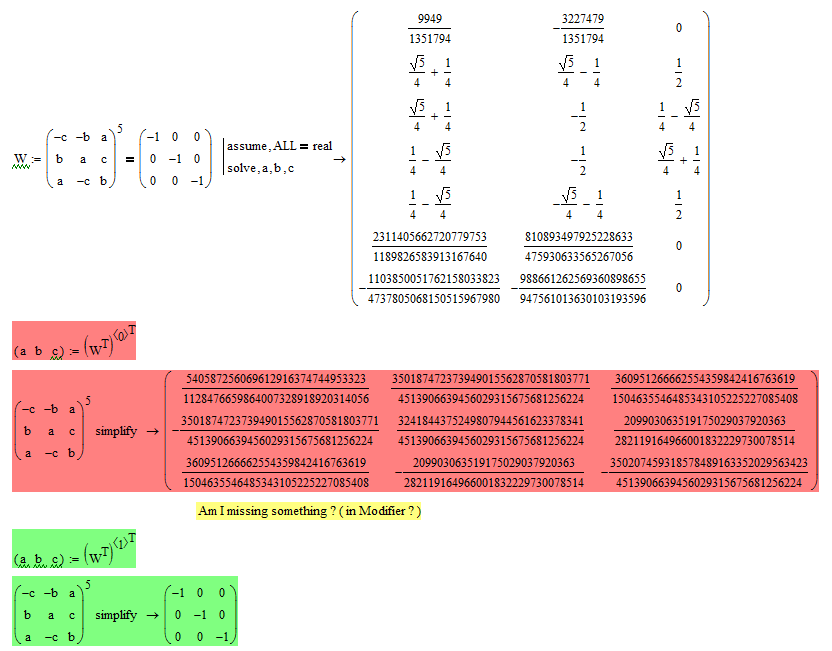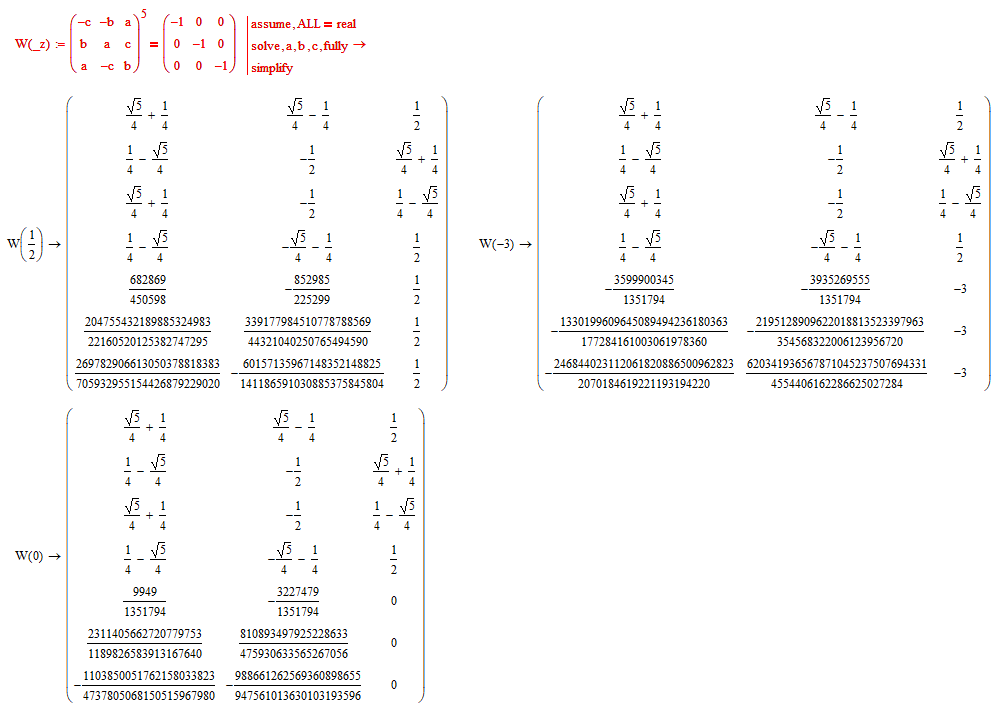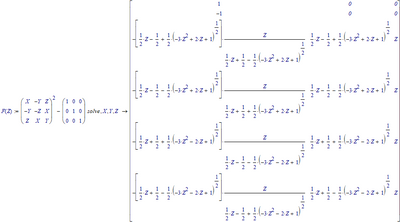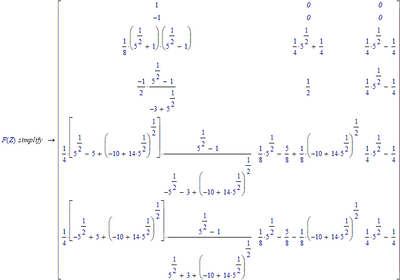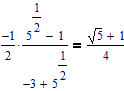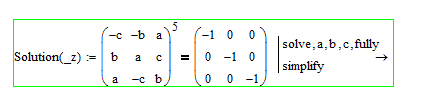Community Tip - Want the oppurtunity to discuss enhancements to PTC products? Join a working group! X
- Subscribe to RSS Feed
- Mark Topic as New
- Mark Topic as Read
- Float this Topic for Current User
- Bookmark
- Subscribe
- Mute
- Printer Friendly Page
Solve, Matrix [3x3] ?
- Mark as New
- Bookmark
- Subscribe
- Mute
- Subscribe to RSS Feed
- Permalink
- Notify Moderator
Solve, Matrix [3x3] ?
Hi, Everyone.
From the following:
How to solve, the Matrix [3x3] ?
Thanks in advance for your time and help.
Best Regards.
Loi.
Solved! Go to Solution.
- Labels:
-
Math Homework
Accepted Solutions
- Mark as New
- Bookmark
- Subscribe
- Mute
- Subscribe to RSS Feed
- Permalink
- Notify Moderator
- Mark as New
- Bookmark
- Subscribe
- Mute
- Subscribe to RSS Feed
- Permalink
- Notify Moderator
Your problem has a myriad of solutions!
Why not simply use the built-in symbolics?
With this approach the four solutions depend on Z.
But you may as well make the solution(s) dependent on, lets say, Y:
- Mark as New
- Bookmark
- Subscribe
- Mute
- Subscribe to RSS Feed
- Permalink
- Notify Moderator
@Werner_E wrote:Why not simply use the built-in symbolics?
Many thanks, Werner. I follow your suggestion then :
- Mark as New
- Bookmark
- Subscribe
- Mute
- Subscribe to RSS Feed
- Permalink
- Notify Moderator
You got a set of seven solution triples.
If there are more dependent on one (or even more) parameters, you may get them by using the modifier "fully" as you can see in my sheet and screenshot.
It looks like Mathcad also delivers three "solutions" which simply are wrong!
We don't see the symbolic solution because its too large to display, but we can assume it contains a parameter "-z" and assign the result to a function.
The first four solutions are always the same and independent on _z, the last three solutions simply are wrong 😞
BTW, Prime6 with the new symbolic engine simply throws a "No solution was found."
- Mark as New
- Bookmark
- Subscribe
- Mute
- Subscribe to RSS Feed
- Permalink
- Notify Moderator
Just changing "solve, a, b, c" into "solve, b, c, a"
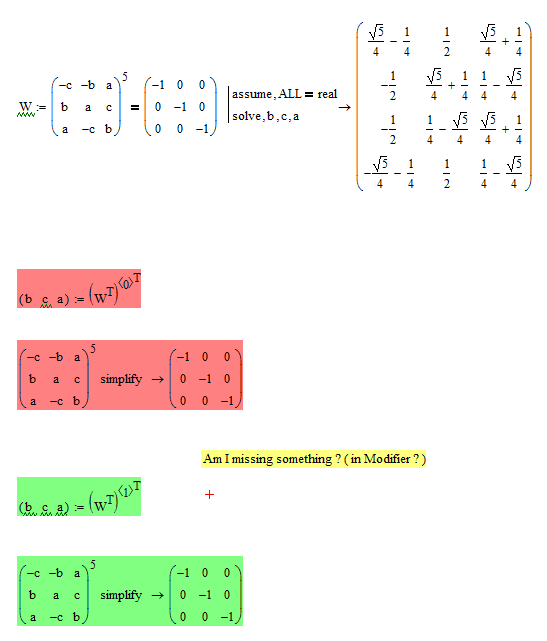
- Mark as New
- Bookmark
- Subscribe
- Mute
- Subscribe to RSS Feed
- Permalink
- Notify Moderator
In case Z=(sqrt(5)-1)/4, you get:
The solution you're after is on the 4th row, when you realise that:
Success!
Luc
- Mark as New
- Bookmark
- Subscribe
- Mute
- Subscribe to RSS Feed
- Permalink
- Notify Moderator
Many thanks, Luc. I guess you using Mathcad 11. Try with second example and check it out there can eliminate Werner's last 3 solutions. And my Mathcad 15 then:
( 5 minutes waiting but get no result. )
Regards.
Loi.
- Mark as New
- Bookmark
- Subscribe
- Mute
- Subscribe to RSS Feed
- Permalink
- Notify Moderator
You deleted the constraint "assume, ALL=real" and as it seems Mathcad has a hard time to do the necessary case distinctions as it also tries to consider the case that some or all parameters are non-real.
As already written, Mathcad 15 and Prime with muPad delivers three additional wrong solutions additionally to the five correct ones.
And the new symbolic in Prime is not able at all to find a single solution.
So I am curious, too, what Maple in MC11 can come up with 😉