Community Tip - You can subscribe to a forum, label or individual post and receive email notifications when someone posts a new topic or reply. Learn more! X
- Subscribe to RSS Feed
- Mark Topic as New
- Mark Topic as Read
- Float this Topic for Current User
- Bookmark
- Subscribe
- Mute
- Printer Friendly Page
Solve block error
- Mark as New
- Bookmark
- Subscribe
- Mute
- Subscribe to RSS Feed
- Permalink
- Notify Moderator
Solve block error
Can anyone help me figure out why my mathcad sheet won't solve? I tried inputting a guess value and solving with the Find function to no avail.
- Mark as New
- Bookmark
- Subscribe
- Mute
- Subscribe to RSS Feed
- Permalink
- Notify Moderator
Here is a solution obtained in Mathcad Prime:
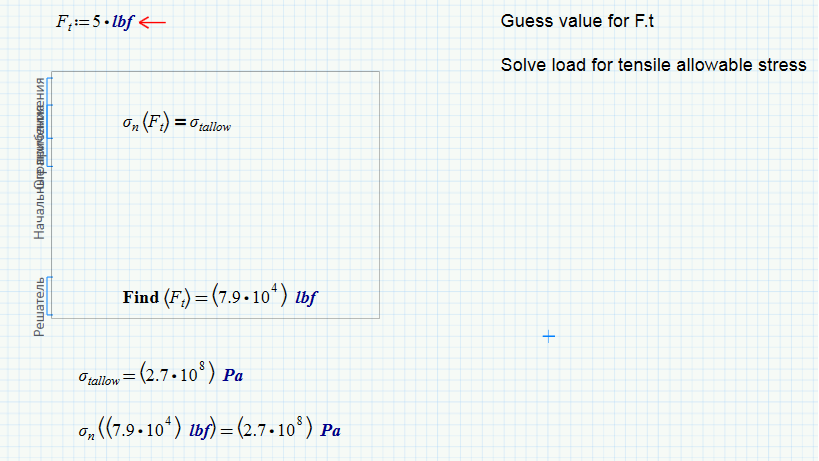
- Mark as New
- Bookmark
- Subscribe
- Mute
- Subscribe to RSS Feed
- Permalink
- Notify Moderator
Haven't quite converted to Mathcad prime. But thanks!
- Mark as New
- Bookmark
- Subscribe
- Mute
- Subscribe to RSS Feed
- Permalink
- Notify Moderator
But you can use Mathcad Prime Express version to read ".mcdx" file format: Free Math Software Download | PTC
- Mark as New
- Bookmark
- Subscribe
- Mute
- Subscribe to RSS Feed
- Permalink
- Notify Moderator
Try using root instead - see attached.
Alan
- Mark as New
- Bookmark
- Subscribe
- Mute
- Subscribe to RSS Feed
- Permalink
- Notify Moderator
This doesn't explain why my solve block wouldn't work but the answer comes out. Thanks Alan.
- Mark as New
- Bookmark
- Subscribe
- Mute
- Subscribe to RSS Feed
- Permalink
- Notify Moderator
I don't know why your solve block won't work, but for this problem anyway you don't need a solve block.
- Mark as New
- Bookmark
- Subscribe
- Mute
- Subscribe to RSS Feed
- Permalink
- Notify Moderator
Thanks Fred for putting in effort.
- Mark as New
- Bookmark
- Subscribe
- Mute
- Subscribe to RSS Feed
- Permalink
- Notify Moderator
Immediately after figure 3 and the text "Bolt group geometry" you have the keyword "given". Delete it. Mathcad does not like having two "given" keywords with nothing to close out the solve block for the first one. Once you have done that, right click in "Find" and force it to a non-linear method. It is trying to solve it as a linear equation (which in fact it is), but can't.
- Mark as New
- Bookmark
- Subscribe
- Mute
- Subscribe to RSS Feed
- Permalink
- Notify Moderator
Good catch, Richard ![]() . By the way in Prime this error is not perceived, as in this case is used block of solution.
. By the way in Prime this error is not perceived, as in this case is used block of solution.





