Community Tip - You can change your system assigned username to something more personal in your community settings. X
- Subscribe to RSS Feed
- Mark Topic as New
- Mark Topic as Read
- Float this Topic for Current User
- Bookmark
- Subscribe
- Mute
- Printer Friendly Page
Solve block won't work
- Mark as New
- Bookmark
- Subscribe
- Mute
- Subscribe to RSS Feed
- Permalink
- Notify Moderator
Solve block won't work
Attached is the file that I am having problems with. It is a solve function for a piping diagram for a 5 story building. Also attached is a picture of the diagram. The equations are supposed to be solving for dP(which is pressure drop) and Q simultaneously and when I do the find(Q) it will not solve and just gives errors saying that no solution was found. If you need more information I can give it.
Thank you
- Mark as New
- Bookmark
- Subscribe
- Mute
- Subscribe to RSS Feed
- Permalink
- Notify Moderator
- Mark as New
- Bookmark
- Subscribe
- Mute
- Subscribe to RSS Feed
- Permalink
- Notify Moderator
Its the same error Mathcad shows you already some lines above. There is a unit mismatch in your definition of dp() which does not show up for W=W2 because W2=0. You try to add values with different dimensions/units. See the pic below.
Furthermore you have 16 equations but only 15 variables to solve for.
Just to give it a try (and it sure won't be correct that way) you may delete the rho1 in the last summand in the definition of dp() and aslo delete the last equation in the solve block. Mathcad will find a solution.
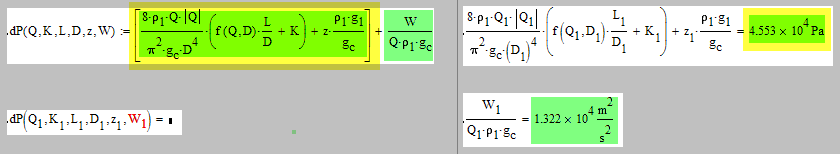
- Mark as New
- Bookmark
- Subscribe
- Mute
- Subscribe to RSS Feed
- Permalink
- Notify Moderator
Reynolds number must be positive. See attached (which has a couple of other comments).
As Werner notes, your "testing" file has a dimensional error in the last term of the dP function (not there in your original "Design 2".
Alan
Corrected file attached.
- Mark as New
- Bookmark
- Subscribe
- Mute
- Subscribe to RSS Feed
- Permalink
- Notify Moderator
Also, shouldn't the H values be functions of the flowrates? You have them as calculated using only the initial guesses for the Qs.
Alan
- Mark as New
- Bookmark
- Subscribe
- Mute
- Subscribe to RSS Feed
- Permalink
- Notify Moderator
I just looked at the file you posted first. here the unit mismatch error is not present and Mathcads solve block tells you that is didn't find a solution. Possibly because you have too much constraints/equations. If you disable the last equation in the solve block, you get solution.
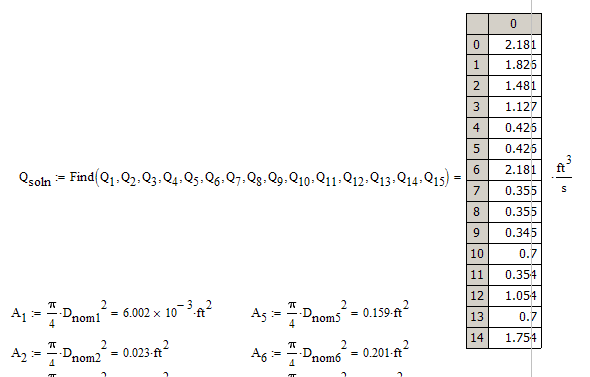
- Mark as New
- Bookmark
- Subscribe
- Mute
- Subscribe to RSS Feed
- Permalink
- Notify Moderator
There was something odd about this that I couldn't put my finger on, so I redid the whole thing from scratch, using the data in Ross's Design 2 worksheet and his network sketch. Assuming I've interpreted his network and data etc. correctly, the attached worksheet gives a more robust solution.
Alan
- Mark as New
- Bookmark
- Subscribe
- Mute
- Subscribe to RSS Feed
- Permalink
- Notify Moderator
Looks like a great sheet you had put quite some work and time into.
Hope Ross is still around so he can appreciate it.
- Mark as New
- Bookmark
- Subscribe
- Mute
- Subscribe to RSS Feed
- Permalink
- Notify Moderator
Werner Exinger wrote:
Looks like a great sheet you had put quite some work and time into.
Hope Ross is still around so he can appreciate it.
Thanks. I did it more for my own satisfaction than anything. Something about it was bugging me!
Alan





