Community Tip - When posting, your subject should be specific and summarize your question. Here are some additional tips on asking a great question. X
- Subscribe to RSS Feed
- Mark Topic as New
- Mark Topic as Read
- Float this Topic for Current User
- Bookmark
- Subscribe
- Mute
- Printer Friendly Page
Solving Systems of Equations in Mathcad Using the Find Function
- Mark as New
- Bookmark
- Subscribe
- Mute
- Subscribe to RSS Feed
- Permalink
- Notify Moderator
Solving Systems of Equations in Mathcad Using the Find Function
By Mathcad Staff
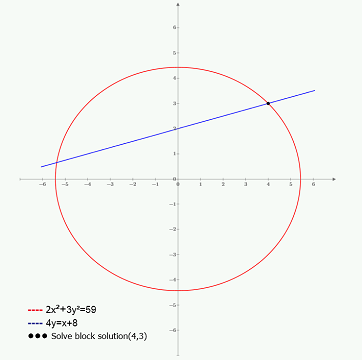
About this worksheet:
- Uses PTC Mathcad’s Find function to get a solution to a system of equations given by a solve block
- Used across all industries, specifically in an academic nature in this worksheet
- Performs with solve blocks, linear and non linear systems, initial guess values, conjugate gradients, quasi-Newton, and complex solutions
This worksheet shows you how to use the Find Function in PTC Mathcad software. The Find Function in PTC Mathcad can be used to solve linear and nonlinear systems. A solve block is defined with guess values and equations. Constraints can also be added. The solution can vary with different inputs. The guess value can change the results in problems where there are multiple solutions.
This worksheet points out easy ways to check for errors within the equations and software. Errors can mean that the problem has no solutions or contains equations that are not defined at all points.This worksheet provides you with step by step instruction on how to use the Find Function and how to avoid errors. Graphs, equations, formulas, and images are all included to help aid you.
Download and explore this worksheet yourself! You can download a free lifetime copy of PTC Mathcad Express and get 30 days of full functionality.
- Labels:
-
Other





