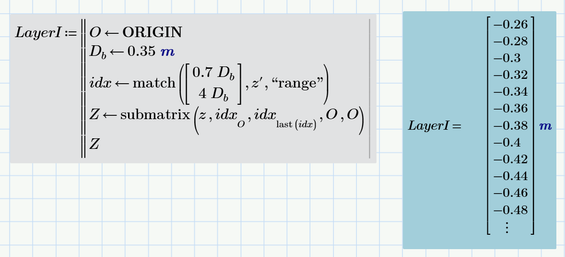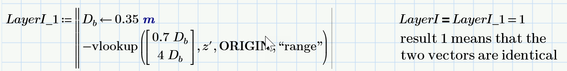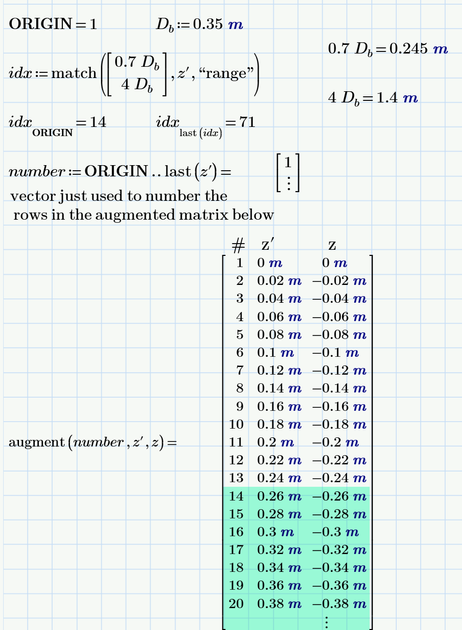- Subscribe to RSS Feed
- Mark Topic as New
- Mark Topic as Read
- Float this Topic for Current User
- Bookmark
- Subscribe
- Mute
- Printer Friendly Page
Starting the solution from the origin
- Mark as New
- Bookmark
- Subscribe
- Mute
- Subscribe to RSS Feed
- Permalink
- Notify Moderator
Starting the solution from the origin
I wrote a program and it works properly. The only problem is that it starts from the second value in the matrix not from the first value. How can I solve this problem?, The problem is in layer 1
Solved! Go to Solution.
- Labels:
-
Algebra_Geometry
-
Civil_Engineering
-
Other
Accepted Solutions
- Mark as New
- Bookmark
- Subscribe
- Mute
- Subscribe to RSS Feed
- Permalink
- Notify Moderator
Similar to JTK I can' see any problem here as the routine seems to work OK. I also don't understand what exactly you mean with " it starts from the second value in the matrix not from the first value".
What I notice is:
1) You formulate the calculation as a function but actually it isn't a function. The argument Z you provide has no effect! You could as well define LayerI as a normal variable!
Luc suspected hat you meant "z" as argument instead if "Z", but I thinks thats not the case as you define other variables in a very similar way as functions later in your sheet. You probably thinks that you have to provide the return variable "Z" in some way, but thats not the case. As soon as you use it in your program, its created.
2) The program looks for a specific range in a vector " z' " and returns the corresponding values from the vector " z ". But z an z' are the very same vectors just with different signs as you have defined z := z' somewhere above. Why?
You could achieve the very same effect easier using just vector z' and the "vlookup" function (Note the minus sign in front of "vlookup", which ensures the desired sign change)
If z and z' would be significantly different vectors, you could use the "lookup" function as shown here
To make clear what happens and why the function works OK (at least thats what I think), you can make the calculations on worksheet level and check intermediate results:
As you can see, the 0.26m in row #14 is the first value which is in the range from 0.245 m to 1.4 m.
So why do you think that the program "starts from the second value in the matrix not from the first value" ??
- Mark as New
- Bookmark
- Subscribe
- Mute
- Subscribe to RSS Feed
- Permalink
- Notify Moderator
Unfortunately, the display resolution of this board makes your screen capture unreadable.
- Mark as New
- Bookmark
- Subscribe
- Mute
- Subscribe to RSS Feed
- Permalink
- Notify Moderator
It is better to attach your Matcad Prime worksheet to the message.
- Mark as New
- Bookmark
- Subscribe
- Mute
- Subscribe to RSS Feed
- Permalink
- Notify Moderator
I attached it
- Mark as New
- Bookmark
- Subscribe
- Mute
- Subscribe to RSS Feed
- Permalink
- Notify Moderator
I don't see the problem ... I think. The values from the calculation shown in the first post seem to be correct. The starting value is not exactly 0.7 D as that value is between the data points. The end value is co-incident with the 4 D, so that value is included in the result.
If you need to start and end exactly at 0.7 D and 4 D, you have to test the first and last point value and add data points if necessary and likely also modify the added Z-value to the range end value.
- Mark as New
- Bookmark
- Subscribe
- Mute
- Subscribe to RSS Feed
- Permalink
- Notify Moderator
Your function is defined with one parameter: Z.
Inside you also use z and z' . Those are different variables
Prime is case sensitive.
Success!
Luc
- Mark as New
- Bookmark
- Subscribe
- Mute
- Subscribe to RSS Feed
- Permalink
- Notify Moderator
Similar to JTK I can' see any problem here as the routine seems to work OK. I also don't understand what exactly you mean with " it starts from the second value in the matrix not from the first value".
What I notice is:
1) You formulate the calculation as a function but actually it isn't a function. The argument Z you provide has no effect! You could as well define LayerI as a normal variable!
Luc suspected hat you meant "z" as argument instead if "Z", but I thinks thats not the case as you define other variables in a very similar way as functions later in your sheet. You probably thinks that you have to provide the return variable "Z" in some way, but thats not the case. As soon as you use it in your program, its created.
2) The program looks for a specific range in a vector " z' " and returns the corresponding values from the vector " z ". But z an z' are the very same vectors just with different signs as you have defined z := z' somewhere above. Why?
You could achieve the very same effect easier using just vector z' and the "vlookup" function (Note the minus sign in front of "vlookup", which ensures the desired sign change)
If z and z' would be significantly different vectors, you could use the "lookup" function as shown here
To make clear what happens and why the function works OK (at least thats what I think), you can make the calculations on worksheet level and check intermediate results:
As you can see, the 0.26m in row #14 is the first value which is in the range from 0.245 m to 1.4 m.
So why do you think that the program "starts from the second value in the matrix not from the first value" ??