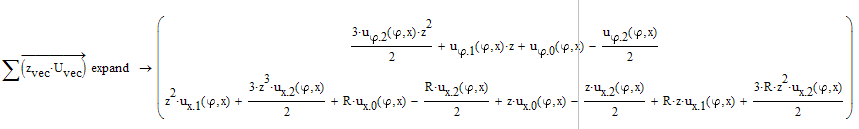Community Tip - You can Bookmark boards, posts or articles that you'd like to access again easily! X
- Subscribe to RSS Feed
- Mark Topic as New
- Mark Topic as Read
- Float this Topic for Current User
- Bookmark
- Subscribe
- Mute
- Printer Friendly Page
Strange lines on top of the functions while using nested arrays
- Mark as New
- Bookmark
- Subscribe
- Mute
- Subscribe to RSS Feed
- Permalink
- Notify Moderator
Strange lines on top of the functions while using nested arrays
Hello,
I have encountered a very strange problem in Mathcad 15. While using nested arrays to express two functions, the results appeared with having a line on top of the functions. This line does not seem to be mentioned anywhere in the manual and is interfering with calculations of derivatives.
There is of course a workaround by using the substitute function - transforming the functions with the line on top to ones without the line. The problem is, my calculations in general will contain huge amount of sub-functions and their mixed partial derivatives, so fixing the problem manually is very burdensome and inelegant.
Has anyone encountered this problem and found a solution?
Kind regards
Rafal
Solved! Go to Solution.
- Labels:
-
Calculus_Derivatives
Accepted Solutions
- Mark as New
- Bookmark
- Subscribe
- Mute
- Subscribe to RSS Feed
- Permalink
- Notify Moderator
The problem must be caused by the fact that I am multiplying functions instead of variables
Either this or is has to do with the fact that the elements are matrices themselves. I am not sure.
But an easy solution could be to transpose the first vector and that way use normal matrix multiplication instead of vector dot product:

Regards
Werner
- Mark as New
- Bookmark
- Subscribe
- Mute
- Subscribe to RSS Feed
- Permalink
- Notify Moderator

You've hit the quote key instead of the colon. The result produces the overbar
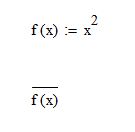
- Mark as New
- Bookmark
- Subscribe
- Mute
- Subscribe to RSS Feed
- Permalink
- Notify Moderator
Hello Fred,
Thank you for your reply. I did not know about the complex conjugate operator, however I have not used the quote key - all my definitions were established using the colon. The problem is, Mathcad is showing the results of multiplication of two nested arrays with the overbar, with me not having used the overbar in any previous definitions. Still, I found it is possible to obtain the results without the overbar in the "U.total" function if the overbar [ " ] is applied to "U.0", "U.1" and "U.2" functions.
Best regards
Rafal
- Mark as New
- Bookmark
- Subscribe
- Mute
- Subscribe to RSS Feed
- Permalink
- Notify Moderator
When I open your file, it's "broken":
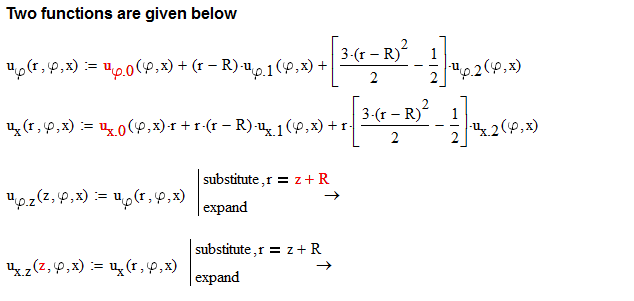

And the green derivative is:
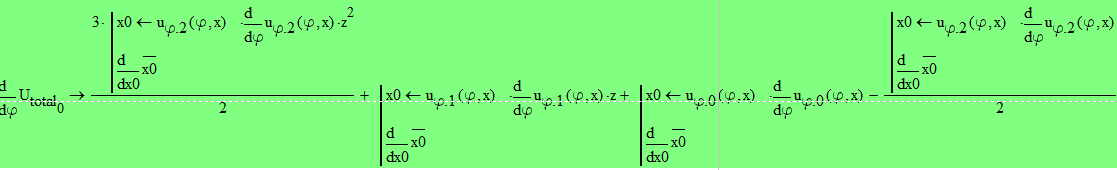
(Note that there are complex conjugate overbars in this expression. The next lines I see are:

Which is why I assumed that you were typing the left hand side. If you copied that left hand side from the green derivative, then I suggest  might work.
might work.
- Mark as New
- Bookmark
- Subscribe
- Mute
- Subscribe to RSS Feed
- Permalink
- Notify Moderator
In the attachment you can find snapshots of the calculated worksheet. I wrote the last expression (I actually copied it from the "U.total" soution) with the overbar to show that it is making the function unusable for any further calculations.
The snapshots should be self explanatory.
- Mark as New
- Bookmark
- Subscribe
- Mute
- Subscribe to RSS Feed
- Permalink
- Notify Moderator
I see that you have the overbar on the rhs of your expression:

Having a complex conjugate on the RHS of an expression is okay, you're telling Mathcad, "evaluate this expression then take the complex conjugate of the result." That's why the "new" expression below works-- I've defined U(r,x) as the complex conjugate og u(r,x)

But you can't tell Mathcad "the complex conjugate of this function is _________, it doesn't understand it. For the same reason you can't write
 and expect Mathcad to understand, although you and I can deduce that x = 9/4, Mathcad doesn't understand what's on the left hand side (LHS). Now, if you make U_total a function of x and f Mathcad can evaluate it:
and expect Mathcad to understand, although you and I can deduce that x = 9/4, Mathcad doesn't understand what's on the left hand side (LHS). Now, if you make U_total a function of x and f Mathcad can evaluate it:

- Mark as New
- Bookmark
- Subscribe
- Mute
- Subscribe to RSS Feed
- Permalink
- Notify Moderator
Mathcad correctly conforms to the mathematical definition of the dot product
and unless told otherwise it defaults to complex numbers

And - no, you can't use the conjugate operator on the LHS of an assignment.
Regards
Werner
- Mark as New
- Bookmark
- Subscribe
- Mute
- Subscribe to RSS Feed
- Permalink
- Notify Moderator
Hello Werner,
You are right. Mathcad is doing everything accordingly to mathematical definition of the dot product.
Taking the real part is the solution that is seek. I have checked the "assume, ALL = real" on my problem and unfortunately it does not work. The problem must be caused by the fact that I am multiplying functions instead of variables (I have z*u(fi,x) instead of a1*b1 which works).
I have attached a snapshot showing all possible combinations with "assume, , = real" which do not work.
Best regards
Rafal
- Mark as New
- Bookmark
- Subscribe
- Mute
- Subscribe to RSS Feed
- Permalink
- Notify Moderator
The problem must be caused by the fact that I am multiplying functions instead of variables
Either this or is has to do with the fact that the elements are matrices themselves. I am not sure.
But an easy solution could be to transpose the first vector and that way use normal matrix multiplication instead of vector dot product:

Regards
Werner
- Mark as New
- Bookmark
- Subscribe
- Mute
- Subscribe to RSS Feed
- Permalink
- Notify Moderator
Indeed, taking transpose of the first vector solves the problem. No dot products and complex numbers. Thank you very much for your help Werner! Much appreciated.
Best regards
Rafal
- Mark as New
- Bookmark
- Subscribe
- Mute
- Subscribe to RSS Feed
- Permalink
- Notify Moderator
Here is another solution using vectorization and vector sum, but I would stay with the transposed vector as described before.