- Subscribe to RSS Feed
- Mark Topic as New
- Mark Topic as Read
- Float this Topic for Current User
- Bookmark
- Subscribe
- Mute
- Printer Friendly Page
Such a simple formula,but when I run MC is automatically closed!!
- Mark as New
- Bookmark
- Subscribe
- Mute
- Subscribe to RSS Feed
- Permalink
- Notify Moderator
Such a simple formula,but when I run MC is automatically closed!!
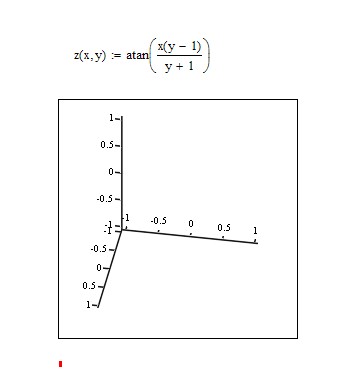
Run this simple formula ,input z in the 3 d map Spaces below, click outside the figure to look at the picture of mathcad is automatically closed ,i do not know why ,is everyone same to me??
Solved! Go to Solution.
- Labels:
-
Other
Accepted Solutions
- Mark as New
- Bookmark
- Subscribe
- Mute
- Subscribe to RSS Feed
- Permalink
- Notify Moderator
Mathcad doesn't close for me. However, your problem is probably related to the fact that in the numerator of your atan argument you have x(y+1) with no explicit multiplication sign between the x and the y+1, so Mathcad thinks it's a function. Insert a multiply immediately after the x.
Alan
- Mark as New
- Bookmark
- Subscribe
- Mute
- Subscribe to RSS Feed
- Permalink
- Notify Moderator
Mathcad doesn't close for me. However, your problem is probably related to the fact that in the numerator of your atan argument you have x(y+1) with no explicit multiplication sign between the x and the y+1, so Mathcad thinks it's a function. Insert a multiply immediately after the x.
Alan
- Mark as New
- Bookmark
- Subscribe
- Mute
- Subscribe to RSS Feed
- Permalink
- Notify Moderator
thank you , as you say, the problem is sloved !





