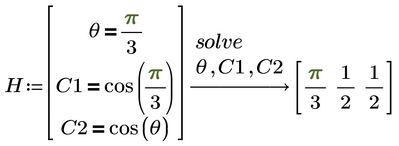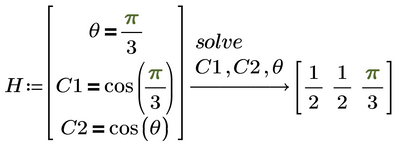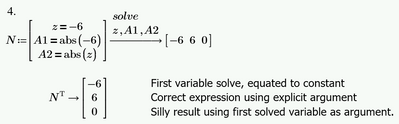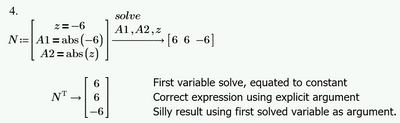- Subscribe to RSS Feed
- Mark Topic as New
- Mark Topic as Read
- Float this Topic for Current User
- Bookmark
- Subscribe
- Mute
- Printer Friendly Page
Symbolic Solve Fails to use solve variable as argument
- Mark as New
- Bookmark
- Subscribe
- Mute
- Subscribe to RSS Feed
- Permalink
- Notify Moderator
Symbolic Solve Fails to use solve variable as argument
Mathcad Prime 7 symbolic solve block fails to use a solved variable as argument to built-in function.
It's common to need solve for one or more variables and then express some function of one or more variables. E.g., two angles are solved symbolically then the sine of the sum of the two angles is sought.
MC Prime gives silly result with, apparently, any built-in function. This is the case whether a solve variable is equated to a symbolic or a constant.
I attach an illustration using the simplest thing I can imagine: a solve variable is equated to something (a symbolic value or a constant), then a variable is equated to a function of the first solve variable.
I offer four simple solves, each solving for an explicitly written function of the stated value and also a solve for the function of the first solve variable as the argument.
Is this inherent in MC Prime - that it can't use solve variables in a function?
Solved! Go to Solution.
- Labels:
-
Algebra_Geometry
-
Mathcad Usage
Accepted Solutions
- Mark as New
- Bookmark
- Subscribe
- Mute
- Subscribe to RSS Feed
- Permalink
- Notify Moderator
Thanks Werner_E for validating me. I was afraid it's a bug in Prime 7 symbolics. I didn't know you had a choice in Prime 6 of one that works and one that doesn't.
My illustration was brainless trivial... but you can imagine the pitiful mess with a a complicated set of symbolic equations.
I'll be happy to notify PTC - how do I do that?
- Mark as New
- Bookmark
- Subscribe
- Mute
- Subscribe to RSS Feed
- Permalink
- Notify Moderator
I guess you found yet another bug in Primes "new" symbolics.
In Prime 6 we have the choice between the older legacy symbolic (muPad) and the new one (an Axiom fork).
Here is what the lecgacy symbolic gives:
The result of the new symbolic simply is wrong! After all, all you are doing (or trying to do) is to solve a simple system of equations with three equations in three variables.
If you feel like doing so and think that it would help, you may consider reporting this bug to PTC.
The attached pdf shows what your sheet looks like when evaluated using the legacy symbolic (not available anymore starting with Prime 7).
Observation: If you change the order of the variables after "solve" you get a correct result even with the new symbolics:
- Mark as New
- Bookmark
- Subscribe
- Mute
- Subscribe to RSS Feed
- Permalink
- Notify Moderator
Thanks Werner_E for validating me. I was afraid it's a bug in Prime 7 symbolics. I didn't know you had a choice in Prime 6 of one that works and one that doesn't.
My illustration was brainless trivial... but you can imagine the pitiful mess with a a complicated set of symbolic equations.
I'll be happy to notify PTC - how do I do that?
- Mark as New
- Bookmark
- Subscribe
- Mute
- Subscribe to RSS Feed
- Permalink
- Notify Moderator
I'll be happy to notify PTC - how do I do that?
You'll have to open a support case /support ticket whatever they call it. https://support.ptc.com/apps/case_logger_viewer/cs/auth/ssl/log
As PTC is not interested in bug reports by non-paying customers, you will only be able to do so if you are still under maintenance (which should be the case anyway given that PTC now only sells time limited lease licenses and no perpetual licenses anymore).
EDIT: As far as I am aware of, some bugs in the symbolics were fixed in Version P8. I don't have P8 installed so I cannot tell if this bug still exists in P8. Maybe someone with a full P8 installation can tell us more.
Here is an announcement of the improvements I found:
Improvements to the symbolic engine
Just like the numeric engine, Mathcad Prime 8 brings you new symbolic engine functionality, including:
- Further enhancements to symbolic integral transforms, with new use cases and better performance, such as:
- Fourier and invfourier
- Laplace and invlaplace
- Ztrans and invztrans
- Define normalisation and oscillatory factors with new nfact and ofact modifiers that you use with fourier keywork
- Enhanced performance and new supported use cases for calculus operators (limits, derivative, integrals)
- More use cases and improved performance for keywords (solve, rewrite, series, simplify, assume)
- Undefined variable handling functionality improved in symbolic results, including better automated labelling of free undefined variables and lambda expressions
- Mark as New
- Bookmark
- Subscribe
- Mute
- Subscribe to RSS Feed
- Permalink
- Notify Moderator
On Prime 8, using the last example as an example, I get the silly result:
Reordering seems to resolve it:
If I were you, I would submit this as a bug and see what happens.
- Mark as New
- Bookmark
- Subscribe
- Mute
- Subscribe to RSS Feed
- Permalink
- Notify Moderator
Thanks, DJNewman. Sad to see Prime 8 has the same quirk.
With a lengthy set of equations to relate it wouldn't always be possible to order the solve variables as to which ones do 'outputs' and which ones need 'inputs'.
I'll endeavor to submit a bug report. But at the moment I'm locked out - I'm a legal purchaser back in February but PTC rejects my Product Code. I just posted a help request regarding this.
- Mark as New
- Bookmark
- Subscribe
- Mute
- Subscribe to RSS Feed
- Permalink
- Notify Moderator
You shouldn't post the product code in a public forum. I'd suggest that you edit your post and delete that code (or ask a moderator to do so for you if you are not allowed to edit your post anymore).