Community Tip - You can subscribe to a forum, label or individual post and receive email notifications when someone posts a new topic or reply. Learn more! X
- Subscribe to RSS Feed
- Mark Topic as New
- Mark Topic as Read
- Float this Topic for Current User
- Bookmark
- Subscribe
- Mute
- Printer Friendly Page
Symbolic value propigation
- Mark as New
- Bookmark
- Subscribe
- Mute
- Subscribe to RSS Feed
- Permalink
- Notify Moderator
Symbolic value propigation
Can a variable's symbolically obtained value be propagated to future uses of that variable?
I want my second expression to see c2 as zero.
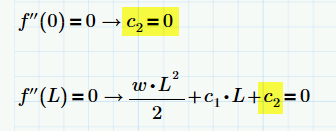
Solved! Go to Solution.
- Labels:
-
Other
Accepted Solutions
- Mark as New
- Bookmark
- Subscribe
- Mute
- Subscribe to RSS Feed
- Permalink
- Notify Moderator
Use a numeric assignment with the symbolic solve:
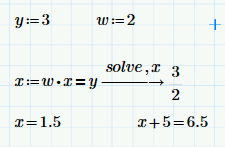
To attach a file click on "Use advanced editor" at the top right of the edit dialog (it's not very obvious!).
- Mark as New
- Bookmark
- Subscribe
- Mute
- Subscribe to RSS Feed
- Permalink
- Notify Moderator
Maybe that way:
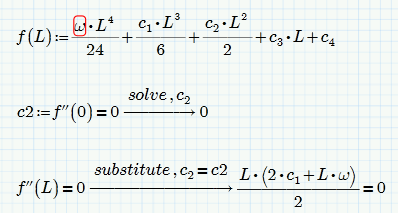
There are sure other ways but you have to be more precise as to what you are really after at at the end.
Looks you have to solve a system of equations?
Next time please attach your worksheet, but as you are using Prime, you still have to provide a picture or a pdf printout because many of us (like me) cannot reat P3.1 files with our P.3.0 version of Prime.
WE
- Mark as New
- Bookmark
- Subscribe
- Mute
- Subscribe to RSS Feed
- Permalink
- Notify Moderator
Yes, but not like that. The symbolic evaluation gives f''(0) as c2. The boolean equals and the 0 have no effect at all, they are just cosmetic, so c2 has not been assigned any value. The only way to assign a value to a variable is with a numeric assignment. That can be coupled with a symbolic operation, for example a solve, but in your case I can't tell you exactly what to do without seeing more of the worksheet.
- Mark as New
- Bookmark
- Subscribe
- Mute
- Subscribe to RSS Feed
- Permalink
- Notify Moderator
I've attached a simplified example of my question. If I want to use "x" later in my worksheet I have to redefine it after it's symbolically solved.
If my "y" or "w" variables change, the new value for "x" is no longer propagated.
Is there a technique that would keep me from refining "x" every time is value is effected?

*I'd add an attachment of the original file but am not seeing an option to do that, what am I missing?
- Mark as New
- Bookmark
- Subscribe
- Mute
- Subscribe to RSS Feed
- Permalink
- Notify Moderator
Use a numeric assignment with the symbolic solve:
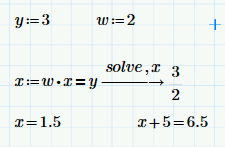
To attach a file click on "Use advanced editor" at the top right of the edit dialog (it's not very obvious!).
- Mark as New
- Bookmark
- Subscribe
- Mute
- Subscribe to RSS Feed
- Permalink
- Notify Moderator
append "x:=" to your equation that solves for x:
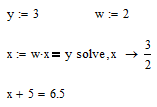
P.S. to add an attachment, select "Use advanced editor"
- Mark as New
- Bookmark
- Subscribe
- Mute
- Subscribe to RSS Feed
- Permalink
- Notify Moderator
Perhaps you could use this general solution to your original post:
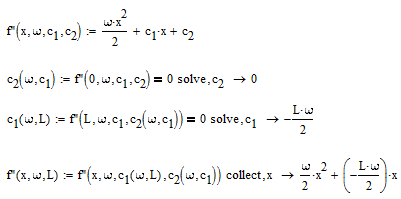
Or, if w & L are previously defined, you could use this case-specific form instead:






