Community Tip - Did you get called away in the middle of writing a post? Don't worry you can find your unfinished post later in the Drafts section of your profile page. X
- Subscribe to RSS Feed
- Mark Topic as New
- Mark Topic as Read
- Float this Topic for Current User
- Bookmark
- Subscribe
- Mute
- Printer Friendly Page
Symbolics with float - "unapply"
- Mark as New
- Bookmark
- Subscribe
- Mute
- Subscribe to RSS Feed
- Permalink
- Notify Moderator
Symbolics with float - "unapply"
Just stumbled over a somewhat nasty effect using symbolics in conjunction with floats.
I know, that whenever you use a float the symbolic evaluation is switched to float and unfortunately there seems to be no way back and no switch/modifier to prevent this happening.
But can anybody explain the follwing effect and what does "unapply.." mean? Was not able to find the message in the help files.
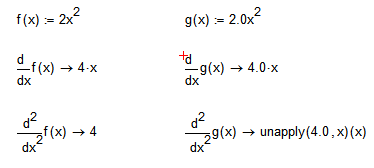
Rag
- Labels:
-
Other
- Mark as New
- Bookmark
- Subscribe
- Mute
- Subscribe to RSS Feed
- Permalink
- Notify Moderator
What Mathcad version is used ?
- Mark as New
- Bookmark
- Subscribe
- Mute
- Subscribe to RSS Feed
- Permalink
- Notify Moderator
Viktor Korobov schrieb:
What Mathcad version is used ?
Sorry! Using Version 14 M030.
- Mark as New
- Bookmark
- Subscribe
- Mute
- Subscribe to RSS Feed
- Permalink
- Notify Moderator
I see it in MC15 too. It's a bug.
- Mark as New
- Bookmark
- Subscribe
- Mute
- Subscribe to RSS Feed
- Permalink
- Notify Moderator
Looks like its one of the things that version 12 didn't get wrong!!
- Mark as New
- Bookmark
- Subscribe
- Mute
- Subscribe to RSS Feed
- Permalink
- Notify Moderator
A Westerman schrieb:
Looks like its one of the things that version 12 didn't get wrong!!
Neither does version 11.
It sure has to do with the "new" symbolic processor MuPad which replaces Maple since version 14.
The "unapply"-message most likely stems from Mupad and Mathcad is simply noncritical displaying.
The function(?) "unapply(4.0,x)(x)" probably is of an internal format which is not understood by Mathcad.
If you copy that expression (you cannot type it in) an try to evaluate it (symbolically), the statement changes(!) to "unapply(4.0,x(x))".
While I understand "apply", my English simply is not good enough to figure out what "unapply" could mean.
Rag
- Mark as New
- Bookmark
- Subscribe
- Mute
- Subscribe to RSS Feed
- Permalink
- Notify Moderator
As far as I know, "unapply" is not an English word. It's just some internal gobbledygook. Who knows what it means.
- Mark as New
- Bookmark
- Subscribe
- Mute
- Subscribe to RSS Feed
- Permalink
- Notify Moderator
1/.4=This is actually a command in Maple,
its on Maples online help.
unapply(expr,x)(x) yields expr
So I guess unapply(4.0,x)(x) is the same as 4.0. Sow what's the problem with that?
said backwords its (x)(x,4.0)ylppanu, which same as 0.4, which makes me feel better because I think of Hawii.
- Mark as New
- Bookmark
- Subscribe
- Mute
- Subscribe to RSS Feed
- Permalink
- Notify Moderator
So I guess unapply(4.0,x)(x) is the same as 4.0. Sow what's the problem with that?
Darn! That should have been obvious ![]()
- Mark as New
- Bookmark
- Subscribe
- Mute
- Subscribe to RSS Feed
- Permalink
- Notify Moderator
I am logging this for Mathcad 15 future release and Mathcad Prime 2.0.
Thanks,
Mona





