Community Tip - Learn all about the Community Ranking System, a fun gamification element of the PTC Community. X
- Subscribe to RSS Feed
- Mark Topic as New
- Mark Topic as Read
- Float this Topic for Current User
- Bookmark
- Subscribe
- Mute
- Printer Friendly Page
Table with more decimals
- Mark as New
- Bookmark
- Subscribe
- Mute
- Subscribe to RSS Feed
- Permalink
- Notify Moderator
Table with more decimals
Hi
I have a simple X,Y table which rounding the numbers to two decimals. Does anyone know how to show more decimals ?
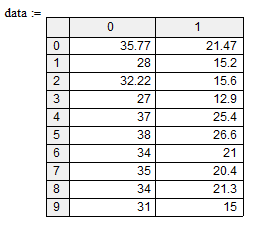
Thanks in advance
Solved! Go to Solution.
- Labels:
-
Other
Accepted Solutions
- Mark as New
- Bookmark
- Subscribe
- Mute
- Subscribe to RSS Feed
- Permalink
- Notify Moderator
As already said:
1) Right click the the region/any number in the table
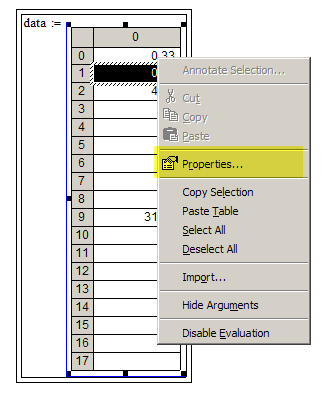
2) Left click "Properties"
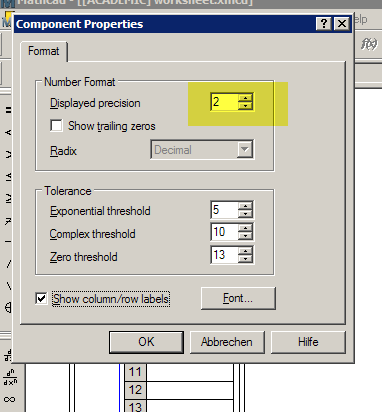
3) Change "Displayed Precison" to a higher number (max. 17) and click OK

Now you should see the decimals up to the chosen number and depending on how much decimal places you had entered.
You can change some other things, too in this menu, like showing trailiung zeros, (not) showing row and column headers, font size, etc.
BTW, in your sheet the definition of Y failed as you had not entered a second column of data.
- Mark as New
- Bookmark
- Subscribe
- Mute
- Subscribe to RSS Feed
- Permalink
- Notify Moderator
The table is obviously assigned and typed in by hand. So you get as many decimals as you type. To show them use the right click format menu and chose the appropriate value (up to 17) for "Displayed precision".
Attach a worksheet even for simple questions, please.
- Mark as New
- Bookmark
- Subscribe
- Mute
- Subscribe to RSS Feed
- Permalink
- Notify Moderator
I have uploaded the worksheet now. I still can't solve the problem
- Mark as New
- Bookmark
- Subscribe
- Mute
- Subscribe to RSS Feed
- Permalink
- Notify Moderator
I have tested Werner's tip on your sheet -
Click please the right botton of the mouse, choose the Property of the table and change 2 to... what you need.
- Mark as New
- Bookmark
- Subscribe
- Mute
- Subscribe to RSS Feed
- Permalink
- Notify Moderator
As already said:
1) Right click the the region/any number in the table
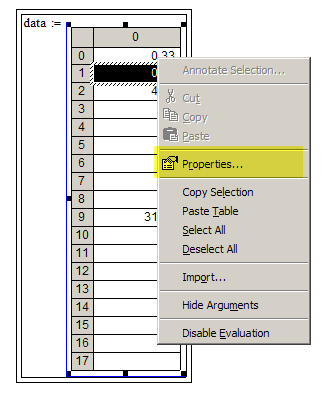
2) Left click "Properties"
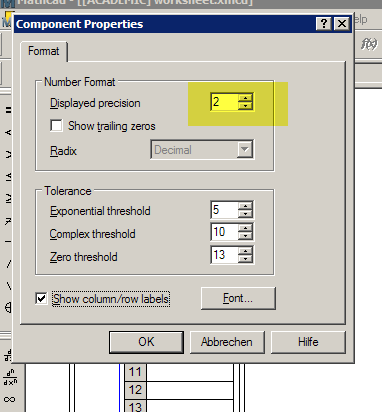
3) Change "Displayed Precison" to a higher number (max. 17) and click OK

Now you should see the decimals up to the chosen number and depending on how much decimal places you had entered.
You can change some other things, too in this menu, like showing trailiung zeros, (not) showing row and column headers, font size, etc.
BTW, in your sheet the definition of Y failed as you had not entered a second column of data.





