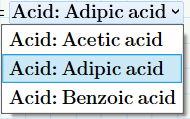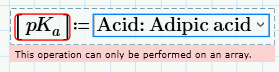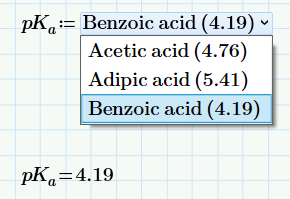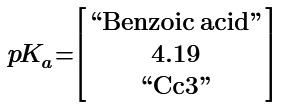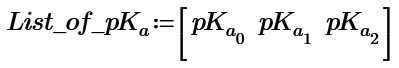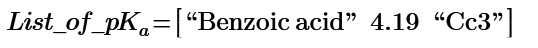Community Tip - New to the community? Learn how to post a question and get help from PTC and industry experts! X
- Subscribe to RSS Feed
- Mark Topic as New
- Mark Topic as Read
- Float this Topic for Current User
- Bookmark
- Subscribe
- Mute
- Printer Friendly Page
Trying to set up a combobox displaying two columns
- Mark as New
- Bookmark
- Subscribe
- Mute
- Subscribe to RSS Feed
- Permalink
- Notify Moderator
Trying to set up a combobox displaying two columns
I am trying to get a control looking something like this (from another piece of software) 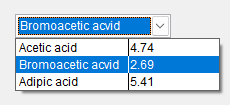
And even this is showing an error
I have a feeling that what I want is not possible but it would be great if I could be proved wrong!
Solved! Go to Solution.
Accepted Solutions
- Mark as New
- Bookmark
- Subscribe
- Mute
- Subscribe to RSS Feed
- Permalink
- Notify Moderator
- Mark as New
- Bookmark
- Subscribe
- Mute
- Subscribe to RSS Feed
- Permalink
- Notify Moderator
Do not use [ pKa ] - use pKa only.
regards
Owe
- Mark as New
- Bookmark
- Subscribe
- Mute
- Subscribe to RSS Feed
- Permalink
- Notify Moderator
That's great but what about getting the dropdown to show the values (in my example 4.74, 2.69 and 5.41) as well as the names - I think that might be a problem which would be a showstopper for me.
- Mark as New
- Bookmark
- Subscribe
- Mute
- Subscribe to RSS Feed
- Permalink
- Notify Moderator
Well, you could cheat the combo box and just put the value in the name.
But otherwise the fastest way to check all of the values of the combo box, besides evaluating its contents below it, is to right-click and select edit.
- Mark as New
- Bookmark
- Subscribe
- Mute
- Subscribe to RSS Feed
- Permalink
- Notify Moderator
I have gone for your suggestion of putting the pKa values in parentheses after the name. What I need to do now is find a way of populating the combo with data from an Excel workbook (attached).
- Mark as New
- Bookmark
- Subscribe
- Mute
- Subscribe to RSS Feed
- Permalink
- Notify Moderator
Also, how can I set up the list programmatically rather than using the List Editor?
- Mark as New
- Bookmark
- Subscribe
- Mute
- Subscribe to RSS Feed
- Permalink
- Notify Moderator
- Mark as New
- Bookmark
- Subscribe
- Mute
- Subscribe to RSS Feed
- Permalink
- Notify Moderator
I need the dropdown to show the values as well as the names - I don't think it can be done!
- Mark as New
- Bookmark
- Subscribe
- Mute
- Subscribe to RSS Feed
- Permalink
- Notify Moderator
I think this is the best compromise
But how can I add the list items programmatically (the source for the data could come either from a DBF database or from an Excel spreadsheet)?
- Mark as New
- Bookmark
- Subscribe
- Mute
- Subscribe to RSS Feed
- Permalink
- Notify Moderator
You can copy & past this matrix by select all to combo box.
- Mark as New
- Bookmark
- Subscribe
- Mute
- Subscribe to RSS Feed
- Permalink
- Notify Moderator
Thank you
- Mark as New
- Bookmark
- Subscribe
- Mute
- Subscribe to RSS Feed
- Permalink
- Notify Moderator
I am attaching a worksheet with a working combo box and data from Excel using READEXCEL. Can you please help me get that data into a new combo box on the same worksheet?
You had suggested that it is possible to copy and paste a matrix to a combo box but I can't get it to work at all.
Thank you.
P.S. Have also attached the Excel source file
- Mark as New
- Bookmark
- Subscribe
- Mute
- Subscribe to RSS Feed
- Permalink
- Notify Moderator
I added all data from excel sheet.
Prime 8 sheet attached.
- Mark as New
- Bookmark
- Subscribe
- Mute
- Subscribe to RSS Feed
- Permalink
- Notify Moderator
Thank you so much. I have tweaked what you sent for my needs and am very pleased with the result. I have attached the final version in case you would like to see it.
I would hate to have to set up combo boxes on a regular basis though. It is shame that there isn't a better way of doing it in Mathcad, and I know that somebody else was trying to do something very similar and ran into the same difficulty.
One last little niggle - it is a shame that the names of the acids are displayed with quotation marks around them. I don't suppose there is a way around that, is there?
- Mark as New
- Bookmark
- Subscribe
- Mute
- Subscribe to RSS Feed
- Permalink
- Notify Moderator
The acids are displayed with quotation marks around them. If without quotation, we must define each variable name and its value.
I think the variable name has no space (,), and numbers for first spell.