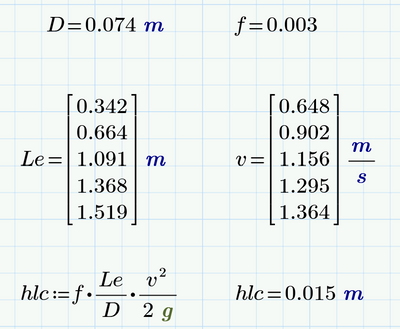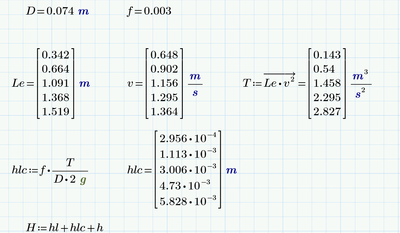Community Tip - You can Bookmark boards, posts or articles that you'd like to access again easily! X
- Subscribe to RSS Feed
- Mark Topic as New
- Mark Topic as Read
- Float this Topic for Current User
- Bookmark
- Subscribe
- Mute
- Printer Friendly Page
Two ranges in one equation
- Mark as New
- Bookmark
- Subscribe
- Mute
- Subscribe to RSS Feed
- Permalink
- Notify Moderator
Two ranges in one equation
Hi,
I am having an issue where I can't get a range of values when I use two ranges in one equation:
for hlc I am expecting a range similar to Le and v, what am I doing wrong?
Thanks!
Solved! Go to Solution.
Accepted Solutions
- Mark as New
- Bookmark
- Subscribe
- Mute
- Subscribe to RSS Feed
- Permalink
- Notify Moderator
The auxiliary variable T should not be necessary.
Simply vectorize the whole expression on the right hand side of hlc:=... in your original sheet.
What you have are not called ranged but vectors.
Actually the square of a vector (v^2) is not defined from a mathematical point of view. Its NOT v*v (which would be a scalar).
Instead of throwing an error Mathcad applies implicit vectorization, squaring each element of the vector and collects the result in a new vector.
Now your formula demands Prime to multiply two vectors, Le and the newly created v^2. Prime does as demanded and gives you back the vector product, which of course is just a single scalar.
You had in mind to multiply each element of the one vector by the corresponding one of the other and this is exactly what vectorization is made for.
- Mark as New
- Bookmark
- Subscribe
- Mute
- Subscribe to RSS Feed
- Permalink
- Notify Moderator
I found a way of doing it (typically right after I posted here), it's not the neatest solution but I used vectorization to multiply the two and put that into a single variable, then used that variable in my equation instead:
- Mark as New
- Bookmark
- Subscribe
- Mute
- Subscribe to RSS Feed
- Permalink
- Notify Moderator
The auxiliary variable T should not be necessary.
Simply vectorize the whole expression on the right hand side of hlc:=... in your original sheet.
What you have are not called ranged but vectors.
Actually the square of a vector (v^2) is not defined from a mathematical point of view. Its NOT v*v (which would be a scalar).
Instead of throwing an error Mathcad applies implicit vectorization, squaring each element of the vector and collects the result in a new vector.
Now your formula demands Prime to multiply two vectors, Le and the newly created v^2. Prime does as demanded and gives you back the vector product, which of course is just a single scalar.
You had in mind to multiply each element of the one vector by the corresponding one of the other and this is exactly what vectorization is made for.
- Mark as New
- Bookmark
- Subscribe
- Mute
- Subscribe to RSS Feed
- Permalink
- Notify Moderator
This can be done as a single step by using the vectorize operator Ctrl+Shift+^ or from the Math>Operators menu.
- Mark as New
- Bookmark
- Subscribe
- Mute
- Subscribe to RSS Feed
- Permalink
- Notify Moderator
@RantEng wrote:
This can be done as a single step by using the vectorize operator Ctrl+Shift+^ or from the Math>Operators menu.
Isn't this exactly what I suggested in my answer above when I wrote
"Simply vectorize the whole expression on the right hand side of hlc:=..."
As @JM_9356739 didn't bother to attach the worksheet, I couldn't bring myself to type in the data to show it
- Mark as New
- Bookmark
- Subscribe
- Mute
- Subscribe to RSS Feed
- Permalink
- Notify Moderator
Thank you both for your input.
I'll include my worksheet in further enquiries, I didn't think it necessary for such a simple problem, my apologies.