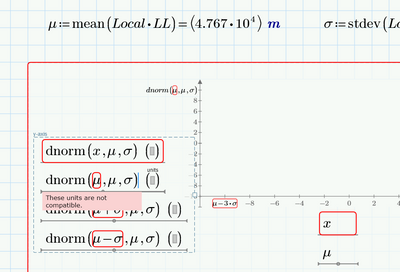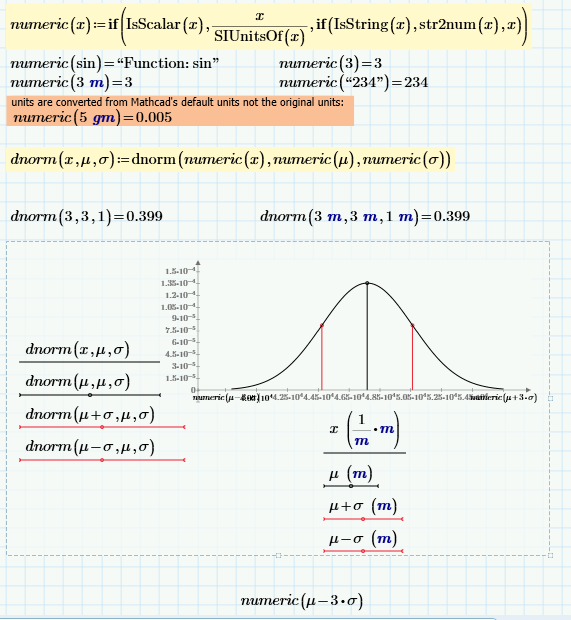Community Tip - Learn all about the Community Ranking System, a fun gamification element of the PTC Community. X
- Subscribe to RSS Feed
- Mark Topic as New
- Mark Topic as Read
- Float this Topic for Current User
- Bookmark
- Subscribe
- Mute
- Printer Friendly Page
UNITS NOT COMPATIBLE WHILE GRAPHING
- Mark as New
- Bookmark
- Subscribe
- Mute
- Subscribe to RSS Feed
- Permalink
- Notify Moderator
UNITS NOT COMPATIBLE WHILE GRAPHING
HI
CSV DATA FILE and MATHCAD PRIME ATTACHED - ERROR ON PAGE 6. I need to put km "somewhere". Plotting skills limited!.
Thanks for the help.
Solved! Go to Solution.
Accepted Solutions
- Mark as New
- Bookmark
- Subscribe
- Mute
- Subscribe to RSS Feed
- Permalink
- Notify Moderator
@ppal wrote:
HI
CSV DATA FILE and MATHCAD PRIME ATTACHED - ERROR ON PAGE 6. I need to put km "somewhere". Plotting skills limited!.
Thanks for the help.
dnorm doesn't like units (as Luc also surmised ... I hadn't seen Luc's message before starting to reply) and neither do the limit markers in the plot (?? ... seems odd).
I defined a function numeric to get rid of the units, leaving the numeric value in Mathcad's base units. I also defined a version of dnorm (with label Variable) that removes units (the built-in one is still available if you use the Function label). Use numeric in the limit markers as well.
Mathcad Prime 7 worksheet attached.
Stuart
- Mark as New
- Bookmark
- Subscribe
- Mute
- Subscribe to RSS Feed
- Permalink
- Notify Moderator
Prime sure doesn't like the start and end labels of your x-axis (mu-3*sigma and mu+3*sigma), because they contain units.
Then I wonder if dnorm() allows its parameter values to have units. Can't check because dnorm() is a Premium function, so not supported in Prime Express.
You wonder where to put the km ? Maybe you should divide mu and sigma by it.
Experiment and find out.
Success!
Luc
- Mark as New
- Bookmark
- Subscribe
- Mute
- Subscribe to RSS Feed
- Permalink
- Notify Moderator
@ppal wrote:
HI
CSV DATA FILE and MATHCAD PRIME ATTACHED - ERROR ON PAGE 6. I need to put km "somewhere". Plotting skills limited!.
Thanks for the help.
dnorm doesn't like units (as Luc also surmised ... I hadn't seen Luc's message before starting to reply) and neither do the limit markers in the plot (?? ... seems odd).
I defined a function numeric to get rid of the units, leaving the numeric value in Mathcad's base units. I also defined a version of dnorm (with label Variable) that removes units (the built-in one is still available if you use the Function label). Use numeric in the limit markers as well.
Mathcad Prime 7 worksheet attached.
Stuart