Community Tip - If community subscription notifications are filling up your inbox you can set up a daily digest and get all your notifications in a single email. X
- Subscribe to RSS Feed
- Mark Topic as New
- Mark Topic as Read
- Float this Topic for Current User
- Bookmark
- Subscribe
- Mute
- Printer Friendly Page
Unimath Mathcad 14 Problem
- Mark as New
- Bookmark
- Subscribe
- Mute
- Subscribe to RSS Feed
- Permalink
- Notify Moderator
Unimath Mathcad 14 Problem
The + and = signs and letters such as "f" for Mathcad 14 do not properly appear on worksheet
Solved! Go to Solution.
- Labels:
-
Other
Accepted Solutions
- Mark as New
- Bookmark
- Subscribe
- Mute
- Subscribe to RSS Feed
- Permalink
- Notify Moderator
I finally figured out the solution to the font corruption problem!! The problem was that the Microsoft Security Update for Windows (Vista, and others) KB3013455 (MS 15-010) downloaded on Feb 11, 2015, causes 'Courier New' font corruption. This affected my Mathcad software, and my WORD software. The solution: once I removed this update, the font was no longer corrupted in both Mathcad and WORD!!!! ![]()
- Mark as New
- Bookmark
- Subscribe
- Mute
- Subscribe to RSS Feed
- Permalink
- Notify Moderator
Please provide an example (worksheet) of with what you mean.
- Mark as New
- Bookmark
- Subscribe
- Mute
- Subscribe to RSS Feed
- Permalink
- Notify Moderator
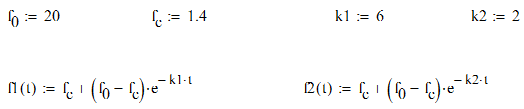
If the zoom is at the normal 100% this it what it looks like (see above). However, if you print the above it looks fine. And if you zoom the above to 125 % it looks fine.
- Mark as New
- Bookmark
- Subscribe
- Mute
- Subscribe to RSS Feed
- Permalink
- Notify Moderator
Have you tried looking for newer versions of your video drivers?
- Mark as New
- Bookmark
- Subscribe
- Mute
- Subscribe to RSS Feed
- Permalink
- Notify Moderator
No, I have not. I have been using this software Mathcad 14 for the past 5 yrs without any such problem. I wonder what happened to cause such a problem?
- Mark as New
- Bookmark
- Subscribe
- Mute
- Subscribe to RSS Feed
- Permalink
- Notify Moderator
There have been many reports in the past of the symbol font getting corrupted, but this does not look like the same problem (if the symbol font is corrupted Greek characters in particular do not display right). This looks like a pure display problem, in that the characters display OK at 125% zoom, but not at 100%. You could try repairing the Mathcad installation, although I don't have much hope that will fix it.
- Mark as New
- Bookmark
- Subscribe
- Mute
- Subscribe to RSS Feed
- Permalink
- Notify Moderator
Because it was working perfectly fine just one week ago, I think I will first try a system restore (maybe an windows update messed it up).
- Mark as New
- Bookmark
- Subscribe
- Mute
- Subscribe to RSS Feed
- Permalink
- Notify Moderator
I finally figured out the solution to the font corruption problem!! The problem was that the Microsoft Security Update for Windows (Vista, and others) KB3013455 (MS 15-010) downloaded on Feb 11, 2015, causes 'Courier New' font corruption. This affected my Mathcad software, and my WORD software. The solution: once I removed this update, the font was no longer corrupted in both Mathcad and WORD!!!! ![]()





