Community Tip - When posting, your subject should be specific and summarize your question. Here are some additional tips on asking a great question. X
- Subscribe to RSS Feed
- Mark Topic as New
- Mark Topic as Read
- Float this Topic for Current User
- Bookmark
- Subscribe
- Mute
- Printer Friendly Page
Unit and graph
- Mark as New
- Bookmark
- Subscribe
- Mute
- Subscribe to RSS Feed
- Permalink
- Notify Moderator
Unit and graph
Hello,
I look for change unit of X-Y Plot.
q := 0°,1°.. 360°
R := 24 mm
L := 128 mm
d(q) := R*cos(q)-L*cos(q)
when I draw d(q) by a X-Y plot the units are in rad for q and m for d(q).
Is it possible to draw a graph with a specific units ?
Solved! Go to Solution.
- Labels:
-
Other
Accepted Solutions
- Mark as New
- Bookmark
- Subscribe
- Mute
- Subscribe to RSS Feed
- Permalink
- Notify Moderator
One possible solution, please see the attached.
I hope this helps.
Norm
- Mark as New
- Bookmark
- Subscribe
- Mute
- Subscribe to RSS Feed
- Permalink
- Notify Moderator
One possible solution, please see the attached.
I hope this helps.
Norm
- Mark as New
- Bookmark
- Subscribe
- Mute
- Subscribe to RSS Feed
- Permalink
- Notify Moderator
How did you do?
I must copy your graph in my sheet to obtain the good result.
Could you help me.
- Mark as New
- Bookmark
- Subscribe
- Mute
- Subscribe to RSS Feed
- Permalink
- Notify Moderator
Simple explanation in the attached.
As I have already indicated, you just divide the variable by the required unit, using the / key.
Mike
- Mark as New
- Bookmark
- Subscribe
- Mute
- Subscribe to RSS Feed
- Permalink
- Notify Moderator
As Norm has indicated in his example you just divide variable by the desired unit.
Mike
- Mark as New
- Bookmark
- Subscribe
- Mute
- Subscribe to RSS Feed
- Permalink
- Notify Moderator
I'm really afraid but I understand you explaination but don't know apply!
- Mark as New
- Bookmark
- Subscribe
- Mute
- Subscribe to RSS Feed
- Permalink
- Notify Moderator
Have a look below.
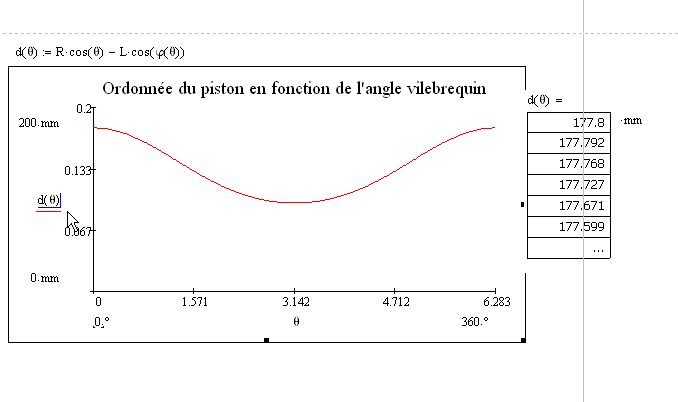
Move the cursor to this position on the graph and then strike the / key and type the unit in. It should then look like this.
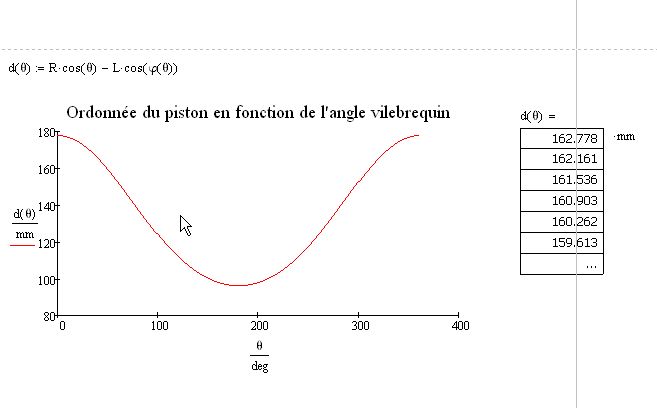
Another note. I had to change the limits of your graph to get it to work, watch out for that.
Mike
- Mark as New
- Bookmark
- Subscribe
- Mute
- Subscribe to RSS Feed
- Permalink
- Notify Moderator
Perfect Mike!
Many thanks
- Mark as New
- Bookmark
- Subscribe
- Mute
- Subscribe to RSS Feed
- Permalink
- Notify Moderator
No problem at all.
Mike
- Mark as New
- Bookmark
- Subscribe
- Mute
- Subscribe to RSS Feed
- Permalink
- Notify Moderator
I have another question.
Is it possible to find d(q) min and d(q) max?
I have the answer but not with MathCad
d(q) min = 96.2 mm for q = 180°
d(q) max = 177.8 mm for q = 0° or 360°
Is-it possible to have the response by MathCad?
- Mark as New
- Bookmark
- Subscribe
- Mute
- Subscribe to RSS Feed
- Permalink
- Notify Moderator
Have a look at the attached sheet. Description included.
Mike
- Mark as New
- Bookmark
- Subscribe
- Mute
- Subscribe to RSS Feed
- Permalink
- Notify Moderator
Okay for the vector but you haven't the angle of min and max d value.
- Mark as New
- Bookmark
- Subscribe
- Mute
- Subscribe to RSS Feed
- Permalink
- Notify Moderator
Okay for the vector but you haven't the angle of min and max d value.
Sorry I didn't read your post correctly, see attached.
Mike
- Mark as New
- Bookmark
- Subscribe
- Mute
- Subscribe to RSS Feed
- Permalink
- Notify Moderator
- Mark as New
- Bookmark
- Subscribe
- Mute
- Subscribe to RSS Feed
- Permalink
- Notify Moderator
Superb work Fred, lovely example.
Mike
- Mark as New
- Bookmark
- Subscribe
- Mute
- Subscribe to RSS Feed
- Permalink
- Notify Moderator
I didn't have this collapsed area, I continu with your docuent, it's possible?
IYou write that you use a program because there might be multiple results, if it wasn't the case what will be the solution?
- Mark as New
- Bookmark
- Subscribe
- Mute
- Subscribe to RSS Feed
- Permalink
- Notify Moderator
Please see the attached. The collapsed Area is at the top of my sheet.
I have included the option for returning only single solutions.
Mike
- Mark as New
- Bookmark
- Subscribe
- Mute
- Subscribe to RSS Feed
- Permalink
- Notify Moderator
How do you know all this thing? I'm French and I search a training or book to learn to use MathCad but specificly the mechanical calcul.
Do you know this type of book?
- Mark as New
- Bookmark
- Subscribe
- Mute
- Subscribe to RSS Feed
- Permalink
- Notify Moderator
A lot of Mathcad users have taught themselves through experience and searching through the forum. How long have you been using Mathcad?
Mike
- Mark as New
- Bookmark
- Subscribe
- Mute
- Subscribe to RSS Feed
- Permalink
- Notify Moderator
Olivier HERBIET wrote:
...I search a training or book to learn to use MathCad but specificly the mechanical calcul.
Do you know this type of book?
Hello!
1. I recommend reading the book by Brent Maxfield "Engineering with Mathcad".
2. On site "LearningExchange" you can find training videos for versions Mathcad 14/15 and Mathcad Prime 1.0: http://learningexchange.ptc.com/tutorials/by_product/product_id:4 . On PTC's site in section "Demos & Tech Tips": http://www.ptc.com/products/tutorials/mathcad.htm . And also some videos are available for viewing on the channel "PTCstudio" on YouTube site: http://www.youtube.com/playlist?list=PLF56308229AA2E115&feature=plcp
- Mark as New
- Bookmark
- Subscribe
- Mute
- Subscribe to RSS Feed
- Permalink
- Notify Moderator
![]() 2 days without training.
2 days without training.
- Mark as New
- Bookmark
- Subscribe
- Mute
- Subscribe to RSS Feed
- Permalink
- Notify Moderator
Keep getting involved in the forum, wataching and reading and also keep asking questions. You'll pick it up soon enough ![]()
Mike
- Mark as New
- Bookmark
- Subscribe
- Mute
- Subscribe to RSS Feed
- Permalink
- Notify Moderator
Many thanks Mike and Fred





