Community Tip - If community subscription notifications are filling up your inbox you can set up a daily digest and get all your notifications in a single email. X
- Subscribe to RSS Feed
- Mark Topic as New
- Mark Topic as Read
- Float this Topic for Current User
- Bookmark
- Subscribe
- Mute
- Printer Friendly Page
Units for CTE
- Mark as New
- Bookmark
- Subscribe
- Mute
- Subscribe to RSS Feed
- Permalink
- Notify Moderator
Units for CTE
I am new to MC 3.1 and struggling with units. For instance, how do you input the units for the coefficient of thermal expansion - 1/F or 1/K?
- Labels:
-
Other
- Mark as New
- Bookmark
- Subscribe
- Mute
- Subscribe to RSS Feed
- Permalink
- Notify Moderator
Just enter the unit (K or F) then raise it to power -1, by typing
^-1
to get:

Or
After the numeric value type
*1/
then add the unit, to get:
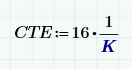
Success!
Luc
- Mark as New
- Bookmark
- Subscribe
- Mute
- Subscribe to RSS Feed
- Permalink
- Notify Moderator
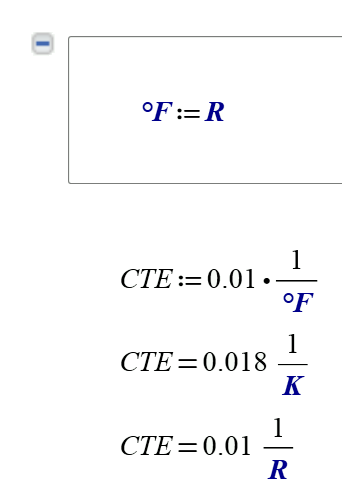
- Mark as New
- Bookmark
- Subscribe
- Mute
- Subscribe to RSS Feed
- Permalink
- Notify Moderator
IMO, overwriting the built in units so that °F is wrong is not a good solution, and may lead to serious errors elsewhere in the worksheet.
- Mark as New
- Bookmark
- Subscribe
- Mute
- Subscribe to RSS Feed
- Permalink
- Notify Moderator
Thanks. Except when I do that it adds another K in the numerator (gives me K*K-1 or K*1/K depending how I do it). And of course it carries that extra K into the units of my final differential volume calculation (K*m3). I am obviously still doing something wrong.
I think I'll go back to Excel!
- Mark as New
- Bookmark
- Subscribe
- Mute
- Subscribe to RSS Feed
- Permalink
- Notify Moderator
You are trying to change the units of the result by typing units into the units placeholder. One of the major advantages of Mathcad over Excel is that it handles units, and it will not let you just change the units of a result in such a way that they are wrong. Multiply (or divide) by the units when you define the quantity. So I can define
Mass:=1*kg
If I evaluate it I see
Mass=1 kg.
If I want it in pounds instead I can type lb in the units placeholder to the right of he result, and the kg will disappear:
Mass=2.2046 lb
However, if I define mass as a unitless quantity
Mass=1
Then evaluate it, I get a unitless quantity
Mass =1
If I try to give it units in the result, Mathcad will include a unit to cancel it:
Mass=2.2046 1/kg lb
Mathcad included the 1/kg to make the result numerically and dimensionally correct.
I think I'll go back to Excel!
That would be a very bad idea. Excel is great for what it was designed to do, which is to manipulate tables of numbers. That's great for an accountant, but it's a grossly inadequate piece of software for science and engineering calculations. Everything has a learning curve, and when you have learned to use Mathcad you will never want to use Excel again (except perhaps for accounting).
- Mark as New
- Bookmark
- Subscribe
- Mute
- Subscribe to RSS Feed
- Permalink
- Notify Moderator
Richard - thank you. I did get it to work eventually by re-typing the line - I must have had the cursor in the wrong place as you suggest.
And I am only half-joking about the Excel bit. I do find that the fact that Mathcad looks after the units a very important feature and that is why I am here. I just need to spend a bit of time with it and understand the mechanics of it a bit better, editing, etc.
Having said that I don't find it overly intuitive, as say, learning something like SolidWorks. Nor did I find the first help files and tutorials I ran across all that useful, but perhaps it's just me. I have just today found some other resources on this site that could be good.
Thanks again to all
- Mark as New
- Bookmark
- Subscribe
- Mute
- Subscribe to RSS Feed
- Permalink
- Notify Moderator
You think SolidWorks is intuitive? ![]() I use SolidWorks, and I could call it a lot of things, but that's not one of them
I use SolidWorks, and I could call it a lot of things, but that's not one of them ![]()
I think the Mathcad tutorials are quite good (better than anything else in the help system in fact), but you do need to go through them in order. If you try jumping around they will certainly not work for you.
- Mark as New
- Bookmark
- Subscribe
- Mute
- Subscribe to RSS Feed
- Permalink
- Notify Moderator
Richard Jackson wrote:
You think SolidWorks is intuitive? I use SolidWorks, and I could call it a lot of things, but that's not one of them
When I first started working in SW, the program seemed to me intuitive too. But SW was not my first CAD program.
- Mark as New
- Bookmark
- Subscribe
- Mute
- Subscribe to RSS Feed
- Permalink
- Notify Moderator
Perhaps the following will help you:
1. "Mathcad Prime Help Center" (you also can start this help center by using F1 key when the programm is running). It also contains a many of examples: http://www.ptc.com/cs/help/mathcad_hc/prime3_hc/
2. A book by Brent Maxfield "Engineering with Mathcad":
Essential Mathcad for Engineering, Science, and Math w/ CD, Second Edition
Essential PTC Mathcad Prime 3.0
3. Mathcad Prime video tutorials on PTC's "Learning Exchange" resource: All PTC Mathcad Prime Tutorials
- Mark as New
- Bookmark
- Subscribe
- Mute
- Subscribe to RSS Feed
- Permalink
- Notify Moderator
Temperature units are confusing, because you cannot simply convert one to another using a scaling factor. When using units other then Kelvin or Rankine you must distinguish between a temperature, and a change in temperature. For example:
T=300°C
ΔT=20°C
The obvious conclusion is that the new temperature is 320°C. But suppose I convert to Kelvin, and then add:
T=573.15K
ΔT=293.15K
So the new temperature is 866.3K=593.15°C. This answer is wrong because the change in temperature was treated as a temperature relative to absolute zero, and not a change in temperature. This is why Mathcad provides the units °C, Δ°C, °F, and Δ°F.
With that in mind,






