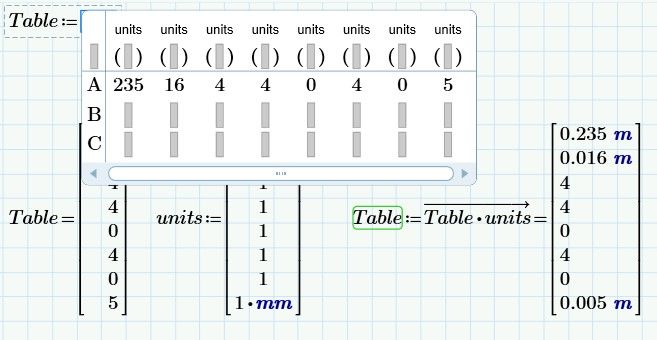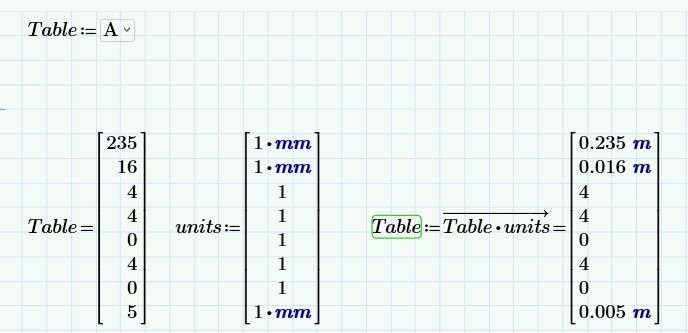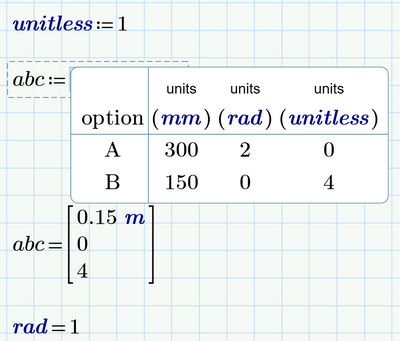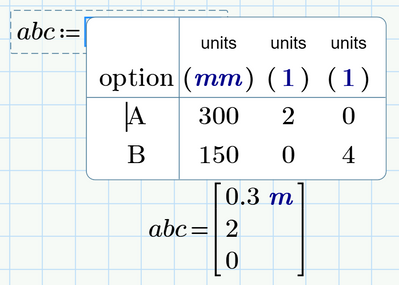Community Tip - Stay updated on what is happening on the PTC Community by subscribing to PTC Community Announcements. X
- Subscribe to RSS Feed
- Mark Topic as New
- Mark Topic as Read
- Float this Topic for Current User
- Bookmark
- Subscribe
- Mute
- Printer Friendly Page
Units in Combo Box - dimensionless elements get units
- Mark as New
- Bookmark
- Subscribe
- Mute
- Subscribe to RSS Feed
- Permalink
- Notify Moderator
Units in Combo Box - dimensionless elements get units
Hi all
Has anyone encountered this before?
In my Combobox, dimensionless inputs get units. You see the problem below. I'm thankful for any advise how to get rid of the problem 🙂
Solved! Go to Solution.
- Labels:
-
Mathcad Usage
- Tags:
- Combo Box
Accepted Solutions
- Mark as New
- Bookmark
- Subscribe
- Mute
- Subscribe to RSS Feed
- Permalink
- Notify Moderator
Hi,
What you have found is a bug in Prime. It is reproducable.
Workaround is like this: Don't define units in the combo box but in a vector that can be applied.
Cheers
Terry
- Mark as New
- Bookmark
- Subscribe
- Mute
- Subscribe to RSS Feed
- Permalink
- Notify Moderator
Hi,
What you have found is a bug in Prime. It is reproducable.
Workaround is like this: Don't define units in the combo box but in a vector that can be applied.
Cheers
Terry
- Mark as New
- Bookmark
- Subscribe
- Mute
- Subscribe to RSS Feed
- Permalink
- Notify Moderator
Thank you so much! 🙂
- Mark as New
- Bookmark
- Subscribe
- Mute
- Subscribe to RSS Feed
- Permalink
- Notify Moderator
Solved in Prime 9 - no problem for me.
kudos
Owe
- Mark as New
- Bookmark
- Subscribe
- Mute
- Subscribe to RSS Feed
- Permalink
- Notify Moderator
Correction - mea culpa - I was vrong - its a bug !!
kudos
Owe
- Mark as New
- Bookmark
- Subscribe
- Mute
- Subscribe to RSS Feed
- Permalink
- Notify Moderator
A more convenient workaround for this bug is IMHO to just use a pseudo unit like "rad" (which actually equals to 1) in the unit placeholder for the unit-less quantities.
If you don't like to see "rad" written when you edit the combo box (you would only see it there), you may also define a custom unit "unitless:=1" in front and use this instead of "rad".
BTW, other bugs in the combo box (apart from its inability to use combined units like m/s or N*m) are, that we are not allowed to insert the units via the unit drop down menu and that inserting Greek characters does not work using Ctrl-g.
So it gets quite cumbersome to insert units like Δ°C or kΩ. It can be done using copy and paste, though and given the implementation quality of the rest of the combo boxes I actually was surprised that units like °C (which are not simple factors but functions) actually seem to work correct once you succeed inserting them into the place holders.
- Mark as New
- Bookmark
- Subscribe
- Mute
- Subscribe to RSS Feed
- Permalink
- Notify Moderator
OK, don't let us make it more complicated than it actually is 😉
No need to use "rad" or a custom unit. A simple "1" in the unit place holder (it gets labelled as unit automatically) is all that's needed to force even zero values to be unit less
- Mark as New
- Bookmark
- Subscribe
- Mute
- Subscribe to RSS Feed
- Permalink
- Notify Moderator
Thanks for all great replies! 😀