Community Tip - You can change your system assigned username to something more personal in your community settings. X
- Subscribe to RSS Feed
- Mark Topic as New
- Mark Topic as Read
- Float this Topic for Current User
- Bookmark
- Subscribe
- Mute
- Printer Friendly Page
Upgraded from 14 to 15 and having formatting problems
- Mark as New
- Bookmark
- Subscribe
- Mute
- Subscribe to RSS Feed
- Permalink
- Notify Moderator
Upgraded from 14 to 15 and having formatting problems
My company upgraded my software from Mathcad 14 to 15 and now all the files that open have text formatting issues. The text blocks are too small and I'm having to manually stretch them so the text blocks aren't stacked on each other. Is there an easy fix to this?
- Labels:
-
Other
- Mark as New
- Bookmark
- Subscribe
- Mute
- Subscribe to RSS Feed
- Permalink
- Notify Moderator
Heather Tejeda wrote:
My company upgraded my software from Mathcad 14 to 15 and now all the files that open have text formatting issues. The text blocks are too small and I'm having to manually stretch them so the text blocks aren't stacked on each other. Is there an easy fix to this?
I feel sorry for you.
I have long been aware of this problem and, in anticipation of this problem in new versions or Mathcad or at the publication sheets on Mathcad server, I leave a text more space than is necessary:
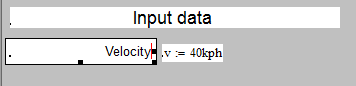
Is there an easy fix to this?
Try please work with the html code of sheets.
- Mark as New
- Bookmark
- Subscribe
- Mute
- Subscribe to RSS Feed
- Permalink
- Notify Moderator
Have IT upgrade to the new M020 (http://communities.ptc.com/message/193194#193194)
Last item in the png is that they fixed the file conversion due to a bug. What version did they install?
Also, this article (http://blogs.ptc.com/2012/12/11/troubleshooting-that-leads-to-less-trouble-ahead/?utm_source=feedburner&utm_medium=feed&utm_campaign=Feed%3A+Mathcad+%28Mathcad%29) speaks of some "hotfixes for Prime.
Anna Giangregorio
If you have a need to improve performance with .Net 4.0 that can affect fonts in PTC Mathcad Prime 2.0, you may want to try to download this hotfix and install it on your computer. If you have a XP or Vista computer and you see corrupted regions within your Mathcad worksheet or have issues with your performance you may want to download this hotfix and install it on your computer.





