Community Tip - Need to share some code when posting a question or reply? Make sure to use the "Insert code sample" menu option. Learn more! X
- Subscribe to RSS Feed
- Mark Topic as New
- Mark Topic as Read
- Float this Topic for Current User
- Bookmark
- Subscribe
- Mute
- Printer Friendly Page
Using minimize() for multiple input vectors
- Mark as New
- Bookmark
- Subscribe
- Mute
- Subscribe to RSS Feed
- Permalink
- Notify Moderator
Using minimize() for multiple input vectors
This is theoretical at this point, so I do not have an example spreadsheet.
If I want to use minimize() on 4,000 input vectors (the input vectors helps determine constraint values, so different input vectors result in different outputs) do I have to use the programming functionality of MathCad to loop through the input vectors one at a time or there some way that I can feed in all 4,000 vectors it once and have it return 4,000 answers at once?
Solved! Go to Solution.
- Labels:
-
Other
Accepted Solutions
- Mark as New
- Bookmark
- Subscribe
- Mute
- Subscribe to RSS Feed
- Permalink
- Notify Moderator
Jeremy Belsher wrote:
This is theoretical at this point, so I do not have an example spreadsheet.
Nevertheless you should have provided a sample worksheet to demonstrate what you are after and show the version of Mathcad you use. It makes it easier for people to answer your question that way.
What you want to achieve as I understand it can be done without programming by using Mathcad's vectorization.
First set up a parameterized solveblock with an input vector as parameter
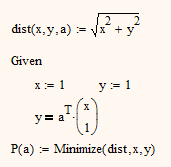
then define a nested vector of input vectors
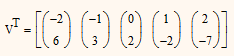
and now you can call your function, vectorize the call and Mathcad will loop through V and return a vector with the different solutions
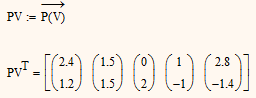
- Mark as New
- Bookmark
- Subscribe
- Mute
- Subscribe to RSS Feed
- Permalink
- Notify Moderator
Jeremy Belsher wrote:
This is theoretical at this point, so I do not have an example spreadsheet.
Nevertheless you should have provided a sample worksheet to demonstrate what you are after and show the version of Mathcad you use. It makes it easier for people to answer your question that way.
What you want to achieve as I understand it can be done without programming by using Mathcad's vectorization.
First set up a parameterized solveblock with an input vector as parameter
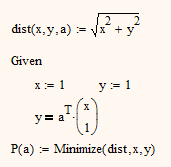
then define a nested vector of input vectors
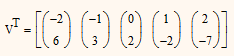
and now you can call your function, vectorize the call and Mathcad will loop through V and return a vector with the different solutions
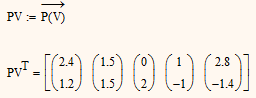
- Mark as New
- Bookmark
- Subscribe
- Mute
- Subscribe to RSS Feed
- Permalink
- Notify Moderator
Thanks. I think that this will work.





