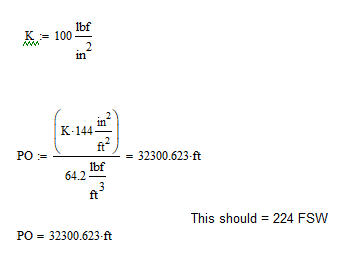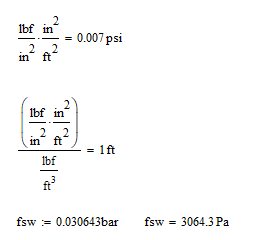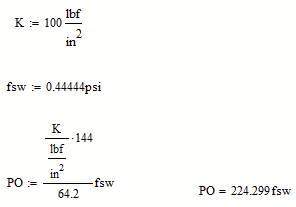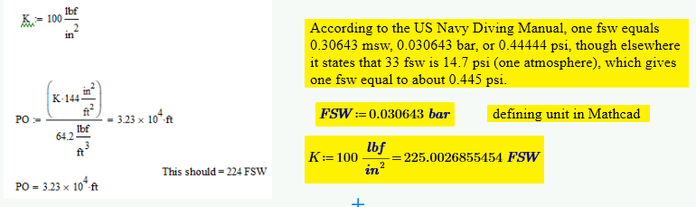Community Tip - Have a PTC product question you need answered fast? Chances are someone has asked it before. Learn about the community search. X
- Subscribe to RSS Feed
- Mark Topic as New
- Mark Topic as Read
- Float this Topic for Current User
- Bookmark
- Subscribe
- Mute
- Printer Friendly Page
Using units giving incorrect answers
- Mark as New
- Bookmark
- Subscribe
- Mute
- Subscribe to RSS Feed
- Permalink
- Notify Moderator
Using units giving incorrect answers
Whenever I am using units the answer changes why does it keep happening?
Solved! Go to Solution.
- Labels:
-
Mathcad Usage
Accepted Solutions
- Mark as New
- Bookmark
- Subscribe
- Mute
- Subscribe to RSS Feed
- Permalink
- Notify Moderator
I guess Fred is right that its simply a try to convert units and that can be done much easier in Mathcad.
Furthermore I had another look at your sheet and noticed that something strange has happened to the expression highlighted in the following picture. I deleted that expression and retyped it and now the resulted value is as expected, the dimension still is length, of course.
Actually the expression does not make much sense, because it equals to just 1:
Mathcad of course knows that 1 ft^2 = 144 in^2.
The discrepancy 224.3 vs. the 225 seen by Fred stems from the fact, that Freds conversion factor from Wikipedia assumes a sea water density of 64 lb/ft^3 while your calculation seems to assume 64.2 lb/ft^3.
- Mark as New
- Bookmark
- Subscribe
- Mute
- Subscribe to RSS Feed
- Permalink
- Notify Moderator
@AS_9781967 wrote:
Whenever I am using units the answer changes why does it keep happening?
Are you sure you've entered your units correctly?
Just evaluating the units gives:
I think you might also need to define fsw.
Stuart
- Mark as New
- Bookmark
- Subscribe
- Mute
- Subscribe to RSS Feed
- Permalink
- Notify Moderator
It looks to me that you are using an empirical formula. That kind of formulas usually are not unit balanced and are meant to be used unitless.
The documentation should state which units the used variables are supposed to be in and which unit the result will be.
To use that kind of formulas in Mathcad with variables which have units assigned to them is a bit cumbersome and may look ugly/confusing. You have to divide each variable by the unit demanded in the documentation and add the appropriate unit to the result at the end.
As fsw is not a pressure unit defined in Mathcad, you will have to define it yourself, as Stuart already has stated. A good place for that kind of definitions is the very top of the sheet. Either on the right hand page which is not printed or hidden in a collapsed area.
In your example only one variable is used which has to be divided by the appropriate unit and the other values have to be used unitless:
It looks less ugly if you divide K by psi which is the same as lbf/in^2 😉
- Mark as New
- Bookmark
- Subscribe
- Mute
- Subscribe to RSS Feed
- Permalink
- Notify Moderator
Your calculation is merely a unit conversion.
- Mark as New
- Bookmark
- Subscribe
- Mute
- Subscribe to RSS Feed
- Permalink
- Notify Moderator
I guess Fred is right that its simply a try to convert units and that can be done much easier in Mathcad.
Furthermore I had another look at your sheet and noticed that something strange has happened to the expression highlighted in the following picture. I deleted that expression and retyped it and now the resulted value is as expected, the dimension still is length, of course.
Actually the expression does not make much sense, because it equals to just 1:
Mathcad of course knows that 1 ft^2 = 144 in^2.
The discrepancy 224.3 vs. the 225 seen by Fred stems from the fact, that Freds conversion factor from Wikipedia assumes a sea water density of 64 lb/ft^3 while your calculation seems to assume 64.2 lb/ft^3.