Community Tip - You can subscribe to a forum, label or individual post and receive email notifications when someone posts a new topic or reply. Learn more! X
- Subscribe to RSS Feed
- Mark Topic as New
- Mark Topic as Read
- Float this Topic for Current User
- Bookmark
- Subscribe
- Mute
- Printer Friendly Page
What does the match function do?
- Mark as New
- Bookmark
- Subscribe
- Mute
- Subscribe to RSS Feed
- Permalink
- Notify Moderator
What does the match function do?
Hi
I use the match function to find a value in a vector. However, for some values the match function returns a matrix instead of a scalar, see picture. Why does this happen? What is the match function doing?
Solved! Go to Solution.
Accepted Solutions
- Mark as New
- Bookmark
- Subscribe
- Mute
- Subscribe to RSS Feed
- Permalink
- Notify Moderator
Your TOL value is set at the default of 1e-3, so there is no difference between 0.005 and 0.006. Therefore, 'match' returns two values, 2 and 3. If you change TOL to 1e-4 (e.g.), you will get the results that you want. Note, however, that 'match' ALWAYS returns an array, even if it is one element -- if you want the scalar, you're going to need to subscript that sucker.
- Mark as New
- Bookmark
- Subscribe
- Mute
- Subscribe to RSS Feed
- Permalink
- Notify Moderator
- Mark as New
- Bookmark
- Subscribe
- Mute
- Subscribe to RSS Feed
- Permalink
- Notify Moderator
Your TOL value is set at the default of 1e-3, so there is no difference between 0.005 and 0.006. Therefore, 'match' returns two values, 2 and 3. If you change TOL to 1e-4 (e.g.), you will get the results that you want. Note, however, that 'match' ALWAYS returns an array, even if it is one element -- if you want the scalar, you're going to need to subscript that sucker.
- Mark as New
- Bookmark
- Subscribe
- Mute
- Subscribe to RSS Feed
- Permalink
- Notify Moderator
As Moe already wrote, the reason is the value of the system variable TOL.
You can use the match function with a third argument (in MC 15 you will have to write a capital M in Match).
The third argument may be a boolean function and you can chose a better equality that way (see the screenshot, I have chosen an inline definition of the function to keep it al in one region.
The third argument can also be one of a set of special strings. According to the help "eq" should do what you expected but it seems that "eq" and "near" are doing the same - they are dependent on the setting of TOL. We may call this a bug!? Either in the implementation or the documentation.
In Mathcad 15 we have the same effect. Here "eq" is not mentioned in the help documentation at all but is already accepted by Match (obviously as an alias of "near").
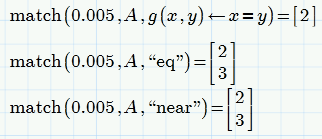
- Mark as New
- Bookmark
- Subscribe
- Mute
- Subscribe to RSS Feed
- Permalink
- Notify Moderator
Thanks a lot guys ![]()





