Community Tip - Learn all about the Community Ranking System, a fun gamification element of the PTC Community. X
- Subscribe to RSS Feed
- Mark Topic as New
- Mark Topic as Read
- Float this Topic for Current User
- Bookmark
- Subscribe
- Mute
- Printer Friendly Page
What function the Solidworks parallel constraint symbol mean in MathCAD?
- Mark as New
- Bookmark
- Subscribe
- Mute
- Subscribe to RSS Feed
- Permalink
- Notify Moderator
What function the Solidworks parallel constraint symbol mean in MathCAD?
In investigating an unrelated problem, I found a very useful xmcd file on this discussion board. But there is a symbol I don't recognize. Can someone tell me what the circled operators in the image below do?
Also a nice feature would be to hover over an operator and for a popup to appear saying what the operator is and link to the help file for that operator.
- Labels:
-
Statistics_Analysis
- Mark as New
- Bookmark
- Subscribe
- Mute
- Subscribe to RSS Feed
- Permalink
- Notify Moderator
Andy Stevenson wrote:
In investigating an unrelated problem, I found a very useful xmcd file on this discussion board. But there is a symbol I don't recognize. Can someone tell me what the circled operators in the image below do?
Also a nice feature would be to hover over an operator and for a popup to appear saying what the operator is and link to the help file for that operator.
Is it defined in the worksheet? Can you post a link to the worksheet, please?
Stuart
- Mark as New
- Bookmark
- Subscribe
- Mute
- Subscribe to RSS Feed
- Permalink
- Notify Moderator
Sorry for my atrocious English in the original post. I'm from Texas; what do you expect. Regardless, the file with the mystery parallel symbol was retrieved from this thread:
- Mark as New
- Bookmark
- Subscribe
- Mute
- Subscribe to RSS Feed
- Permalink
- Notify Moderator
Well, you can find this symbol in the "Custom Characters" toolbar (in main menu select "View" --> "Toolbars" --> "Custom Characters"):
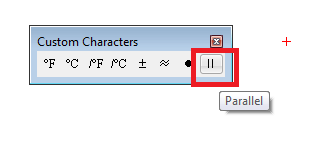
- Mark as New
- Bookmark
- Subscribe
- Mute
- Subscribe to RSS Feed
- Permalink
- Notify Moderator
Thanks Vladimir. I found the help file using Custom Characters help file and see what the parallel symbol accomplishes. Interesting there are no hits from help when searching for "parallel". Pretty esoteric.
- Mark as New
- Bookmark
- Subscribe
- Mute
- Subscribe to RSS Feed
- Permalink
- Notify Moderator
Not esoteric at all. Its just a custom character, a symbol, not a predefined function. On its own it accomplishes nothing at all.
In the sheet you referenced there are a couple of closed regions. Right at the beginning if you open the first region you will find a function defined for the calculation of the parallel connection of resistors. This function was given the "name" // using that custom character.
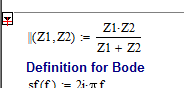
Later in the sheet this very function is used using the infix notation
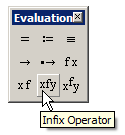
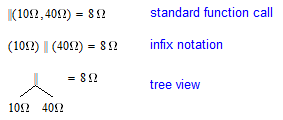
LT


