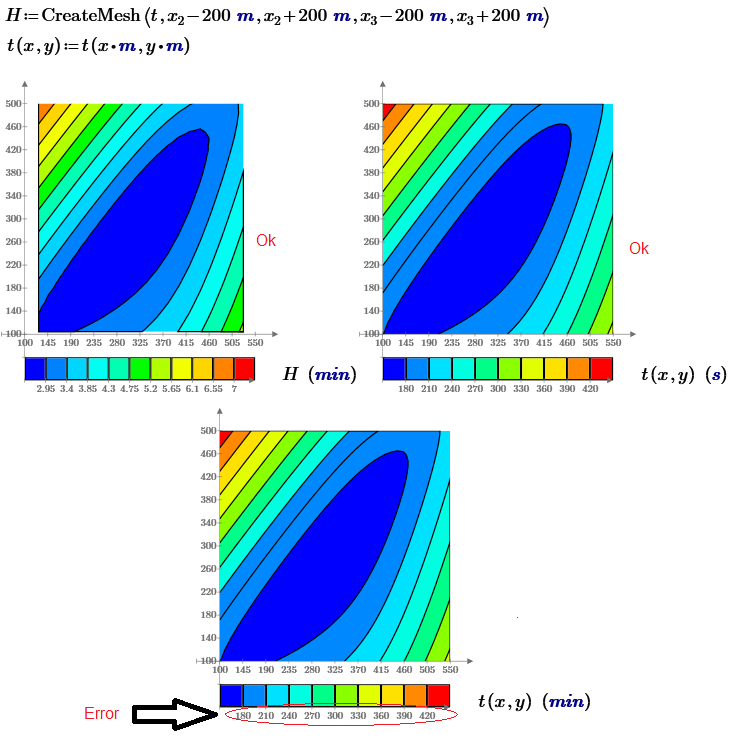Community Tip - When posting, your subject should be specific and summarize your question. Here are some additional tips on asking a great question. X
- Subscribe to RSS Feed
- Mark Topic as New
- Mark Topic as Read
- Float this Topic for Current User
- Bookmark
- Subscribe
- Mute
- Printer Friendly Page
Why I cannot create a counter plot
- Mark as New
- Bookmark
- Subscribe
- Mute
- Subscribe to RSS Feed
- Permalink
- Notify Moderator
Why I cannot create a counter plot
Why I cannot create a counter plot - see please the picture and the Mathcad Prime 3.0 file in attach.
In Mathcad 15 no problem - see please One minimize problem - numerical and symbolical solutions
Solved! Go to Solution.
- Labels:
-
Other
Accepted Solutions
- Mark as New
- Bookmark
- Subscribe
- Mute
- Subscribe to RSS Feed
- Permalink
- Notify Moderator
Hi Valery.
But whith createmesh you have the option to make explicit the units for the arguments of the function to plot, and don't need to destroy the units in the calculations.
Best regards.
Alvaro.
- Mark as New
- Bookmark
- Subscribe
- Mute
- Subscribe to RSS Feed
- Permalink
- Notify Moderator
Hi Valery.
I guess that because Mathcad don't know which units have the arguments of the time function. Actually, the error message is the same if you call time(1, 2) instead time(1 m, 2 m).
Best regards.
Alvaro.
- Mark as New
- Bookmark
- Subscribe
- Mute
- Subscribe to RSS Feed
- Permalink
- Notify Moderator
Thans, Alvaro, for the answer.
I think we must do so. Only so - it is the question!
- Mark as New
- Bookmark
- Subscribe
- Mute
- Subscribe to RSS Feed
- Permalink
- Notify Moderator
Hi Valery.
But whith createmesh you have the option to make explicit the units for the arguments of the function to plot, and don't need to destroy the units in the calculations.
Best regards.
Alvaro.
- Mark as New
- Bookmark
- Subscribe
- Mute
- Subscribe to RSS Feed
- Permalink
- Notify Moderator
Ah. Another workaround could be to define a local function inside plot, or a worksheet function, like t.units (x,y) <- t(x2*m, x3*m) and plot them. --- Edited
Best regards.
Alvaro.
- Mark as New
- Bookmark
- Subscribe
- Mute
- Subscribe to RSS Feed
- Permalink
- Notify Moderator
I think it is a bug in Mathcad Prime and hope all will be OK in 4.0!
- Mark as New
- Bookmark
- Subscribe
- Mute
- Subscribe to RSS Feed
- Permalink
- Notify Moderator
AlvaroDíaz написал(а):
Hi Valery.
But whith createmesh you have the option to make explicit the units for the arguments of the function to plot, and don't need to destroy the units in the calculations.
Best regards.
Alvaro.
Yesss
- Mark as New
- Bookmark
- Subscribe
- Mute
- Subscribe to RSS Feed
- Permalink
- Notify Moderator
Well, for me it is more than a bug in mathcad 15, which ignores the units in the plot evaluations, without an explicit option (like a new option, "Ignore Units", similar to "Optimize" and others). Looks more consistent in that sense Prime, with that error message. I'm not pretty sure if this is an actual bug, but make this automatic process hard to interpret for me.
Best regards.
Alvaro.
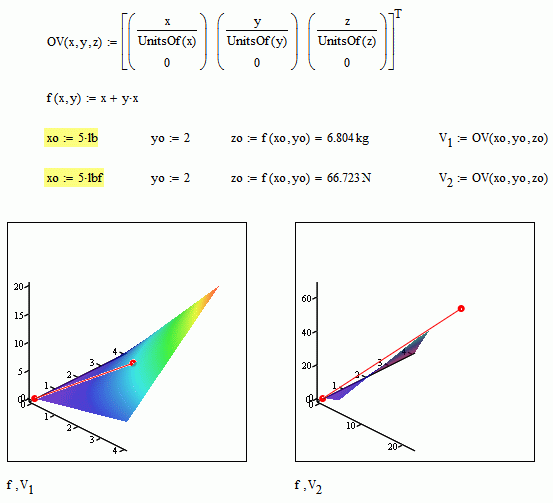
- Mark as New
- Bookmark
- Subscribe
- Mute
- Subscribe to RSS Feed
- Permalink
- Notify Moderator
Maple does not work with units in the X-Y-plot, 3D-plot, by optimization etc
One my Russian Mathcad-friend has tatu:

- Mark as New
- Bookmark
- Subscribe
- Mute
- Subscribe to RSS Feed
- Permalink
- Notify Moderator
With that kind of ink and with of the needle, obviously not!
Best regards.
Alvaro.
- Mark as New
- Bookmark
- Subscribe
- Mute
- Subscribe to RSS Feed
- Permalink
- Notify Moderator
Valery friend is absolutely right.
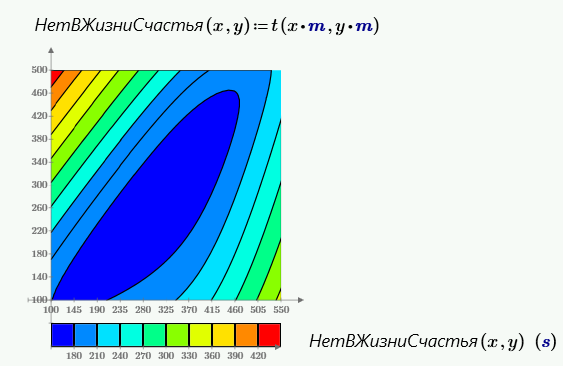
- Mark as New
- Bookmark
- Subscribe
- Mute
- Subscribe to RSS Feed
- Permalink
- Notify Moderator
User: "Mathcad Prime is now not so good!"
PTC Mathcad team: "No, Good! Good! Good...!" ![]()

- Mark as New
- Bookmark
- Subscribe
- Mute
- Subscribe to RSS Feed
- Permalink
- Notify Moderator
One more - a junior issue (with 3 mistakes):

- Mark as New
- Bookmark
- Subscribe
- Mute
- Subscribe to RSS Feed
- Permalink
- Notify Moderator
Таки нету в жизни счастья. При попытке изменения размерности t указатели цветовой шкалы остаются в секундах.