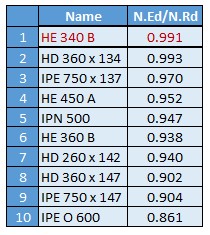Community Tip - Visit the PTCooler (the community lounge) to get to know your fellow community members and check out some of Dale's Friday Humor posts! X
- Subscribe to RSS Feed
- Mark Topic as New
- Mark Topic as Read
- Float this Topic for Current User
- Bookmark
- Subscribe
- Mute
- Printer Friendly Page
Why cant i arrange the numbers in a component-excel table?
- Mark as New
- Bookmark
- Subscribe
- Mute
- Subscribe to RSS Feed
- Permalink
- Notify Moderator
Why cant i arrange the numbers in a component-excel table?
I am uploading an example where i created an excel table with component and added 3 vectors as input. If i arrange the number it works fine but when i press the mouse somewhere else to go out of the excel format it mixes again the numbers
Solved! Go to Solution.
Accepted Solutions
- Mark as New
- Bookmark
- Subscribe
- Mute
- Subscribe to RSS Feed
- Permalink
- Notify Moderator
Hi.
You can't use tables nor ranges for sort the inputs values, but can use some combination of excel functions for sort, but in other place, not where excel get's mathcad values.
Best regards.
Alvaro.
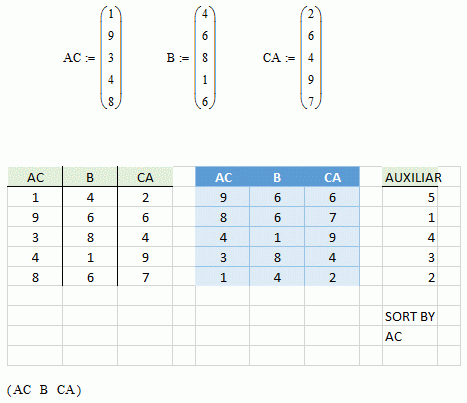
- Mark as New
- Bookmark
- Subscribe
- Mute
- Subscribe to RSS Feed
- Permalink
- Notify Moderator
If i arrange the number it works fine
?? What do you mean by "arranging the number" and what is it which works fine?
when i press the mouse somewhere else to go out of the excel format it mixes again the numbers
Sorry, but its absolutely not clear to me what you mean by that and what problem you experience.
In case thats irritating you: You can't change the cells which are assigned by the three input vectors as the excel table will always be assigned their values upon recalculation.
- Mark as New
- Bookmark
- Subscribe
- Mute
- Subscribe to RSS Feed
- Permalink
- Notify Moderator
I have uploaded the file. You can see an arrow in the begining of each line. If i sort the values on the table from the smallest it changes all the places fine. But when i press out of the excel sheet(to go out of excel
editing.. Dont know how to call it) it brings back the numbers in the same order.
Sorry for the confusion. Hope it is better explained now.
- Mark as New
- Bookmark
- Subscribe
- Mute
- Subscribe to RSS Feed
- Permalink
- Notify Moderator
For what Excel? Sort them in Mathcad!
- Mark as New
- Bookmark
- Subscribe
- Mute
- Subscribe to RSS Feed
- Permalink
- Notify Moderator
How to do that? Beside this, the values are depended on other vectors and of course the sorting must change also other vectors. It has to be an automatic procedure in order to sort always, even when i change the values of the input.
- Mark as New
- Bookmark
- Subscribe
- Mute
- Subscribe to RSS Feed
- Permalink
- Notify Moderator
Plus, i want to present the result in a table.. Not necessarily excel but a table.
- Mark as New
- Bookmark
- Subscribe
- Mute
- Subscribe to RSS Feed
- Permalink
- Notify Moderator
So what about:

And you can also:
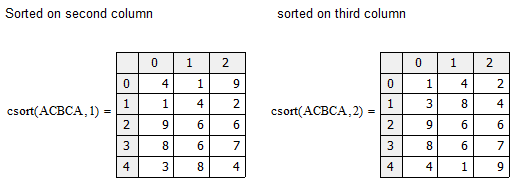
Success!
Luc
- Mark as New
- Bookmark
- Subscribe
- Mute
- Subscribe to RSS Feed
- Permalink
- Notify Moderator
This is perfect. I get exactly what i wanted. I just dont know how to edit the names of the columns/rows (names instead of numbers). Actually i think it is not possible, so do you think there is something that i can do about it? Otherwise the results are exactly what I wanted to do. Thank you!!
- Mark as New
- Bookmark
- Subscribe
- Mute
- Subscribe to RSS Feed
- Permalink
- Notify Moderator
Other than that you can set ORIGIN to any value (other than it's default of being 0), which then changes the starting row and column numbers accordingly, there's nothing you can do about the column names/row numbers.
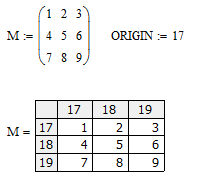
This is the 'table' presentation of the matrices.
You can also choose the 'matrix' presentation and add a top row and a first column with text strings, but... well look here:

Success!
Luc
- Mark as New
- Bookmark
- Subscribe
- Mute
- Subscribe to RSS Feed
- Permalink
- Notify Moderator
This is sort of ehat im looking for. Hiding the weight is not a problem i think but i dont know what to do about the table. I have created all the equations, i just need this way of representing. Actually i saw a guy who had something like this but he didn't tell me how he created it because he used to sell it. This case is choosing a steel profile that fulfills all the criterions of the codes. The values of the ratio that are higher than 1 are not showing... Everything works fine. I just need to create this final table. Unfortunately excel doesnt work and with the table i cant change the name.
Any idea?
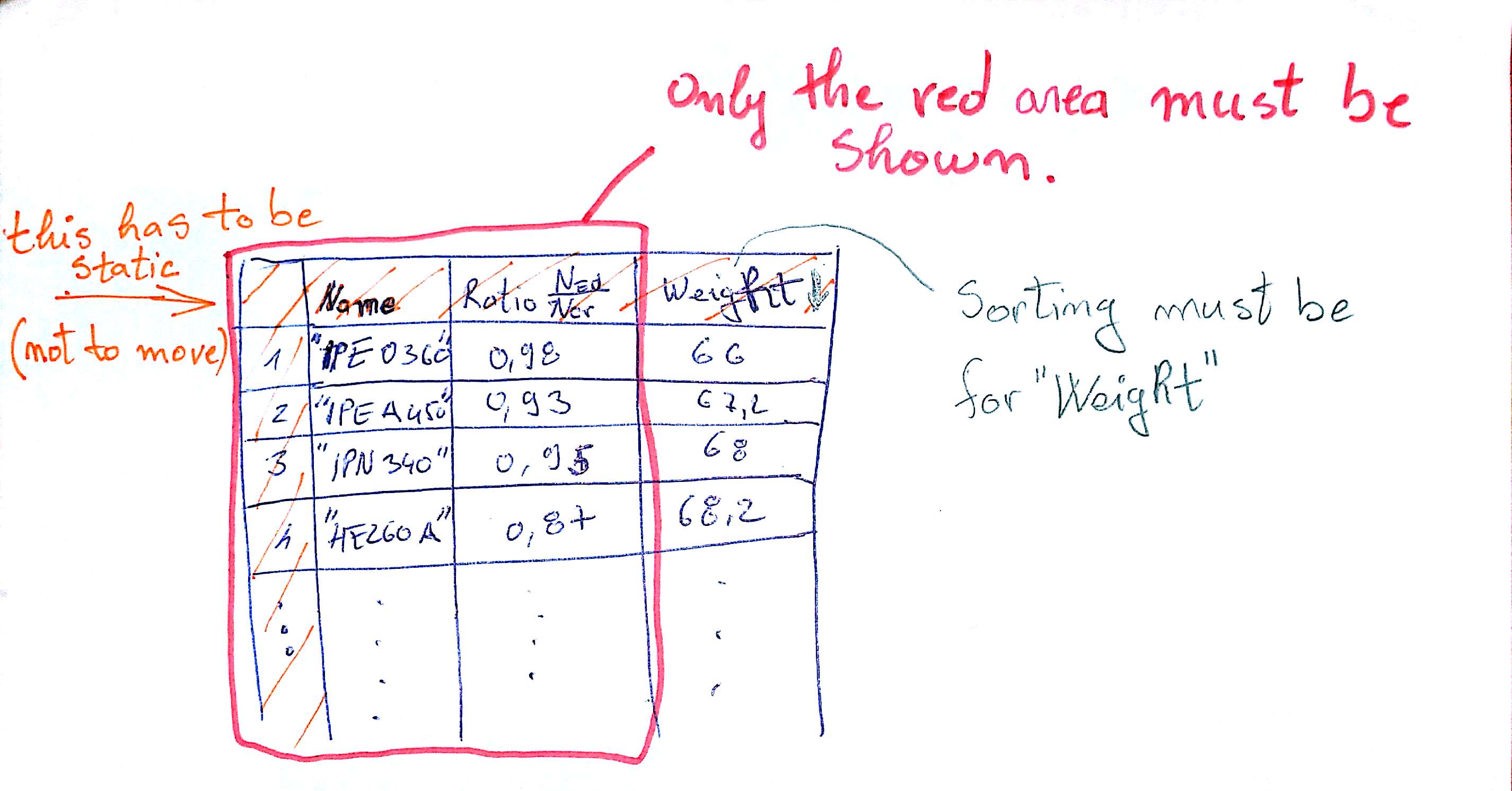
- Mark as New
- Bookmark
- Subscribe
- Mute
- Subscribe to RSS Feed
- Permalink
- Notify Moderator
What 'name' can't you change?
Still comparatively easy if you can live with the 'Matrix' presentation:
Note that the static information on the rows (and the upper-left cell) is in the RowNos variable, the static information on the columns is in the ColNames variable.
The data is in the matrix M, If you want it sorted on any column, use csort() with the correct column as its second parameter
If you want just the first two columns of data you can use the submatrix() function on the result.
Then to assemble the table you stack() ColNames on top of the (sorted and selected) data, and augment() this result to RowNos.
At least that's what I did in my example above.
Success!
Luc
- Mark as New
- Bookmark
- Subscribe
- Mute
- Subscribe to RSS Feed
- Permalink
- Notify Moderator
With these functions:

Does this work for you?

Or, just as easy:

Luc
- Mark as New
- Bookmark
- Subscribe
- Mute
- Subscribe to RSS Feed
- Permalink
- Notify Moderator
Thank you very much. This is what I wanted. I will show a picture just to see the final result.
P.S. I am new in Mathcad but with your help and also the help of the others in the forum I am being able to get everything that i want.
THANK YOU!
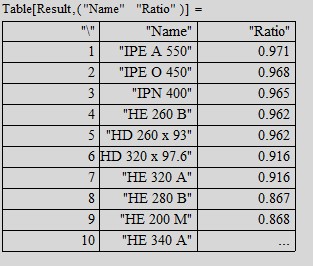
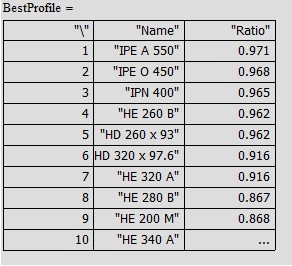
- Mark as New
- Bookmark
- Subscribe
- Mute
- Subscribe to RSS Feed
- Permalink
- Notify Moderator
- Mark as New
- Bookmark
- Subscribe
- Mute
- Subscribe to RSS Feed
- Permalink
- Notify Moderator
Thank you very much. This gives me what i wanted.
- Mark as New
- Bookmark
- Subscribe
- Mute
- Subscribe to RSS Feed
- Permalink
- Notify Moderator
Drilon Shabani wrote:
I have uploaded the file. You can see an arrow in the begining of each line. If i sort the values on the table from the smallest it changes all the places fine. But when i press out of the excel sheet(to go out of excel
editing.. Dont know how to call it) it brings back the numbers in the same order.
Sorry for the confusion. Hope it is better explained now.
I see.
But as already written - any changes you make to the first three columns, which are defined by the three input variables, are lost after leaving the region, because the worksheet is recalculated and the original values are restored (thats what the input variables are meant to do.
But you were already told two ways to achieve what you want.
Preferably do without Excel and use Mathcads functions to do what has to be done as shown by Luc.
If for some reason you have to use Excel for your calculations, you should put the results in other cells of the Excel-sheet and define appropriate output variables as shown by Alvaro.
- Mark as New
- Bookmark
- Subscribe
- Mute
- Subscribe to RSS Feed
- Permalink
- Notify Moderator
Hi.
You can't use tables nor ranges for sort the inputs values, but can use some combination of excel functions for sort, but in other place, not where excel get's mathcad values.
Best regards.
Alvaro.
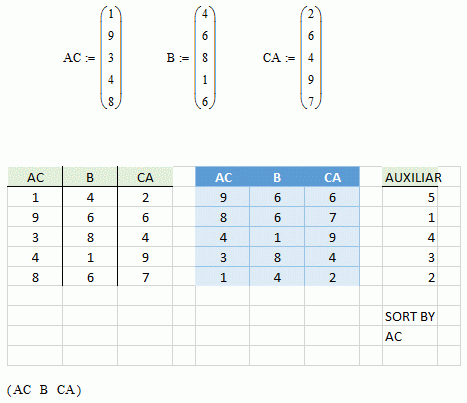
- Mark as New
- Bookmark
- Subscribe
- Mute
- Subscribe to RSS Feed
- Permalink
- Notify Moderator
But in this case if you change matrix AC you need to change manually also "Auxiliary" numbers?
- Mark as New
- Bookmark
- Subscribe
- Mute
- Subscribe to RSS Feed
- Permalink
- Notify Moderator
I just noticed that this changes even the Auxiliary row. Brilliant!!
This is 100% what i wanted to do. I can format, change the color, width and everything ![]()
Thank you very much.