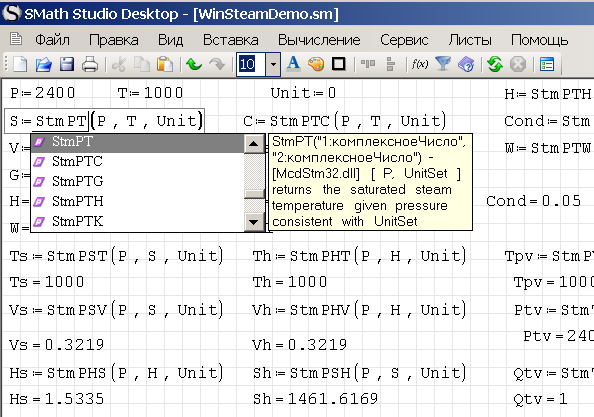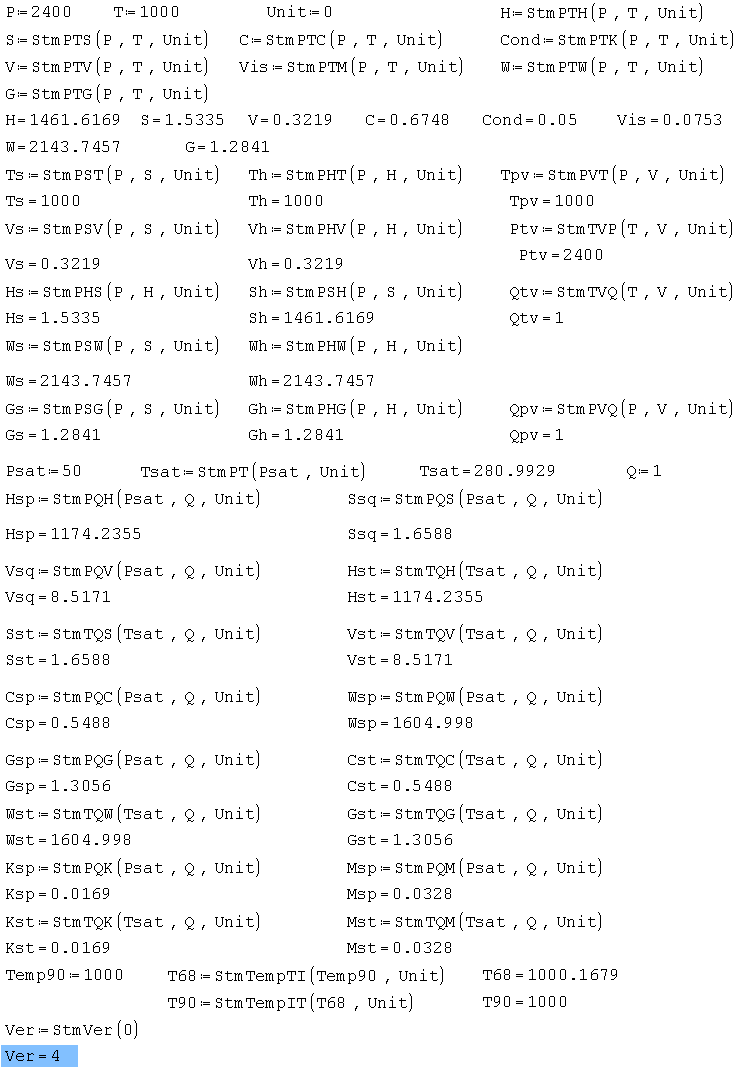Community Tip - You can change your system assigned username to something more personal in your community settings. X
- Subscribe to RSS Feed
- Mark Topic as New
- Mark Topic as Read
- Float this Topic for Current User
- Bookmark
- Subscribe
- Mute
- Printer Friendly Page
WinSteam Functions in MathCad
- Mark as New
- Bookmark
- Subscribe
- Mute
- Subscribe to RSS Feed
- Permalink
- Notify Moderator
WinSteam Functions in MathCad
Hi,
I am a new user of MathCad.
I want to use WinSteam (a steam properties programme, developed by Techware) functions from within MathCad. During installation, WinSteam creates a DLL file and I can see that MathCad understands the functions attributes and parameters correctly when I type in correct syntax. My question is how do I get those functions listed in Functions (either as User defined or some other category) so that I can scroll and select them from a list.
Typically Winsteam functions look like, for example, StmPQM(p,q,unit system) for dynamic viscosity at a given pressure (p) and drynes fraction (q). Remembering exact syntax, letter cases for all functions will be a struggle. Would be much easier if they appeared on screen (like they do in Excel and supposed to be same in MathCad).
cheers,
Sanjay
- Mark as New
- Bookmark
- Subscribe
- Mute
- Subscribe to RSS Feed
- Permalink
- Notify Moderator
Sorry, but the best Water/Steam property functions set for Mathcad (and others) is WaterSteamPro ![]()
See please www.wsp.ru
You can use the "cloud" Water/Steam property functions set too - see http://twt.mpei.ac.ru/ochkov/WSPHB/Web-function-Power-Eng.pdf
- Mark as New
- Bookmark
- Subscribe
- Mute
- Subscribe to RSS Feed
- Permalink
- Notify Moderator
May be.
But unfortunately, we dont have WaterSteamPro and can not buy it when we already bought a similar tool.
As I said, I can use WinSteam functions in MathCad - but they are not showing up in the list of functions. There must be some ways to activate that.
Thanks anyway Valery.
cheers,
- Mark as New
- Bookmark
- Subscribe
- Mute
- Subscribe to RSS Feed
- Permalink
- Notify Moderator
Do You know why WaterSteamPro is the best program!?
Because that users WaterSteamPro addressed not to this forum with your questions - they addressed direct to me - to one of developers of this program ![]()
And because that WaterSteamPro is recommended from IAPWS - see please http://iapws.org/newform.htm
And because that WaterSteamPro uses units (MPa, Btu, kJ/(kg K) etc ) in Mathcad
...and because that... I know Mathcad very well ![]()
- Mark as New
- Bookmark
- Subscribe
- Mute
- Subscribe to RSS Feed
- Permalink
- Notify Moderator
Hello Sanjay,
Did you you find a way to make the winsteam functions appear in mathcad?
I'm having the same problem with Mathcad 15.
Stephane
- Mark as New
- Bookmark
- Subscribe
- Mute
- Subscribe to RSS Feed
- Permalink
- Notify Moderator
To make the functions appear in the insert functions list you will have to edit the file "user_EN.xml" (located in ....\Mathcad 15\doc\funcdoc) appropriatly. Further details are found if you click "Help/Developer's Reference/Writing Mathcad DLLs/Creating help for your functions".
In fact you don't have to use the "user_EN_xml" but you may chose to create a new xml-file with a different name. Thats OK as long as its placed in the correct directory and named with an "_EN" (or "_DE" or whatever language code) at the and.
So either the makers of your addon pack provide that XML-information or you will have to do it on your own.
- Mark as New
- Bookmark
- Subscribe
- Mute
- Subscribe to RSS Feed
- Permalink
- Notify Moderator
Guys, in the installation folder is a file with the descriptions of functions: McadFunc.txt ![]()
- Mark as New
- Bookmark
- Subscribe
- Mute
- Subscribe to RSS Feed
- Permalink
- Notify Moderator
Thank you guys, it worked!!!!![]()
Unfortunately, Sanjay does not seem to be around...
- Mark as New
- Bookmark
- Subscribe
- Mute
- Subscribe to RSS Feed
- Permalink
- Notify Moderator
Mathcad with WaterSteamPro:
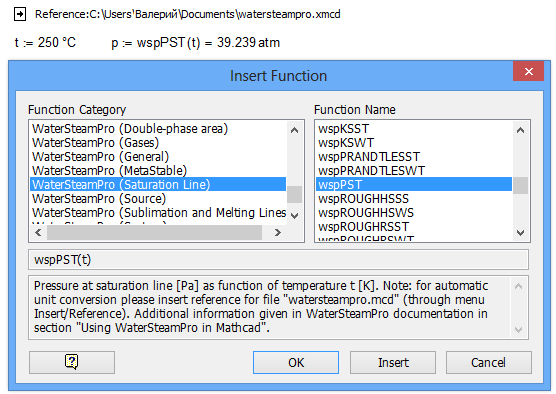
- Mark as New
- Bookmark
- Subscribe
- Mute
- Subscribe to RSS Feed
- Permalink
- Notify Moderator