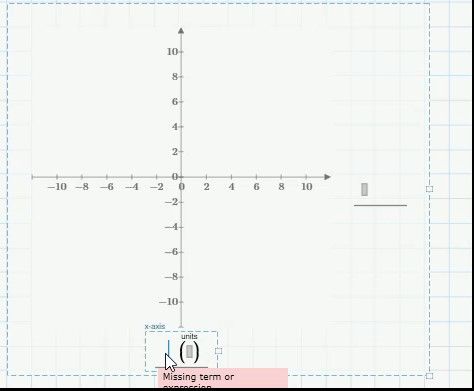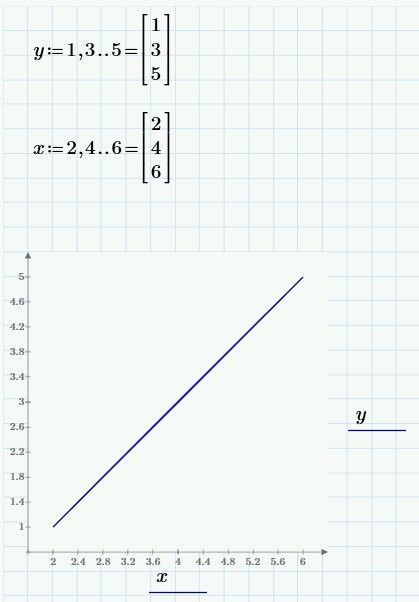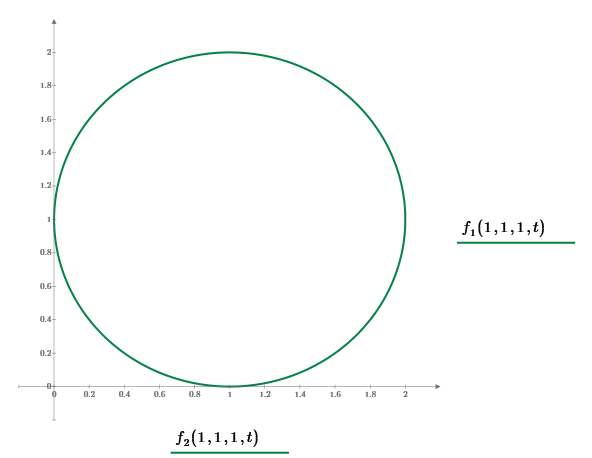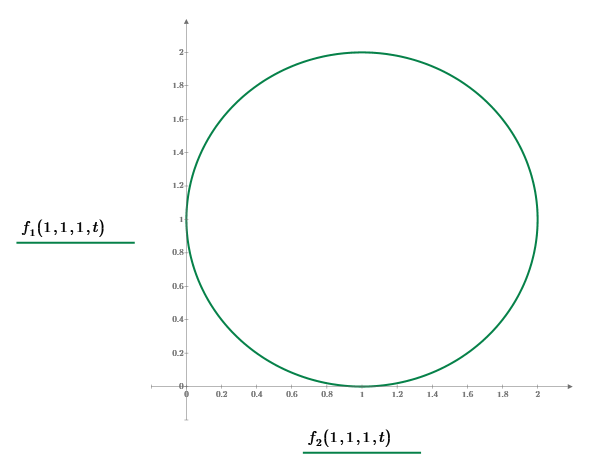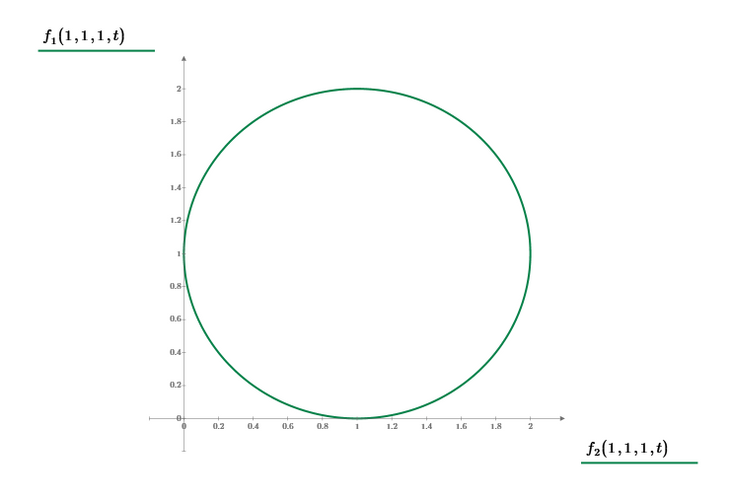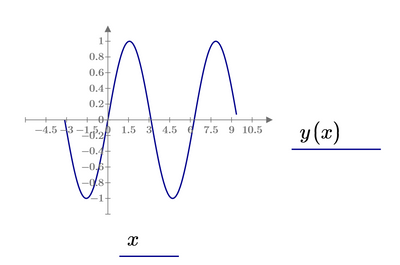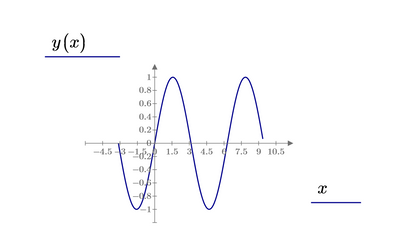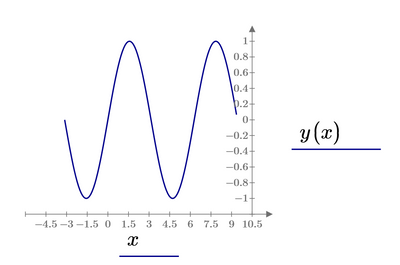Community Tip - Your Friends List is a way to easily have access to the community members that you interact with the most! X
- Subscribe to RSS Feed
- Mark Topic as New
- Mark Topic as Read
- Float this Topic for Current User
- Bookmark
- Subscribe
- Mute
- Printer Friendly Page
X Y Plot Axis
- Mark as New
- Bookmark
- Subscribe
- Mute
- Subscribe to RSS Feed
- Permalink
- Notify Moderator
X Y Plot Axis
In Mathcad Prime 8.0 the X and Y axis are reversed to what I normally see. Y is usually up and down. X is usually left to right. Is there a way to reverse the Axis definitions?
Solved! Go to Solution.
Accepted Solutions
- Mark as New
- Bookmark
- Subscribe
- Mute
- Subscribe to RSS Feed
- Permalink
- Notify Moderator
Hi,
The axis are not reversed to your normal use.
The x axis (one at the bottom) is positive left to right
The y axis (on the right side) is positive down to up.
You will get used to this layout.
Here is an example.
Cheers
Terry
- Mark as New
- Bookmark
- Subscribe
- Mute
- Subscribe to RSS Feed
- Permalink
- Notify Moderator
f1(1,1,1,t) is Y axis, and f2(1,1,1,t) is X axis
Or you can drag f1(1,1,1,t) from right to left of the plot.
In all above cases: f1(1,1,1,t) is Y axis, and f2(1,1,1,t) is X axis
- Mark as New
- Bookmark
- Subscribe
- Mute
- Subscribe to RSS Feed
- Permalink
- Notify Moderator
I see what you are pointing out. But in the United States, f1(1,1,1,t) would be on the X axis and f2(1,1,1,t) would be on the Y axis. The program should identify the left-right as the X-Axis. But the program identifies this as the Y axis. Is there a way to reverse the axis definitions inside the program?
- Mark as New
- Bookmark
- Subscribe
- Mute
- Subscribe to RSS Feed
- Permalink
- Notify Moderator
I do not know if it is a way like you want, but you can still put f1(1,1,1,t) where f2(1,1,1,t) is right now, and then put f2(1,1,1,t) where f1(1,1,1,t) îs right now. So, to interchanged f1() with f2 on the axis...
- Mark as New
- Bookmark
- Subscribe
- Mute
- Subscribe to RSS Feed
- Permalink
- Notify Moderator
Bob,
Implementing the axes that way has always bothered me, but PTC is an American company from Boston that decided that this is the way to go.
Raiko
- Mark as New
- Bookmark
- Subscribe
- Mute
- Subscribe to RSS Feed
- Permalink
- Notify Moderator
Hi,
The axis are not reversed to your normal use.
The x axis (one at the bottom) is positive left to right
The y axis (on the right side) is positive down to up.
You will get used to this layout.
Here is an example.
Cheers
Terry
- Mark as New
- Bookmark
- Subscribe
- Mute
- Subscribe to RSS Feed
- Permalink
- Notify Moderator
O.K... I guess it is my mistake. Thanks for the reply!
- Mark as New
- Bookmark
- Subscribe
- Mute
- Subscribe to RSS Feed
- Permalink
- Notify Moderator
As Terry already cleared up it seems that you misinterpreted the position of the default placeholders for the axis expressions.
In Prime you are allowed to drag these expressions using the mouse with held left mouse button to a couple of different positions if you like that better, e.g.
And while I won't recommend doing so you may also move the axis around which makes a bit clearer that the axis expressions in their default position are connected to the correct axis as you expect - the expression at the bottom center to the horizontal x-axis and the expression to the right to the vertical y-axis
- Mark as New
- Bookmark
- Subscribe
- Mute
- Subscribe to RSS Feed
- Permalink
- Notify Moderator
Thank you.. Yes, I misrepresented x and y axis. My mistake.
Bob