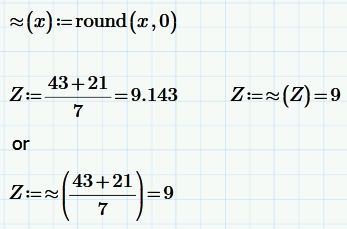Community Tip - Visit the PTCooler (the community lounge) to get to know your fellow community members and check out some of Dale's Friday Humor posts! X
- Subscribe to RSS Feed
- Mark Topic as New
- Mark Topic as Read
- Float this Topic for Current User
- Bookmark
- Subscribe
- Mute
- Printer Friendly Page
approximation sign
- Mark as New
- Bookmark
- Subscribe
- Mute
- Subscribe to RSS Feed
- Permalink
- Notify Moderator
approximation sign
Z:= (something ) = 8.9 ~ 9
Can i have an approximation sign after this equation and i also want to insert the approx value , in this case i want to put 9 and i also want in future equations when I use Z to pick the approx value .
Is there i way i can do that?
- Labels:
-
Programming
- Mark as New
- Bookmark
- Subscribe
- Mute
- Subscribe to RSS Feed
- Permalink
- Notify Moderator
Welcome to the forum.
What you think/find is approximate may not be what Mathcad thinks it is or should be.
How would you decide: is 9.91 approximately 9.9 or approximately 10 ?
You can get the 'approximate value' of any number by using the round() function, it puts you in control. You cannot use it such as you show in your picture though.
"and i also want in future equations when I use Z to pick the approx value".
Bad Idea! And here's why:
Suppose n:=1/111=0.009~0
Then pick the approximate value to calculate 9/n= ...(Division by zero error)
Whereas with an unapproximated value for n, 9/n gives you 999.
In general you should carry all your variables with full precision through your calculations until you get an intermediate or final answer that you want/need to display. There you can round it.
So what should you do if you really want to use the approximated value? Be explicit and document what you do, like:
Z:= (something ) = 8.9 "from here on Z will be approximated with:" Z:=9
Success!
Luc
- Mark as New
- Bookmark
- Subscribe
- Mute
- Subscribe to RSS Feed
- Permalink
- Notify Moderator
> Z:= (something ) = 8.9 "from here on Z will be approximated with:" Z:=9
To automate the process you probably want to use "round"
Z:= (something ) = 8.9 "from here on Z will be approximated with:" Z:=round(Z,0)=9
And be careful and note the lowercase "r" in "round". Be aware that "Round" with uppercase "R" acts differently. You may use "Round(Z,1)" to round Z to multiples of 1.
But I second what Luc wrote and would also strongly advise against using rounded values for further calculations!
If you really insist in doing so you may define a function (don't use the single tilde ~ as it has a completetly different meaning in math). It may not look the way you want it to look but is a little bit closer: