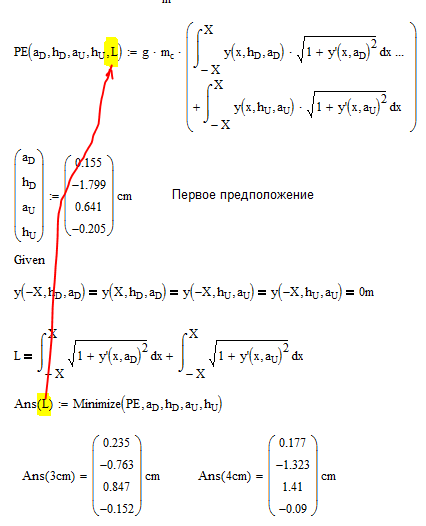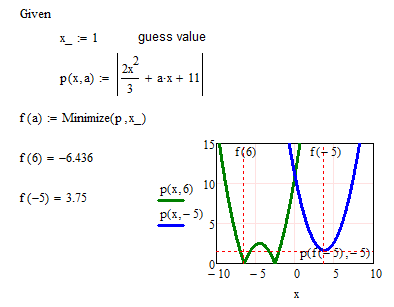Community Tip - Want the oppurtunity to discuss enhancements to PTC products? Join a working group! X
- Subscribe to RSS Feed
- Mark Topic as New
- Mark Topic as Read
- Float this Topic for Current User
- Bookmark
- Subscribe
- Mute
- Printer Friendly Page
f(x):=Minimize(OF, ...)
- Mark as New
- Bookmark
- Subscribe
- Mute
- Subscribe to RSS Feed
- Permalink
- Notify Moderator
f(x):=Minimize(OF, ...)
I can create user functions thru Given-Find block:
But I cannot do it with Minimize function ![]()
Is it possible? Have you some examples?
Thanks!
Solved! Go to Solution.
- Labels:
-
Algebra_Geometry
Accepted Solutions
- Mark as New
- Bookmark
- Subscribe
- Mute
- Subscribe to RSS Feed
- Permalink
- Notify Moderator
This time its a true catanary by definition, so we don't need a proof 😉
As for your problem: I already had written it in my first answer here - the function argument (L in your case) must be also an argument of the function you wish to minimize (PE in your sheet). Even though PE does not need L and L is a dummy argument for PE.
BTW, in case you hadn't noticed. There is no need to zip or rar Mathcad sheets anymore - they can be attached directly (as it should be).
- Mark as New
- Bookmark
- Subscribe
- Mute
- Subscribe to RSS Feed
- Permalink
- Notify Moderator
@ValeryOchkov wrote:
I can create user functions thru Given-Find block:
But I cannot do it with Minimize function
Is it possible? Have you some examples?
Thanks!
Yes, it IS possible. The variable x must also be an argument of the function you try to minimize - even if x is just a dummy argument there.
BTW, in both examples above we could use the minimize function standalone as we don't provide any constraints. You could delete the keyword "given" and the function would still work.
Post your worksheet so we can see what you are trying to achieve.
Here is a very simple example:
You may also provide the guess value as function argument
- Mark as New
- Bookmark
- Subscribe
- Mute
- Subscribe to RSS Feed
- Permalink
- Notify Moderator
Thanks!
Compare please two my Mathcad 15 sheets in attach!
May by I do something wrong!
Sorry Werner - it is a catenary again! But some fresh problem - a round catenary
- Mark as New
- Bookmark
- Subscribe
- Mute
- Subscribe to RSS Feed
- Permalink
- Notify Moderator
This time its a true catanary by definition, so we don't need a proof 😉
As for your problem: I already had written it in my first answer here - the function argument (L in your case) must be also an argument of the function you wish to minimize (PE in your sheet). Even though PE does not need L and L is a dummy argument for PE.
BTW, in case you hadn't noticed. There is no need to zip or rar Mathcad sheets anymore - they can be attached directly (as it should be).
- Mark as New
- Bookmark
- Subscribe
- Mute
- Subscribe to RSS Feed
- Permalink
- Notify Moderator
Опс!
I have used yet this dummy argument in other task
- Mark as New
- Bookmark
- Subscribe
- Mute
- Subscribe to RSS Feed
- Permalink
- Notify Moderator
@ValeryOchkov wrote:
Опс!
I have used yet this dummy argument in other task
Yes, I thought that this feature is familiar to you anyway.
But we often forget about such tricks when we do not use them for a longer time.
- Mark as New
- Bookmark
- Subscribe
- Mute
- Subscribe to RSS Feed
- Permalink
- Notify Moderator
@Werner_E wrote:
@ValeryOchkov wrote:
Опс!
I have used yet this dummy argument in other task
Yes, I thought that this feature is familiar to you anyway.
But we often forget about such tricks when we do not use them for a longer time.
Yes!
See please the Fig.2 here
- Mark as New
- Bookmark
- Subscribe
- Mute
- Subscribe to RSS Feed
- Permalink
- Notify Moderator
Hi,
You can also have the input parameters of your minimize function in constraint functions within the solve block.