- Subscribe to RSS Feed
- Mark Topic as New
- Mark Topic as Read
- Float this Topic for Current User
- Bookmark
- Subscribe
- Mute
- Printer Friendly Page
find function
- Mark as New
- Bookmark
- Subscribe
- Mute
- Subscribe to RSS Feed
- Permalink
- Notify Moderator
find function
find function not working
in the attached file zm will be around 14.6
with find function, i am unable to solve and find the value of zm
Solved! Go to Solution.
Accepted Solutions
- Mark as New
- Bookmark
- Subscribe
- Mute
- Subscribe to RSS Feed
- Permalink
- Notify Moderator
You type Given and Point.
Delete this point please and no problem.
A lot of Mathcad uses type space after Given and convert this keyword into a remark.
It is why we have not now Given in Prime.
And the second.
If you have only one equation better use the root function not Find one.
- Mark as New
- Bookmark
- Subscribe
- Mute
- Subscribe to RSS Feed
- Permalink
- Notify Moderator
When working with the units is better to use Mathcad Prime (worksheet for Mathcad Prime 3.0 can be found in attachment).
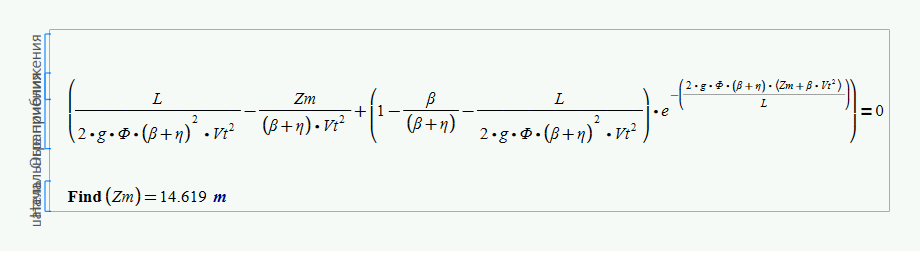
- Mark as New
- Bookmark
- Subscribe
- Mute
- Subscribe to RSS Feed
- Permalink
- Notify Moderator
There was something wrong with the word Given (not sure what!). Just delete the word Given and retype it. Your Given...Find solve block then works just fine.
Alan
- Mark as New
- Bookmark
- Subscribe
- Mute
- Subscribe to RSS Feed
- Permalink
- Notify Moderator
Alan,
i deleted the equation and again retyped
but it is not working, it showing Zm is not defined again
i am using mathcad v 14
- Mark as New
- Bookmark
- Subscribe
- Mute
- Subscribe to RSS Feed
- Permalink
- Notify Moderator
- Mark as New
- Bookmark
- Subscribe
- Mute
- Subscribe to RSS Feed
- Permalink
- Notify Moderator
You type Given and Point.
Delete this point please and no problem.
A lot of Mathcad uses type space after Given and convert this keyword into a remark.
It is why we have not now Given in Prime.
And the second.
If you have only one equation better use the root function not Find one.





