Community Tip - Want the oppurtunity to discuss enhancements to PTC products? Join a working group! X
- Subscribe to RSS Feed
- Mark Topic as New
- Mark Topic as Read
- Float this Topic for Current User
- Bookmark
- Subscribe
- Mute
- Printer Friendly Page
graph
- Mark as New
- Bookmark
- Subscribe
- Mute
- Subscribe to RSS Feed
- Permalink
- Notify Moderator
graph
Hi. How can I make the graph in Mathcad prime similar to this figure. Do I have a missing formula ?

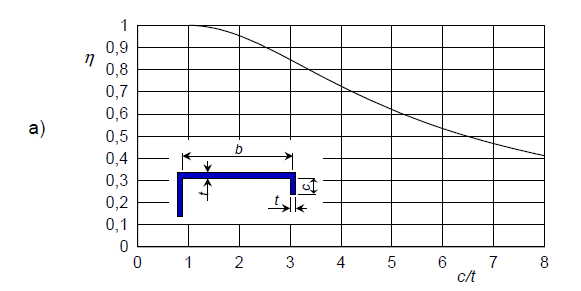
Solved! Go to Solution.
- Labels:
-
Other
- Mark as New
- Bookmark
- Subscribe
- Mute
- Subscribe to RSS Feed
- Permalink
- Notify Moderator
The range variable for plotting. How can I use that to put the beginning of the graph line exactly in p1 value = 160. I just assumed 15 base in my visual assumptions.
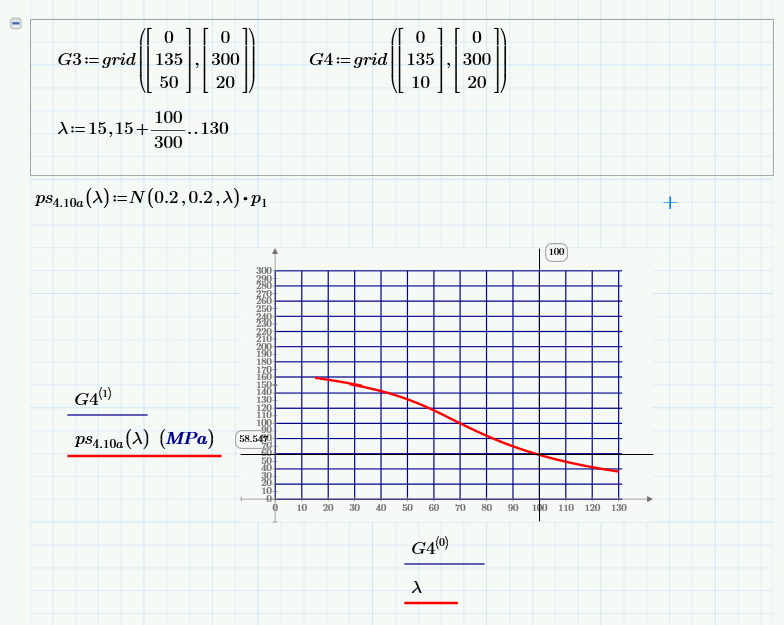
- Mark as New
- Bookmark
- Subscribe
- Mute
- Subscribe to RSS Feed
- Permalink
- Notify Moderator
Let Mathcad solve the equation ps.4.10a(L)=160MPa for L to get the start value for the range.
You may use the symbolic solve, a solve block or simply the root function to do so.
WE
- Mark as New
- Bookmark
- Subscribe
- Mute
- Subscribe to RSS Feed
- Permalink
- Notify Moderator
Thank you for your responses Werner.
- Mark as New
- Bookmark
- Subscribe
- Mute
- Subscribe to RSS Feed
- Permalink
- Notify Moderator
I have here a graph where grid line are not symmetrical. Are this possible to create using Mathcad prime ?
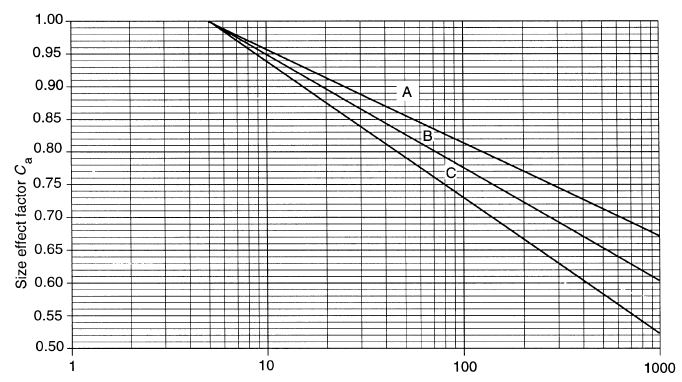
- Mark as New
- Bookmark
- Subscribe
- Mute
- Subscribe to RSS Feed
- Permalink
- Notify Moderator
Log scale is in Mathcad Prime, but no grid
Or
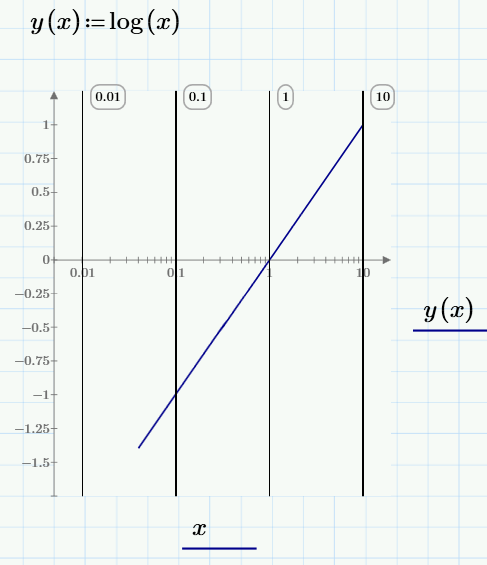
- Mark as New
- Bookmark
- Subscribe
- Mute
- Subscribe to RSS Feed
- Permalink
- Notify Moderator
How can I apply this to my graph .can you please help me ?
Thank you
- Mark as New
- Bookmark
- Subscribe
- Mute
- Subscribe to RSS Feed
- Permalink
- Notify Moderator
Why my graph are not the same?
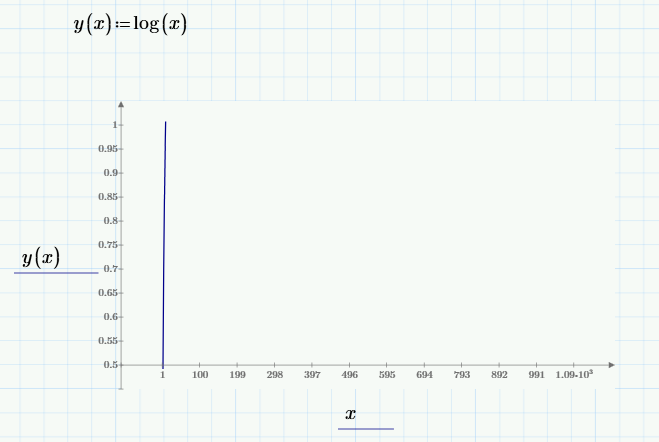
- Mark as New
- Bookmark
- Subscribe
- Mute
- Subscribe to RSS Feed
- Permalink
- Notify Moderator
Because apparently you've defined x to be 1( although, that doesn't explain why you should get a vertical bar from y=0.5 to y=1...Hmm), instead of a range (or undefined, in which case for plotting it's automatically defnined from -10...10).
Define x:=1,2..100 (by typing x:1,2;100) just before you define f(x), and you should get a nice graph.
Luc
- Mark as New
- Bookmark
- Subscribe
- Mute
- Subscribe to RSS Feed
- Permalink
- Notify Moderator
LucMeekes wrote:
Because apparently you've defined x to be 1( although, that doesn't explain why you should get a vertical bar from y=0.5 to y=1...Hmm), instead of a range (or undefined, in which case for plotting it's automatically defnined from -10...10).
Define x:=1,2..100 (by typing x:1,2;100) just before you define f(x), and you should get a nice graph.
Luc
Look at the scale! What you see is not a vertical line but the graph of the log function. Look at (1;0) and (10;1).
Lex Dante seems not to know that his plot where the "grid line are not symmetrical" has a logarithmic scale at the x-axis.
@ Lex Dante:

Werner
- Mark as New
- Bookmark
- Subscribe
- Mute
- Subscribe to RSS Feed
- Permalink
- Notify Moderator
Lex Dante wrote:
I have here a graph where grid line are not symmetrical. Are this possible to create using Mathcad prime ?
Yes, its possible!
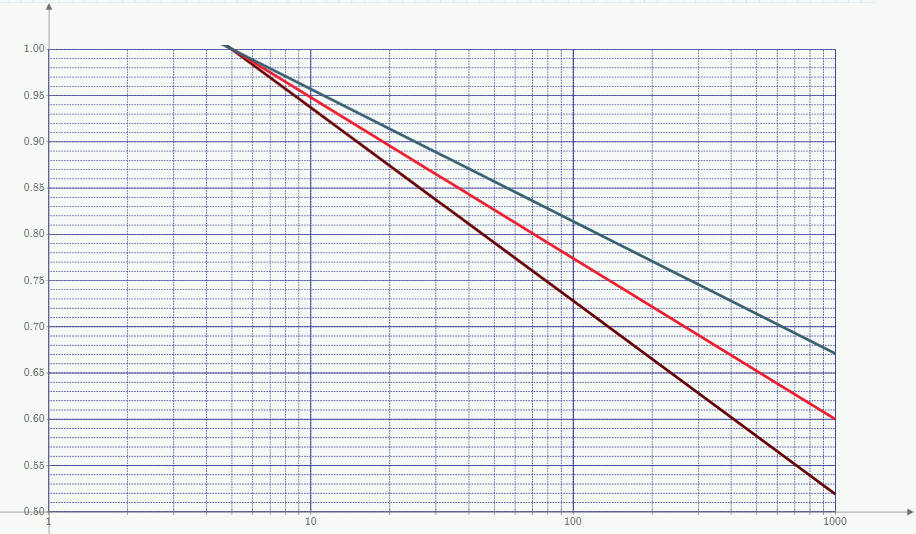
Regards
Werner
- Mark as New
- Bookmark
- Subscribe
- Mute
- Subscribe to RSS Feed
- Permalink
- Notify Moderator
Sorry for my late reply. Log grid are not a simple as I am thinking . It is very interesting to know about this , and I accept that I am still have a long road to step on to understand all this things. ![]()
- Mark as New
- Bookmark
- Subscribe
- Mute
- Subscribe to RSS Feed
- Permalink
- Notify Moderator
Lex Dante wrote:
Sorry for my late reply. Log grid are not a simple as I am thinking . It is very interesting to know about this , and I accept that I am still have a long road to step on to understand all this things.
It should not be necessary to write ones own routines just to get a grid. It should be a one click plot option and in fact it is in most plot programs and also in Mathcad 15.
Primes plot capabilities unfortunately are ... lets say suboptimal, to keep this post polite.
- Mark as New
- Bookmark
- Subscribe
- Mute
- Subscribe to RSS Feed
- Permalink
- Notify Moderator
Good day ..
I have another graph where the vertical axis started from negative (-1.8) down to (+1.2) . is this also needs a special command to reverse the vertical graph as shown in the picture?
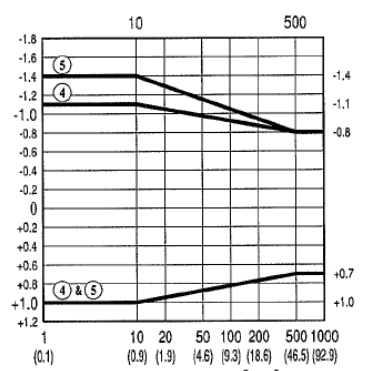
- Mark as New
- Bookmark
- Subscribe
- Mute
- Subscribe to RSS Feed
- Permalink
- Notify Moderator
Lex Dante wrote:
Good day ..
I have another graph where the vertical axis started from negative (-1.8) down to (+1.2) . is this also needs a special command to reverse the vertical graph as shown in the picture?
Unfortunately Prime is very limited when it comes to plotting. Unlike in Mathcad 15 (and below) we cannot reverse the axis in Prime. There is no special command or option available to do so.
WE
- « Previous
-
- 1
- 2
- Next »






