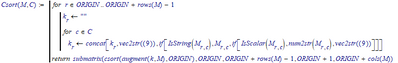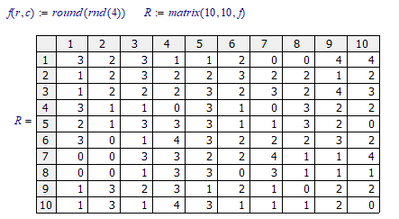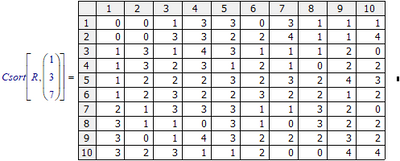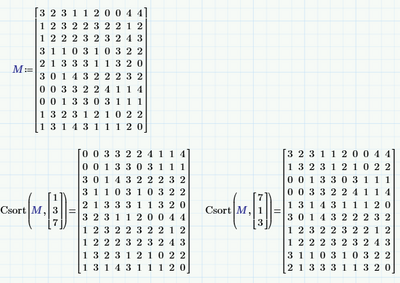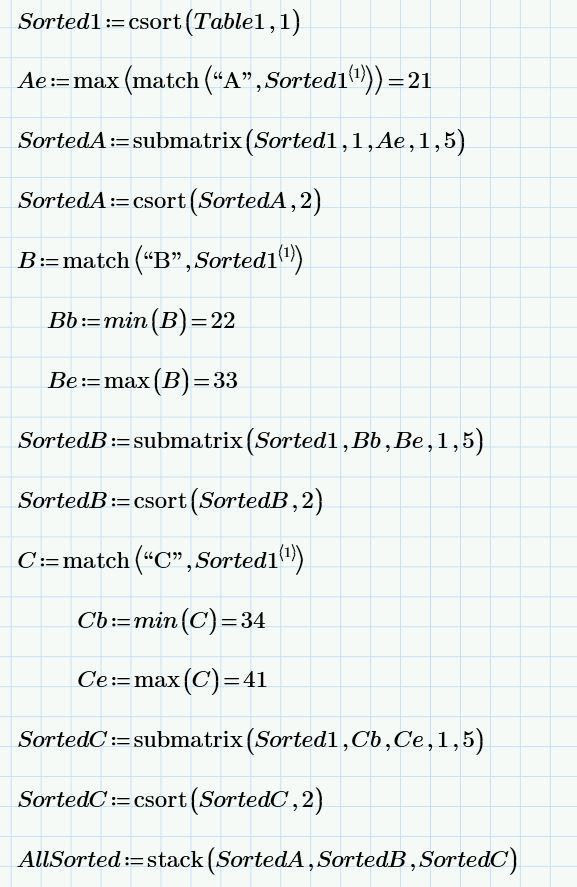Community Tip - You can change your system assigned username to something more personal in your community settings. X
- Subscribe to RSS Feed
- Mark Topic as New
- Mark Topic as Read
- Float this Topic for Current User
- Bookmark
- Subscribe
- Mute
- Printer Friendly Page
group items and sort table
- Mark as New
- Bookmark
- Subscribe
- Mute
- Subscribe to RSS Feed
- Permalink
- Notify Moderator
group items and sort table
Hi to all.
I have tables with many elements which I must group according to type and sort them in ascending order based on column 2 of the table in the example file. I have tried to generate a small code but I do not get the desired result.
I hope you can help me.
I attach the file in mathcad Prime with an example of what I want to get.
In advance thank you very much for the help.
Solved! Go to Solution.
Accepted Solutions
- Mark as New
- Bookmark
- Subscribe
- Mute
- Subscribe to RSS Feed
- Permalink
- Notify Moderator
Here's a function that will do the job:
The first parameter is the matrix you want to sort, the second parameter is the list of columns you successively want to sort on.
Example. Create a matrix with random numbers:
Sort it on columns 1, 3 and then 7:
Or sort it on column7, then 1, then 3:
Note that the function will work with matrix elements being strings or scalars only.
The same function in Prime (but with ORIGIN=0):
Prime 4 file attached.
Success!
Luc
- Mark as New
- Bookmark
- Subscribe
- Mute
- Subscribe to RSS Feed
- Permalink
- Notify Moderator
You have set ORIGIN=1, so matrix indexes start at 1 (not the default 0). I suppose your 'column 2' of the table is the one labelled 'Col 1' , so its index is 2.
Have you tried
csort(Table1,2)
To sort the entire table on the second column?
I see that you want the table sorted on column 1, and next on column 2.
Now the problem is that while csort does a good job of sorting on one column, if you subsequently sort the resulting sorted table on another column, the first sorting is lost.
The quickest solution to do the sorting of the table you want, is to do it in Excel.
Success!
Luc
- Mark as New
- Bookmark
- Subscribe
- Mute
- Subscribe to RSS Feed
- Permalink
- Notify Moderator
- Mark as New
- Bookmark
- Subscribe
- Mute
- Subscribe to RSS Feed
- Permalink
- Notify Moderator
Just an observation:
EXCEL (in the embedded table) could do this sorting by tipe, then by column 1, in one single operation. No code required.
- Mark as New
- Bookmark
- Subscribe
- Mute
- Subscribe to RSS Feed
- Permalink
- Notify Moderator
Here's a function that will do the job:
The first parameter is the matrix you want to sort, the second parameter is the list of columns you successively want to sort on.
Example. Create a matrix with random numbers:
Sort it on columns 1, 3 and then 7:
Or sort it on column7, then 1, then 3:
Note that the function will work with matrix elements being strings or scalars only.
The same function in Prime (but with ORIGIN=0):
Prime 4 file attached.
Success!
Luc
- Mark as New
- Bookmark
- Subscribe
- Mute
- Subscribe to RSS Feed
- Permalink
- Notify Moderator
Thanks to all for the help