Community Tip - Stay updated on what is happening on the PTC Community by subscribing to PTC Community Announcements. X
- Subscribe to RSS Feed
- Mark Topic as New
- Mark Topic as Read
- Float this Topic for Current User
- Bookmark
- Subscribe
- Mute
- Printer Friendly Page
help in units
- Mark as New
- Bookmark
- Subscribe
- Mute
- Subscribe to RSS Feed
- Permalink
- Notify Moderator
help in units
I am putting formula for ceil(MAXRB) but it shows units are not compatible.
- Labels:
-
Other
- Mark as New
- Bookmark
- Subscribe
- Mute
- Subscribe to RSS Feed
- Permalink
- Notify Moderator
We had the same subject just in a different thread http://communities.ptc.com/message/206974#206974
Unfortunately ceil, as a lot of other functions, too, only work on scalars and not with units. So you have to get rid of the units and add them again later.
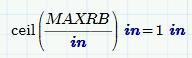
- Mark as New
- Bookmark
- Subscribe
- Mute
- Subscribe to RSS Feed
- Permalink
- Notify Moderator
Thanks for information
- Mark as New
- Bookmark
- Subscribe
- Mute
- Subscribe to RSS Feed
- Permalink
- Notify Moderator
This behaviour makes sense. Lets look at a variable x:=50.5 in (= 1.283 m = 4.208 ft).
What should ceil(x) return? Mathcad stores the lenght in the default unit (maybe m) and the dimension. So ceil(x) could be anything like 51 in, 2 m or 5 ft.
You could write your own Ceil-function, but the desired unit would have to be a paremeter of that function:
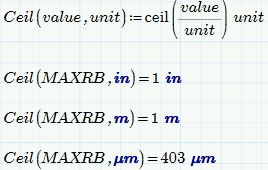
- Mark as New
- Bookmark
- Subscribe
- Mute
- Subscribe to RSS Feed
- Permalink
- Notify Moderator
Sorry - Ceil etc are built-in functions in Mathcad:
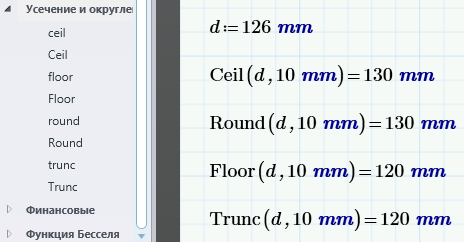
See also http://twt.mpei.ac.ru/MCS/Worksheets/FMC/C-eil.xmcd
- Mark as New
- Bookmark
- Subscribe
- Mute
- Subscribe to RSS Feed
- Permalink
- Notify Moderator
how small "ceil" works.
Actually the answer I required is 0.01.
previouslly I used formula round(MAXRB,3)=0.01
my Manager told me to replace round by ceil
but as I am following your shown formula answer is coming 1
- Mark as New
- Bookmark
- Subscribe
- Mute
- Subscribe to RSS Feed
- Permalink
- Notify Moderator
I am leaving office now.Hope to get answer.
see you tomorrow.
- Mark as New
- Bookmark
- Subscribe
- Mute
- Subscribe to RSS Feed
- Permalink
- Notify Moderator
Valery Ochkov wrote:
Sorry - Ceil etc are built-in functions in Mathcad:
Tnx for pointing that out, Valery, I wasn't aware of that and reinvented the wheel 😉
@Kamlakar: As you wish to round, "ceil" or rather "floor" to hundreths of inch, you should use
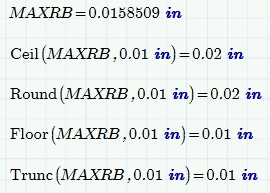
Note that Floor and Trunc are the same for positive values only.
Dont know how one can expect to get 0.01 by using round or ceil.





