Community Tip - Have a PTC product question you need answered fast? Chances are someone has asked it before. Learn about the community search. X
- Subscribe to RSS Feed
- Mark Topic as New
- Mark Topic as Read
- Float this Topic for Current User
- Bookmark
- Subscribe
- Mute
- Printer Friendly Page
how to put matrics in IF function in mathcad
- Mark as New
- Bookmark
- Subscribe
- Mute
- Subscribe to RSS Feed
- Permalink
- Notify Moderator
how to put matrics in IF function in mathcad
Hello Friends,
I am facing a problem for putting a IF function for a matrics
a=(1
2
3
-5
10)
Thats a is in matrics format.
WL=3
if function reqired that
h= if a>WL then WL
else if a<0 then 0
else WL
Now i am not getting the solution due to "a" is in matrics format and WL is a scalar format
and i want "h" also as matrics format.
Expected answer of h=(1
2
3
0
3) But i want to know how to write the programm for that
Solved! Go to Solution.
Accepted Solutions
- Mark as New
- Bookmark
- Subscribe
- Mute
- Subscribe to RSS Feed
- Permalink
- Notify Moderator
Next time please attach a worksheet which shows your attempts and make clear which version of Mathcad your questions relates to.
Find attched two different approaches:
1) a generic function
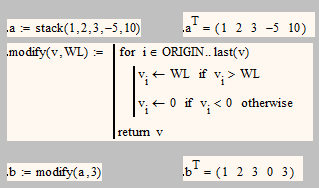
2) a more simple and specific approach, avoiding programming and using nested if-functions (you may use Micheals function instead with this appraoch):
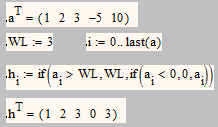
EDITED as you seem to have problems implementing Micheal's approach. Unless explicitely stated that Prime is to be used I assume "real" mathcad (that is version 15 or 14). In that version we don't have "else" or "elsif", so "otherwise" is used instead:

- Mark as New
- Bookmark
- Subscribe
- Mute
- Subscribe to RSS Feed
- Permalink
- Notify Moderator
Attaching your worksheet using the advanced editor (see the upper right-hand area of the normal editor) will help people see what you are doing. I strongly suggest you do this.
- Mark as New
- Bookmark
- Subscribe
- Mute
- Subscribe to RSS Feed
- Permalink
- Notify Moderator
if function reqired that
h= if a>WL then WL
else if a<0 then 0
else WL
Try
h[i= if a[i>WL then WL
else if a[i<0 then 0
else WL
where [i is the subscript character and i is the indices of the matrix.
- Mark as New
- Bookmark
- Subscribe
- Mute
- Subscribe to RSS Feed
- Permalink
- Notify Moderator
Hey Thanks MichaeIh
But that gives me the value of scalar.
Means I am expecting "h" answer also at matrics format like a
Expected answer is
h=
(1
2
3
0
3)
- Mark as New
- Bookmark
- Subscribe
- Mute
- Subscribe to RSS Feed
- Permalink
- Notify Moderator
It should work if implemented correctly.
Note that programming loops in Mathcad are aware of variables outside the loop but cannot change them. The answer is passed via the "return" statement, so this might be tricky for the beginner to implement.
Something like this should work:
XX(i)= if a[i>WL then WL
else if a[i<0 then 0
else WL
h[i= XX(i)
Please attach a worksheet for people to look at.
- Mark as New
- Bookmark
- Subscribe
- Mute
- Subscribe to RSS Feed
- Permalink
- Notify Moderator
Next time please attach a worksheet which shows your attempts and make clear which version of Mathcad your questions relates to.
Find attched two different approaches:
1) a generic function
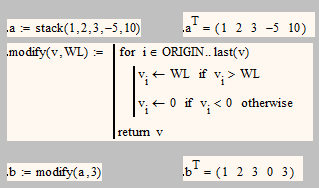
2) a more simple and specific approach, avoiding programming and using nested if-functions (you may use Micheals function instead with this appraoch):
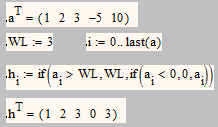
EDITED as you seem to have problems implementing Micheal's approach. Unless explicitely stated that Prime is to be used I assume "real" mathcad (that is version 15 or 14). In that version we don't have "else" or "elsif", so "otherwise" is used instead:

- Mark as New
- Bookmark
- Subscribe
- Mute
- Subscribe to RSS Feed
- Permalink
- Notify Moderator
I am working on Mathcad Prime 2.0
I am asking the question for very first time thats why i do not know how to attach the file
I am not able to open the attached file still it is so i will try to write the program in mathcad prime.
But the answer you gave is safisfactory.
Thank you for that.
- Mark as New
- Bookmark
- Subscribe
- Mute
- Subscribe to RSS Feed
- Permalink
- Notify Moderator
nagraj deshpande schrieb:
I am working on Mathcad Prime 2.0
It shouldn't be that difficult to retype the few lines, but just in case find attached the converted sheet.
I am asking the question for very first time thats why i do not know how to attach the file
As Micheal already wrote - in the upper right corner you have to choose Extended Editor to be able to attach files. Unfortunately thats not default.
I am not able to open the attached file still it is so i will try to write the program in mathcad prime.
Its inapprehensible but Prime cannot open files created with prior versions. You have to convert them first which can be done out of prime but you need to have the current version of Mathcad 15 installed to be able to do so - incredible elaborate and complicated - thats PTCs way of implenting a "more user friendly" interface.
But the answer you gave is safisfactory.
Thank you for that.
You're welcome!





