- Subscribe to RSS Feed
- Mark Topic as New
- Mark Topic as Read
- Float this Topic for Current User
- Bookmark
- Subscribe
- Mute
- Printer Friendly Page
how to simplify an expression with both variables and numbers
- Mark as New
- Bookmark
- Subscribe
- Mute
- Subscribe to RSS Feed
- Permalink
- Notify Moderator
how to simplify an expression with both variables and numbers
Hi All,
This is my first time using Mathcad...... I have this problem which seems to be not hard, however I just can't figure out..........
Would anyone like to help me out here? I've include text explanation of my problem in the attached file.
Many thanks in advance!
Mingyu
Solved! Go to Solution.
- Labels:
-
Other
Accepted Solutions
- Mark as New
- Bookmark
- Subscribe
- Mute
- Subscribe to RSS Feed
- Permalink
- Notify Moderator
Here's a screenshot:
I've attached a pdf printout (though you will have to line up pages 3 and 4 with 1 and 2 respectively.
Alan
- Mark as New
- Bookmark
- Subscribe
- Mute
- Subscribe to RSS Feed
- Permalink
- Notify Moderator
May be this help you:
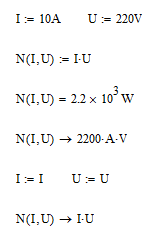
- Mark as New
- Bookmark
- Subscribe
- Mute
- Subscribe to RSS Feed
- Permalink
- Notify Moderator
Thank you, Valery. Reminds me that I need to make expression as function of unspecified variables.
- Mark as New
- Bookmark
- Subscribe
- Mute
- Subscribe to RSS Feed
- Permalink
- Notify Moderator
- Mark as New
- Bookmark
- Subscribe
- Mute
- Subscribe to RSS Feed
- Permalink
- Notify Moderator
Thank you very much, Alan. It's very helpful. Learn a lot from your tips. But please allow me to ask another question.........
I runned your attached file but yours stopped at the calculation of C with no result.
This happened to my original file as well, but mine gave me something as below. It just fails to extract the imaginary part of Ztot.....It doesn't make sense to me as it's able to get the real part....
- Mark as New
- Bookmark
- Subscribe
- Mute
- Subscribe to RSS Feed
- Permalink
- Notify Moderator
Hard to be sure without seeing the file, but if you click on Im(Ztot) you will probably see a multiplication between the Im and the parenthesis, so it sees Im as a variable, not a function name.
- Mark as New
- Bookmark
- Subscribe
- Mute
- Subscribe to RSS Feed
- Permalink
- Notify Moderator
Richard,
Thank you for the reminder......But why does this happen and how to correct this? This pic is what happened when I tried to extract the imaginary part.... I attached my file. Could you help me correct it please? Thanks a lot.
- Mark as New
- Bookmark
- Subscribe
- Mute
- Subscribe to RSS Feed
- Permalink
- Notify Moderator
I don't see this problem. What version of Mathcad are you using?
- Mark as New
- Bookmark
- Subscribe
- Mute
- Subscribe to RSS Feed
- Permalink
- Notify Moderator
It's Mathcad14. You mean it runs okay in your computer?
- Mark as New
- Bookmark
- Subscribe
- Mute
- Subscribe to RSS Feed
- Permalink
- Notify Moderator
Yes, it runs fine for me.
- Mark as New
- Bookmark
- Subscribe
- Mute
- Subscribe to RSS Feed
- Permalink
- Notify Moderator
All right....I think I may need to change a computer and run it again.....But thank you very much for helping me figure out the problem.
- Mark as New
- Bookmark
- Subscribe
- Mute
- Subscribe to RSS Feed
- Permalink
- Notify Moderator
It's more likely to be your version of Mathcad than the computer. "Invalid pointer" sounds like a bug to me.
- Mark as New
- Bookmark
- Subscribe
- Mute
- Subscribe to RSS Feed
- Permalink
- Notify Moderator
Could you provide me the screenshot of the expression of the Imaginary part please? I think if I got the result of that, I would be able to complete my calculation......Thank you
- Mark as New
- Bookmark
- Subscribe
- Mute
- Subscribe to RSS Feed
- Permalink
- Notify Moderator
Here's a screenshot:
I've attached a pdf printout (though you will have to line up pages 3 and 4 with 1 and 2 respectively.
Alan
- Mark as New
- Bookmark
- Subscribe
- Mute
- Subscribe to RSS Feed
- Permalink
- Notify Moderator
Thank you very much! you help a lot.





