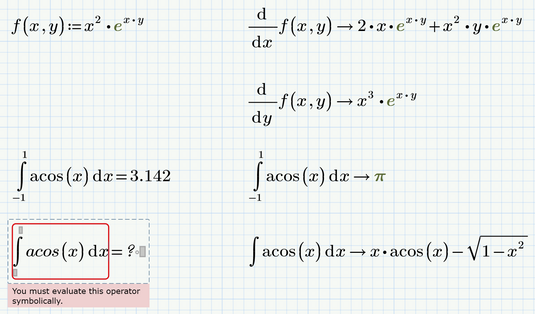Community Tip - New to the community? Learn how to post a question and get help from PTC and industry experts! X
- Subscribe to RSS Feed
- Mark Topic as New
- Mark Topic as Read
- Float this Topic for Current User
- Bookmark
- Subscribe
- Mute
- Printer Friendly Page
how to write/solve Partial derivative and Indefinite&Definite integrals
- Mark as New
- Bookmark
- Subscribe
- Mute
- Subscribe to RSS Feed
- Permalink
- Notify Moderator
how to write/solve Partial derivative and Indefinite&Definite integrals
Hello, everyone.
My questions are very basic, but I need some help when I first encounter Mathcad.
My questions are how to solve Partial derivatives and Indefinite&Definite integrals in Mathcad.
I searched that through google, youtube etc. But I failed to solve.
In most cases, I encountered an error called "MuPAD_unresponsive" and "This variable is not defined. Please make sure the label is set correctly.". I don't know why these error occurred.
So, I would appreciate it if someone could let me know about the above.
If you have instructions on how to use these as well as the overall tool, could you show it to me?
And if possible,,,, could you make me a simple example file?
- Mark as New
- Bookmark
- Subscribe
- Mute
- Subscribe to RSS Feed
- Permalink
- Notify Moderator
1. Please upload your Mathcad worksheet to message.
2. "Mathcad Prime 7.0 Help Center":
- Mark as New
- Bookmark
- Subscribe
- Mute
- Subscribe to RSS Feed
- Permalink
- Notify Moderator
Let us see what you are trying to achieve by adding a worksheet with the erroneous regions.
Don't forget t mention which version of Mathcad or Prime you are using.
Given that you mention MuPad and labels in your error messages, I guess its Prime and version 6 or below.
On contrary to real Mathcad (version 15 and below) Prime has no special symbol for partial derivatives, you have to use the normal derivation symbol.
Indefinite integrals can only be evaluated symbolically.
Example file in Prime 4 format attached
- Mark as New
- Bookmark
- Subscribe
- Mute
- Subscribe to RSS Feed
- Permalink
- Notify Moderator
@MK_10088604 wrote:
In most cases, I encountered an error called "MuPAD_unresponsive" and "This variable is not defined. Please make sure the label is set correctly.". I don't know why these error occurred.
If you're getting MuPAD errors, I'm guessing you're not using the latest version of Mathcad. What version are you using?
I searched that through google, youtube etc. But I failed to solve.
I'm not too surprised. Until recently, Mathcad has had a poor web presence. It's been a lot better since PTC released Prime 7, though.
If you have instructions on how to use these as well as the overall tool, could you show it to me?
And if possible,,,, could you make me a simple example file?
Your version of Mathcad should come with help on symbolics, including examples.
As Vladimir says, it will help us help you if you post a worksheet containing what you've tried so far. It may be, for example, that those error messages are signs of an installation problem rather than with what you're doing.
Cheers,
Stuart