Community Tip - Did you know you can set a signature that will be added to all your posts? Set it here! X
- Subscribe to RSS Feed
- Mark Topic as New
- Mark Topic as Read
- Float this Topic for Current User
- Bookmark
- Subscribe
- Mute
- Printer Friendly Page
insert percentage on table
- Mark as New
- Bookmark
- Subscribe
- Mute
- Subscribe to RSS Feed
- Permalink
- Notify Moderator
insert percentage on table
Hello all,
Could you please tell me how do you insert (or make the program recognize) % in the Table unit placeholder on Prime 2.0 ? Thank you
Regards,
Lawrence
Solved! Go to Solution.
- Labels:
-
Physics
Accepted Solutions
- Mark as New
- Bookmark
- Subscribe
- Mute
- Subscribe to RSS Feed
- Permalink
- Notify Moderator
One, somewhat cumbersome, way below:
There is probably a simpler way, but I can't see it!
Alan
- Mark as New
- Bookmark
- Subscribe
- Mute
- Subscribe to RSS Feed
- Permalink
- Notify Moderator
One, somewhat cumbersome, way below:
There is probably a simpler way, but I can't see it!
Alan
- Mark as New
- Bookmark
- Subscribe
- Mute
- Subscribe to RSS Feed
- Permalink
- Notify Moderator
Try just typing "1%". That seems to give B= as the actual numbers (eg, 0.01, 0.5, 0.12), or at least it does in my Mathcad Prime 2 Express and Mathcad Prime 1. (your method doesn't seem to work on either of my Primes, so I'm probably doing something wrong ... you could try "_:=0.01 with your version?)
Stuart
- Mark as New
- Bookmark
- Subscribe
- Mute
- Subscribe to RSS Feed
- Permalink
- Notify Moderator
- Mark as New
- Bookmark
- Subscribe
- Mute
- Subscribe to RSS Feed
- Permalink
- Notify Moderator
StuartBruff wrote:
... y Mathcad Prime 2 Express and Mathcad Prime 1. (your method doesn't seem to work on either of my Primes, so I'm probably doing something wrong ...
Stuart
That's rather odd as I thought Prime 2 Express was exactly Prime 2 (for 30 days at least)!
Alan
- Mark as New
- Bookmark
- Subscribe
- Mute
- Subscribe to RSS Feed
- Permalink
- Notify Moderator
AlanStevens wrote:
StuartBruff wrote:
... y Mathcad Prime 2 Express and Mathcad Prime 1. (your method doesn't seem to work on either of my Primes, so I'm probably doing something wrong ...
Stuart
That's rather odd as I thought Prime 2 Express was exactly Prime 2 (for 30 days at least)!
Alan
One's 30 days are compressed into 0 picoseconds if one has previously run Prime 2 on a trial basis. 😞
I suspect it's more a case of me doing something silly, as even when I defined a proper variable name to have a value, the table(s) didn't like it and complained in red.
Stuart
- Mark as New
- Bookmark
- Subscribe
- Mute
- Subscribe to RSS Feed
- Permalink
- Notify Moderator
Stuart,
It's not working for you, because you didn't label "_" as a unit. Try it again.
Alan,
Take a look at What is Mathcad Express?
We're releasing it with Mathcad Prime 2.0 M010, which is scheduled to release in October.
Best regards,
Mona
- Mark as New
- Bookmark
- Subscribe
- Mute
- Subscribe to RSS Feed
- Permalink
- Notify Moderator
Mona Zeftel wrote:
Stuart,
It's not working for you, because you didn't label "_" as a unit. Try it again.Alan,
Take a look at What is Mathcad Express?We're releasing it with Mathcad Prime 2.0 M010, which is scheduled to release in October.
Best regards,
Mona
Ah hah! I did label "_" and "a" as units and they still wouldn't work.
However, I shall try it again as you have surely invoked well-documented the "Well, that's strange. ![]() It did / didn't work last time I did it!!!!" effect.
It did / didn't work last time I did it!!!!" effect.
Stuart
- Mark as New
- Bookmark
- Subscribe
- Mute
- Subscribe to RSS Feed
- Permalink
- Notify Moderator
You can copy this "units" from the attached sheet:
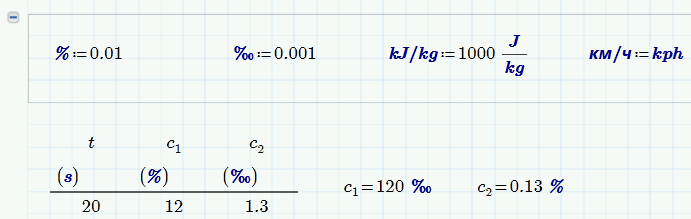
PS
I know that PTC would like to go back to the old (Mathcad 15) tools of the working with %





