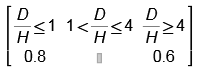Community Tip - Did you know you can set a signature that will be added to all your posts? Set it here! X
- Subscribe to RSS Feed
- Mark Topic as New
- Mark Topic as Read
- Float this Topic for Current User
- Bookmark
- Subscribe
- Mute
- Printer Friendly Page
interpolate
- Mark as New
- Bookmark
- Subscribe
- Mute
- Subscribe to RSS Feed
- Permalink
- Notify Moderator
interpolate
- Labels:
-
Other
Accepted Solutions
- Mark as New
- Bookmark
- Subscribe
- Mute
- Subscribe to RSS Feed
- Permalink
- Notify Moderator
Lex Dante wrote:
Yes D/H is a ratio and the condition is like this,
Now your "table" is more meaningful.
I guess you are looking for something like the attached.
You can use "if" and "otherwise" (in Mathcad 15 and below) statements for the out-of-range values and can manually interpolate the values between 1 and 4 (function x1) which is easy enough or you can let Mathcad do the interpolation for you (function x2).
In Prime you would use if, also if and else and it would look more cluttered. You may also use return statements to avoid the nesting of if's, etc -> see function x2b.
You may also let max and min do the "cutting off" of the values which are out of range as in function x3, but I guess thats a bit harder to read.

Implementation in Prime:

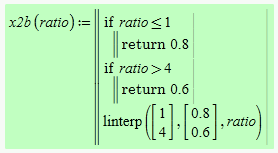
Regards
Werner
- Mark as New
- Bookmark
- Subscribe
- Mute
- Subscribe to RSS Feed
- Permalink
- Notify Moderator
It's a bit hard to see but: are those ratio's of D and H?
Then for D/H=1, the leftmost AND the rightmost conditions apply: the value on the lower line must be at the same time 0.8 and 0.6.
I see no way to interpolate x.
Success!
Luc
- Mark as New
- Bookmark
- Subscribe
- Mute
- Subscribe to RSS Feed
- Permalink
- Notify Moderator
Yes D/H is a ratio and the condition is like this,

- Mark as New
- Bookmark
- Subscribe
- Mute
- Subscribe to RSS Feed
- Permalink
- Notify Moderator
Lex Dante wrote:
Yes D/H is a ratio and the condition is like this,
Now your "table" is more meaningful.
I guess you are looking for something like the attached.
You can use "if" and "otherwise" (in Mathcad 15 and below) statements for the out-of-range values and can manually interpolate the values between 1 and 4 (function x1) which is easy enough or you can let Mathcad do the interpolation for you (function x2).
In Prime you would use if, also if and else and it would look more cluttered. You may also use return statements to avoid the nesting of if's, etc -> see function x2b.
You may also let max and min do the "cutting off" of the values which are out of range as in function x3, but I guess thats a bit harder to read.

Implementation in Prime:

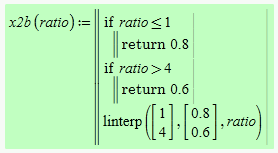
Regards
Werner
- Mark as New
- Bookmark
- Subscribe
- Mute
- Subscribe to RSS Feed
- Permalink
- Notify Moderator
Thank you ![]()
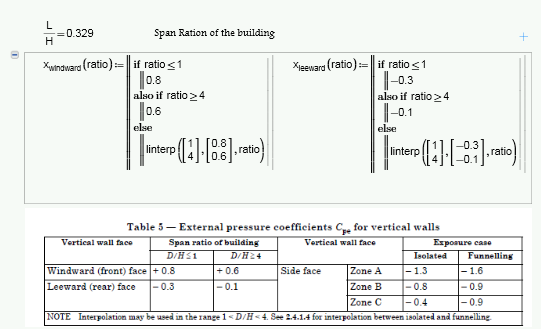
- Mark as New
- Bookmark
- Subscribe
- Mute
- Subscribe to RSS Feed
- Permalink
- Notify Moderator
You are welcome.
I just noticed that we can handle the constant values outside of the range 1..4 even more efficient, if we want to use linterp:

Any values lower than 1 or higher than 4 will do as first or last element in the first vector.
Werner
- Mark as New
- Bookmark
- Subscribe
- Mute
- Subscribe to RSS Feed
- Permalink
- Notify Moderator
This is easy... I used to do the linterp command in this way . ![]() It never come to my mind that it will work in this way. Thank you once again.
It never come to my mind that it will work in this way. Thank you once again.