- Subscribe to RSS Feed
- Mark Topic as New
- Mark Topic as Read
- Float this Topic for Current User
- Bookmark
- Subscribe
- Mute
- Printer Friendly Page
ln function not working in Solver
- Mark as New
- Bookmark
- Subscribe
- Mute
- Subscribe to RSS Feed
- Permalink
- Notify Moderator
ln function not working in Solver
I am mildly interested in knowing what abstruse, hypercomplex, super-sophisticated reason Mathcad has for screwing up a simple calculation.
The equation is this:
-1.99*298*ln(x)= -1.85*10^4
The equals sign is the Boolean equals. Invoking Solver to solve for x produces an answer that makes no sense whatsoever.
Spreadsheet attached as MathCad 12 file. Note below I have solved the problem myself. At least MathCad gets the right answer then.
The makers of MathCad do understand their program is being used to build bridges, airliners, and skyscrapers, right?
Solved! Go to Solution.
Accepted Solutions
- Mark as New
- Bookmark
- Subscribe
- Mute
- Subscribe to RSS Feed
- Permalink
- Notify Moderator
One of us needs a refressher in naatural logs!
- Mark as New
- Bookmark
- Subscribe
- Mute
- Subscribe to RSS Feed
- Permalink
- Notify Moderator
Works fine in 11, 14 and 15.
I don't have 12.
Could you post a picture of what you get in 12?
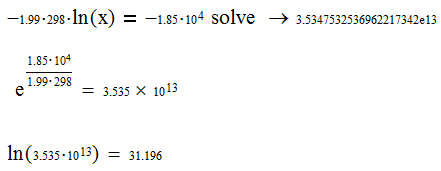
- Mark as New
- Bookmark
- Subscribe
- Mute
- Subscribe to RSS Feed
- Permalink
- Notify Moderator
One of us needs a refressher in naatural logs!
- Mark as New
- Bookmark
- Subscribe
- Mute
- Subscribe to RSS Feed
- Permalink
- Notify Moderator
The problem is my 54-year-old eyes.
I did not see the "e13" at the end. I made the text bigger, you'll notice, but I still haven't found out how to make the numbers bigger. Surely that will be in the manual somewhere.
*off to make the number default font size bigger. somehow*
Thank you both for your help.
Jeff Corkern
- Mark as New
- Bookmark
- Subscribe
- Mute
- Subscribe to RSS Feed
- Permalink
- Notify Moderator
To make the default math bigger in versions of Mathcad up to 15, just click on a number and change the constants size to whatever you want in the toolbar. All numbers will change to the same size. Then click on a letter in math, and change the variables size to the desired size.
You can also go into the Format > Equations, and choose either Variables or Constants, then modify the size.
Mona
- Mark as New
- Bookmark
- Subscribe
- Mute
- Subscribe to RSS Feed
- Permalink
- Notify Moderator
Ah.
Thanks.
Jeff Corkern





