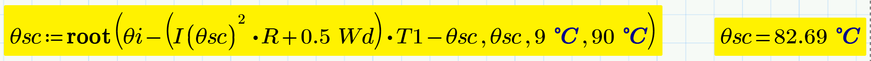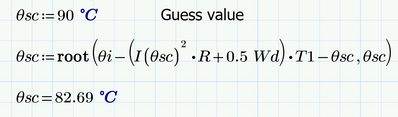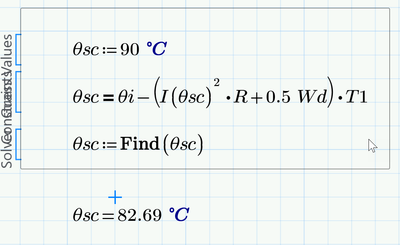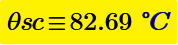Community Tip - When posting, your subject should be specific and summarize your question. Here are some additional tips on asking a great question. X
- Subscribe to RSS Feed
- Mark Topic as New
- Mark Topic as Read
- Float this Topic for Current User
- Bookmark
- Subscribe
- Mute
- Printer Friendly Page
loop and link
- Mark as New
- Bookmark
- Subscribe
- Mute
- Subscribe to RSS Feed
- Permalink
- Notify Moderator
loop and link
Hi, newbie here.
As now, in midst preparing the power cable ampacity calculation, somehow, required loop calculation process at the end section. Here it goes.
1) Assume the θsc (pic 1)
2) Then several calculation in the middle to get the ampacity value. (pic 2)
3) Once current (I) value obtained, the θsc required to be calculated as per red mark above.
4) When θsc calculated, it required to be linked and to be used as input in item (1) above (and so on until) the θsc in item 1 and item 2 comes with 0 difference.
5) Calculation sheet as attached.
Thanks.
Solved! Go to Solution.
- Labels:
-
Math Homework
Accepted Solutions
- Mark as New
- Bookmark
- Subscribe
- Mute
- Subscribe to RSS Feed
- Permalink
- Notify Moderator
OK, there are four calculations which depend on thetasc and you have to turn these into functons of thetasc.
Then you can use either a solve block or the "root" function to do the iterations for you:
Hope that the attached sheet helps.
Remarks:
The root function can also be used without providing a range (I used 9°C to 90°C) but using a guess value:
And her for completeness sake how to do it using a solve block
- Mark as New
- Bookmark
- Subscribe
- Mute
- Subscribe to RSS Feed
- Permalink
- Notify Moderator
I think you are missing a term 'v', to be multiplied with each of the two T4 in your formula for I.
In order for an iteration you have to make clear which items depend on I and on theta_sc,
Success!
Luc
- Mark as New
- Bookmark
- Subscribe
- Mute
- Subscribe to RSS Feed
- Permalink
- Notify Moderator
Hi,
Already checked and the formula seem correct.
I tried through Xcel sheet, seem good since will automatically recalculate by loop/iteration.
Any idea for automated iteration setting instead of manual way in mathcad?
Here how it shall work... (some idea for you).
Red circle - guess/assumed value.
Then calculation process will use the red circle value to compute all the formula till green circle value obtained.
Then, green value shall be used in red circle for next round of computation until the red and green value difference approach zero.
Hope to hear from you soon.
- Mark as New
- Bookmark
- Subscribe
- Mute
- Subscribe to RSS Feed
- Permalink
- Notify Moderator
OK, there are four calculations which depend on thetasc and you have to turn these into functons of thetasc.
Then you can use either a solve block or the "root" function to do the iterations for you:
Hope that the attached sheet helps.
Remarks:
The root function can also be used without providing a range (I used 9°C to 90°C) but using a guess value:
And her for completeness sake how to do it using a solve block
- Mark as New
- Bookmark
- Subscribe
- Mute
- Subscribe to RSS Feed
- Permalink
- Notify Moderator
- Mark as New
- Bookmark
- Subscribe
- Mute
- Subscribe to RSS Feed
- Permalink
- Notify Moderator
Please specify which version of Mathcad Prime your worksheet file is for.
- Mark as New
- Bookmark
- Subscribe
- Mute
- Subscribe to RSS Feed
- Permalink
- Notify Moderator
The worksheet says its for P 8.0.0.0