Community Tip - Your Friends List is a way to easily have access to the community members that you interact with the most! X
- Subscribe to RSS Feed
- Mark Topic as New
- Mark Topic as Read
- Float this Topic for Current User
- Bookmark
- Subscribe
- Mute
- Printer Friendly Page
new here
- Mark as New
- Bookmark
- Subscribe
- Mute
- Subscribe to RSS Feed
- Permalink
- Notify Moderator
new here
I have mathcad 2000. The resource center provides three programs that perform the three elementary row operations on a matrice. So its not to hard to do the algebra performing the elementary row opwerations (one at a time) on a matrix to reduce it to row echelon form. Of course none of that is necessary since all you need to do is type rref[M] = (where M is the name of the matrice) and mathcad will automaticaly solve the system. But as a challenge I would like to be able to use those three row operation programs to perform several operations at once. For example suppose I want to multiply a row by a scalar,interchange two rows, and add the scalar multiple of one row to another, all at the same time. You can do this on a TI 89 calculator and it is so simple. Any suggestions?
Solved! Go to Solution.
- Labels:
-
Algebra_Geometry
Accepted Solutions
- Mark as New
- Bookmark
- Subscribe
- Mute
- Subscribe to RSS Feed
- Permalink
- Notify Moderator
You're about 12 years behind the times!
What are your row programs? Post a sheet showing each one. (In general, you can nest one function inside another; the inner one will execute first, the outer one will operate on that result.
You can also get a free 30 trial of the latest versions!
- Mark as New
- Bookmark
- Subscribe
- Mute
- Subscribe to RSS Feed
- Permalink
- Notify Moderator
You're about 12 years behind the times!
What are your row programs? Post a sheet showing each one. (In general, you can nest one function inside another; the inner one will execute first, the outer one will operate on that result.
You can also get a free 30 trial of the latest versions!
- Mark as New
- Bookmark
- Subscribe
- Mute
- Subscribe to RSS Feed
- Permalink
- Notify Moderator
Wasnt expecting an answer so quickly, thankyou. I think I found a good discussion site. the programs I have are taken directly from the "rescourse center". Even to do a simple operation like multiply a row time a scalar, you have to use one of the three programs. I can barely read the program and understand what it is doing. I also cant show them here because I only have access to the internet at the library computers. But I will get back with you on this and will find a way to execute several row operations at the same time by consolidating (nesting I guess they call it) the three little programs that I have. And when I do that (even though the software I have is 12 years old) it will be university level mathematics combined with a commanding knowledge of computers and machine language. Something that fewer than five percent of computer users in the world today can say.
- Mark as New
- Bookmark
- Subscribe
- Mute
- Subscribe to RSS Feed
- Permalink
- Notify Moderator
will post the three programs this weekend (should be able to download that free sample!). They only have about three or four lines of code and in each case a matrix is transposed and redefined as another matrix. Like say . . r,t and c are the scalar, row and another row. so somehow they start "redifining" a new matrix in each step. M^<t> (thats M(the matrix) transposed to the<t> (a superscript) <------ (backwards arrow) R^<r>. I think this is called "stow" not "redefined".
By transposing of course they are taking a colum and turning it into a row, or the other way around . . .a row becomes a column. In this way they are able to do things like multiplying scalars time each element ine a row or column and defining that as a new matrix.
- Mark as New
- Bookmark
- Subscribe
- Mute
- Subscribe to RSS Feed
- Permalink
- Notify Moderator
The reason Mathcad resorts to such shenanigans is that versions up and including Mathcad 15 don't have a equivalent of the Column Operator ... It's one of the genuine improvements that Mathcad Prime has introduced.
I'm going to gues that your programs look something vaguely like those shown in the attached image? I've shown how you could either nest them or build a program around them.
Stuart
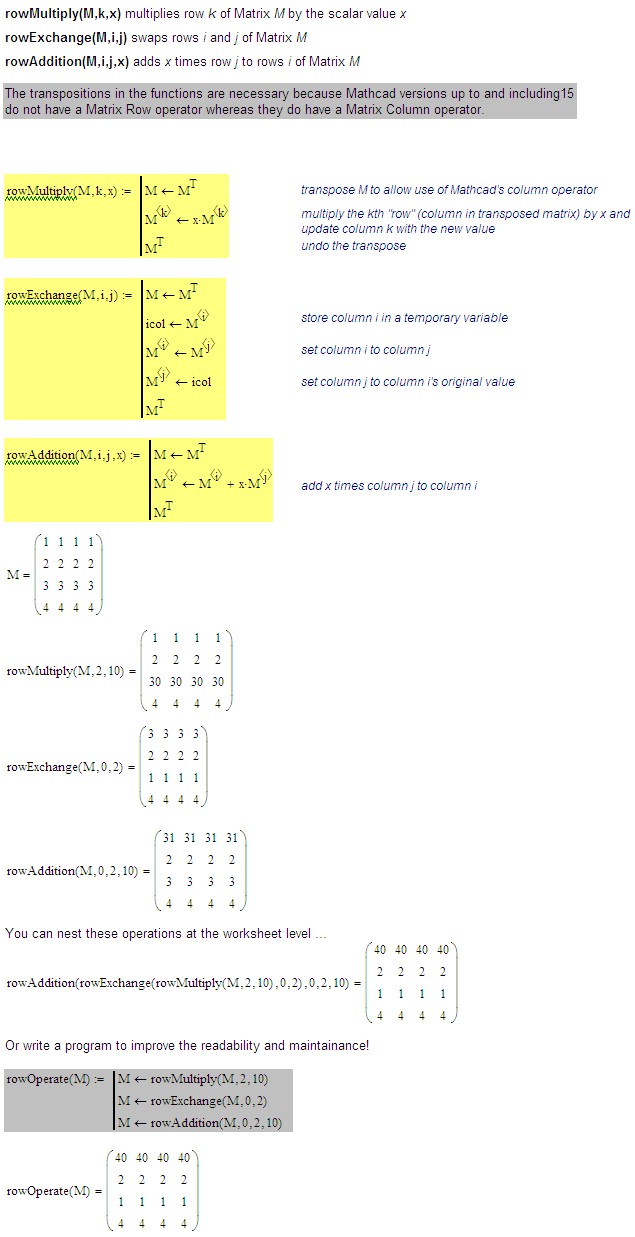
- Mark as New
- Bookmark
- Subscribe
- Mute
- Subscribe to RSS Feed
- Permalink
- Notify Moderator
Those are indeed the three elementary row operation programs. And I see how you are able two nest the three into a single command that you are calling "rowOperateM". See if I got this here . . .That first line in the gray box tells mathcad to multiply row two (starting at row zero by default) of the matrix [M] times the scalar 10 which changes all those three's to 30, and stow the resulting matrix in a new matrix also called M. You probably recognize my confusion in the verbage "stow" and "new matrix M". The second line says . . .exchange the zero'th row and the two row (the 1's and the 30's). With the 30's in the top row, the third line of code tells mathcad to simply add ten to the top row, changing them all to 40. And yet this final operation seems to contain the most "shananigans". And I also see why (I think); the column to row transposing is necessar in the same way you would need to redefine the range or series in an excell spreadsheet. I think excell has a transpose command.
Thanks for the help.
- Mark as New
- Bookmark
- Subscribe
- Mute
- Subscribe to RSS Feed
- Permalink
- Notify Moderator
Was not able to download the free thirty day mathcad 15 (think thats what they call it) And I fail to understand why so much website security is necessary. I followed each step carefuly but no bannana. Apparently the "community" still does not have all my info. I was able to find much helpful info by scrolling through older posts.And I have made huge progress in mathcad 2000 studying how to interpolate polynomials given three or four points and then using the info to make a matrix. Most of the people on here are much more advanced than I but I find the site helpful anyway.
- Mark as New
- Bookmark
- Subscribe
- Mute
- Subscribe to RSS Feed
- Permalink
- Notify Moderator
If you want to post a worksheet with what you have done, you can just post a version 2000 worksheet. You don't need version 15.
- Mark as New
- Bookmark
- Subscribe
- Mute
- Subscribe to RSS Feed
- Permalink
- Notify Moderator
roger wells wrote:
Was not able to download the free thirty day mathcad 15 (think thats what they call it) And I fail to understand why so much website security is necessary. I followed each step carefuly but no bannana...
Hello,
Try to use this direct link: http://download.ptc.com/products/mathcad/trial/mc15/Mathcad15_EN.zip





