Community Tip - Want the oppurtunity to discuss enhancements to PTC products? Join a working group! X
- Subscribe to RSS Feed
- Mark Topic as New
- Mark Topic as Read
- Float this Topic for Current User
- Bookmark
- Subscribe
- Mute
- Printer Friendly Page
not enough memory
- Mark as New
- Bookmark
- Subscribe
- Mute
- Subscribe to RSS Feed
- Permalink
- Notify Moderator
not enough memory
Hello,
I don't know what has happened to my program. It was working before but suddenly it can't do the calculation and says "not enough memory for this operation". Can you please check and find the reason?
All the best
Payman
Solved! Go to Solution.
Accepted Solutions
- Mark as New
- Bookmark
- Subscribe
- Mute
- Subscribe to RSS Feed
- Permalink
- Notify Moderator
PAYMAN RAJAI wrote:
I agree, I re-started my laptop and no longer get that message so far.
Hmm, so it looks like its not only Mathcad having a suboptimal garbage collection.
Next time you experience that problem you could start the task manager and look if the process mathcad.exe is still running in memory even though you already close the program. This happens from time to time (it happens every time with Mathcad 14 M035) and chances are that this process eats up memory which then can't be used by the next instance of Mathcad. Not sure about that but its worth a try to kill that superfluous process.
- Mark as New
- Bookmark
- Subscribe
- Mute
- Subscribe to RSS Feed
- Permalink
- Notify Moderator
Have you tried closing Mathcad and opening it again with your file?
When I open your sheet all looks OK - I don''t experience any error.
- Mark as New
- Bookmark
- Subscribe
- Mute
- Subscribe to RSS Feed
- Permalink
- Notify Moderator
I did and closed all other programs. It worked at the first time and when I changed the numbers, didn't work again !!
- Mark as New
- Bookmark
- Subscribe
- Mute
- Subscribe to RSS Feed
- Permalink
- Notify Moderator
You have to tell us exactly what to change to get the error.
I just changed a few of the top values and all looks OK - the sheet calculates w/o any error.
- Mark as New
- Bookmark
- Subscribe
- Mute
- Subscribe to RSS Feed
- Permalink
- Notify Moderator
For the first time with N=NN=100 it worked. Then I changed N and NN to a higher value, it didn't worked. I put back N=NN=100 , but it failed to calculate.
- Mark as New
- Bookmark
- Subscribe
- Mute
- Subscribe to RSS Feed
- Permalink
- Notify Moderator
"higher" value? 101?
As you can see it worked OK by using four times as much mem by doubling N and NN:
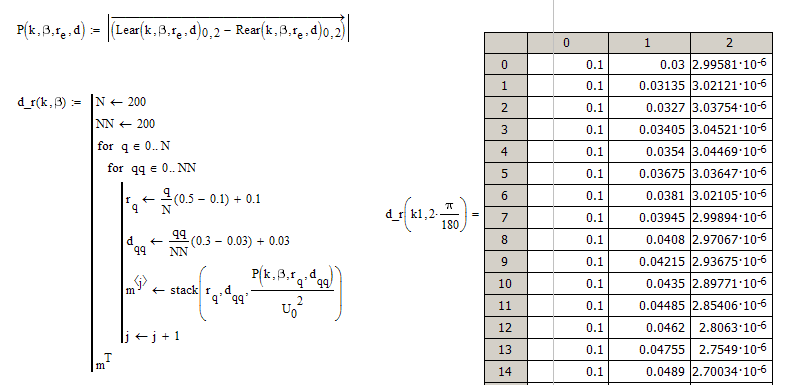
- Mark as New
- Bookmark
- Subscribe
- Mute
- Subscribe to RSS Feed
- Permalink
- Notify Moderator
Please check attached worksheet. What version of Mathcad are you using?
- Mark as New
- Bookmark
- Subscribe
- Mute
- Subscribe to RSS Feed
- Permalink
- Notify Moderator
Not working ! I'm using Mathcad 14.
- Mark as New
- Bookmark
- Subscribe
- Mute
- Subscribe to RSS Feed
- Permalink
- Notify Moderator
PAYMAN RAJAI wrote:
Not working ! I'm using Mathcad 14.
So chances are you ran into a bug which is already fixed in newer versions.
You may search this forum for the release notes to Mathcad 14 M035) and Mathcad 15 (M045) to look if a bug which fits to your problem is already fixed.
Any chance to upgrade to the newest MC15 M045?
Or at least you should install Mathcad 14 M030 (M035 has a bad bug so that mathcad.exe remains in memory after closing the program and the process has to be killed via task manager).
- Mark as New
- Bookmark
- Subscribe
- Mute
- Subscribe to RSS Feed
- Permalink
- Notify Moderator
Hey
i have the exact same problem with the memory!
Im working with excel mathcad coupling.
Having for example 3000 loadcases to calculate.
Closing excel opening mathcad.
Reading in the input matrix from excel (3000 loadcases)
Now i encountered the problem, that when the input matrix is too big and the calculation exceeds a certain degree of complexity i have the same problem with not enough memory. I think its a general mathcad problem and is not depending on the physical memory since i have no problems when the input matrix is smaller.
---------------------------------------------------------------------------------
I have found a small workaround to allow me a bigger input matrix to calculate:
I marked the hole calculation and made a part.
Then i hided the hole calculation so that i only can see the "Writeexcel" function to write the results back to my excel file to see the results.
-----------------------------------------------------------------------------------
As for now i cannot calculate 10-20 percent of my calculations because they seems to be too complicated to calculate because i always encounter the memory problem so i need to simplify the calculation so i can avoid this.
Best regards Stefan
- Mark as New
- Bookmark
- Subscribe
- Mute
- Subscribe to RSS Feed
- Permalink
- Notify Moderator
Maybe there is another solution to avoid this problem because this is really a problem for my calculations.
- Mark as New
- Bookmark
- Subscribe
- Mute
- Subscribe to RSS Feed
- Permalink
- Notify Moderator
What Windows version ? How often do u reboot your computer ?
Having similar problem with longer worksheets with Mcd15 & Win7 when not rebooting for several days, depending indeed on other activities on the computer (Internet surfing, MS Office, ...). Memory management by Win (at least by Win7) seems to be a problem too...
Regards, Liv.
- Mark as New
- Bookmark
- Subscribe
- Mute
- Subscribe to RSS Feed
- Permalink
- Notify Moderator
Hmm starting up my computer every day.
I think i have windows 7 or so.
With 16 gigs of RAM i only can calculate some stuff when i hide some areas.
- Mark as New
- Bookmark
- Subscribe
- Mute
- Subscribe to RSS Feed
- Permalink
- Notify Moderator
I agree, I re-started my laptop and no longer get that message so far.
- Mark as New
- Bookmark
- Subscribe
- Mute
- Subscribe to RSS Feed
- Permalink
- Notify Moderator
PAYMAN RAJAI wrote:
I agree, I re-started my laptop and no longer get that message so far.
Hmm, so it looks like its not only Mathcad having a suboptimal garbage collection.
Next time you experience that problem you could start the task manager and look if the process mathcad.exe is still running in memory even though you already close the program. This happens from time to time (it happens every time with Mathcad 14 M035) and chances are that this process eats up memory which then can't be used by the next instance of Mathcad. Not sure about that but its worth a try to kill that superfluous process.
- Mark as New
- Bookmark
- Subscribe
- Mute
- Subscribe to RSS Feed
- Permalink
- Notify Moderator
sm�ller-2 wrote:
With 16 gigs of RAM i only can calculate some stuff when i hide some areas.
32 or 64 bit OS? If you have a 32 bit OS it does not matter what the total RAM is, a single program cannot access more that 2Gb.





