Community Tip - Learn all about PTC Community Badges. Engage with PTC and see how many you can earn! X
- Subscribe to RSS Feed
- Mark Topic as New
- Mark Topic as Read
- Float this Topic for Current User
- Bookmark
- Subscribe
- Mute
- Printer Friendly Page
odesolve problem
- Mark as New
- Bookmark
- Subscribe
- Mute
- Subscribe to RSS Feed
- Permalink
- Notify Moderator
odesolve problem
Hi
I am a new user of Mathcad, so my first step was to read and used the tutorial, but when I arrived at the "task 3-3" in the solving tutorial i can't do it, in the solve block Odesolve did not work. I try to put the units and the correct labels but there is a problem with the "initial conditions". I put my worksheet for any one who can help me.
thks Claude
Solved! Go to Solution.
- Labels:
-
Other
Accepted Solutions
- Mark as New
- Bookmark
- Subscribe
- Mute
- Subscribe to RSS Feed
- Permalink
- Notify Moderator
Claude toto wrote:
ok thanks
In MathCad 15 the symbolic calculation is still present, isn't it?
Claude
Present!
- Mark as New
- Bookmark
- Subscribe
- Mute
- Subscribe to RSS Feed
- Permalink
- Notify Moderator
- Mark as New
- Bookmark
- Subscribe
- Mute
- Subscribe to RSS Feed
- Permalink
- Notify Moderator
Valery
you were right for the init of u(t) (the oscilating force). but that doesn't solve the problem with Odesolve, I try to solve a 1 order ODE with odesolve, no problem it's only need one initial condition, but when I try a simple second order ODE like : my''(x)+ky(x)=0 ( a simple harmonic oscilator ) same problem with the initial conditions, odesolve needs now two initial conditions.
Claude
- Mark as New
- Bookmark
- Subscribe
- Mute
- Subscribe to RSS Feed
- Permalink
- Notify Moderator
Valery
one more thing, the worksheet you post, doesn't work in my Mathcad, is it possible that my Mathcad configuration is wrong? ( I am in S.I system)
Claude
- Mark as New
- Bookmark
- Subscribe
- Mute
- Subscribe to RSS Feed
- Permalink
- Notify Moderator
I think the problem is in Mathcad Prime.
See the solution in Mathcad 15:
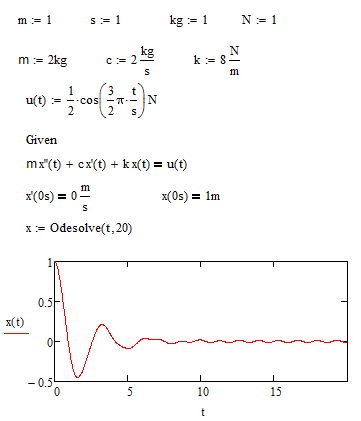
- Mark as New
- Bookmark
- Subscribe
- Mute
- Subscribe to RSS Feed
- Permalink
- Notify Moderator
Valery
Thanks, I also think it's mathcad prime (or just the funtion odesolve), I try a lot 2 order ODE like SMH,pendulum, RLC ...nothing work and show the same problem.
When I use AdamsBDF it works fine. But it's strange because there is a lot of exemples in mathcad-help using odesolve in a solve block. If they are there, they are suposed to work!!!.
thanks any way
Claude
- Mark as New
- Bookmark
- Subscribe
- Mute
- Subscribe to RSS Feed
- Permalink
- Notify Moderator
Claude toto wrote:
I also think it's Mathcad Prime (or just the funtion odesolve)
Yes!
Try please to change ...=N into N=... in the Solve-Block of this task bellow and you have got same error!
We say in such cases - the best (Mathcad Prime, ODE with units) is an enemy of good (Mathcad 11)!
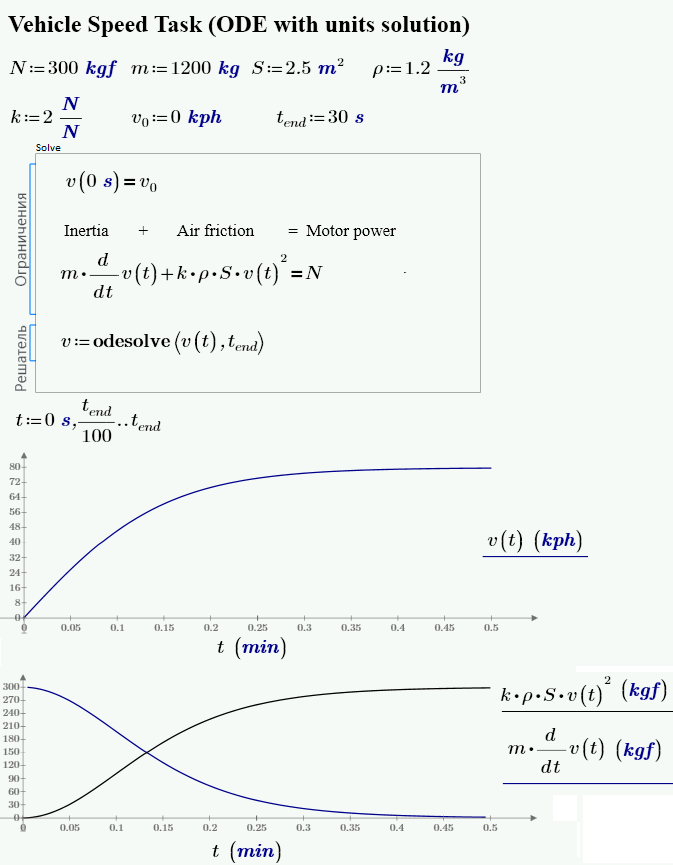
- Mark as New
- Bookmark
- Subscribe
- Mute
- Subscribe to RSS Feed
- Permalink
- Notify Moderator
In deed, but if you put back the highest derivative order on the left living only the velocity on the right it's work again, very strange! At least we learn something: always let the highest derivative on the left side!
Valery, is it possible to have mathcad 15 (or 14) and prime installed together on the same computer?
Claude
- Mark as New
- Bookmark
- Subscribe
- Mute
- Subscribe to RSS Feed
- Permalink
- Notify Moderator
Claude toto wrote:
...is it possible to have mathcad 15 (or 14) and prime installed together on the same computer?...
Yes, is possible. You can install on one computer as a version of Mathcad 15 and version Mathcad Prime 1.0 (the same license file can be used to activate both versions). Also, Mathcad 15 is required for converting files from previous versions of Mathcad in the new format ".mcdx" for Mathcad Prime.
Download trial versions of programs here:
Mathcad Prime 1.0: http://www.ptc.com/products/mathcad/mathcad-prime-1-0/free-trial.htm
Mathcad 15.0: http://www.ptc.com/products/mathcad/mathcad-15-0/free-trial.htm
- Mark as New
- Bookmark
- Subscribe
- Mute
- Subscribe to RSS Feed
- Permalink
- Notify Moderator
ok thanks
In MathCad 15 the symbolic calculation is still present, isn't it?
Claude
- Mark as New
- Bookmark
- Subscribe
- Mute
- Subscribe to RSS Feed
- Permalink
- Notify Moderator
Claude toto wrote:
ok thanks
In MathCad 15 the symbolic calculation is still present, isn't it?
Claude
Present!
- Mark as New
- Bookmark
- Subscribe
- Mute
- Subscribe to RSS Feed
- Permalink
- Notify Moderator
Yes. And for Mathcad Prime symbolic calculation will be presented in version 2.0 (release is scheduled for Q1 2012).
- Mark as New
- Bookmark
- Subscribe
- Mute
- Subscribe to RSS Feed
- Permalink
- Notify Moderator
Valery, is it possible to have mathcad 15 (or 14) and prime installed together on the same computer?
Claude
Every self-respecting intellectual must have on your desk:
- Mark as New
- Bookmark
- Subscribe
- Mute
- Subscribe to RSS Feed
- Permalink
- Notify Moderator
Claude toto wrote:
In deed, but if you put back the highest derivative order on the left living only the velocity on the right it's work again, very strange! At least we learn something: always let the highest derivative on the left side!
Valery, is it possible to have mathcad 15 (or 14) and prime installed together on the same computer?
Claude
Press please the button "Correct answer!"![]()





