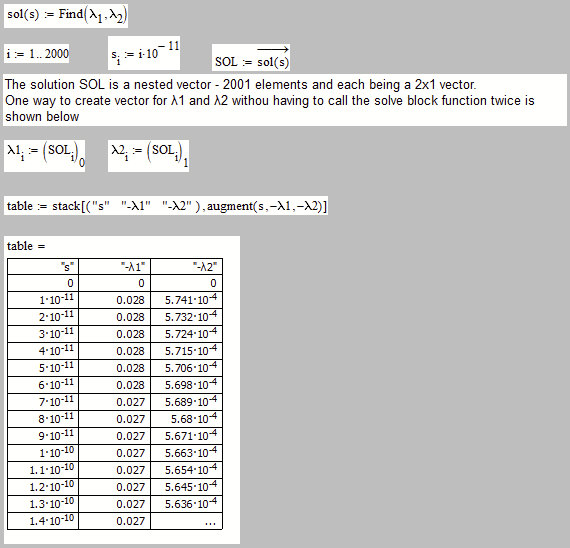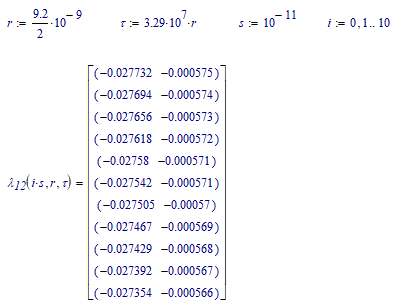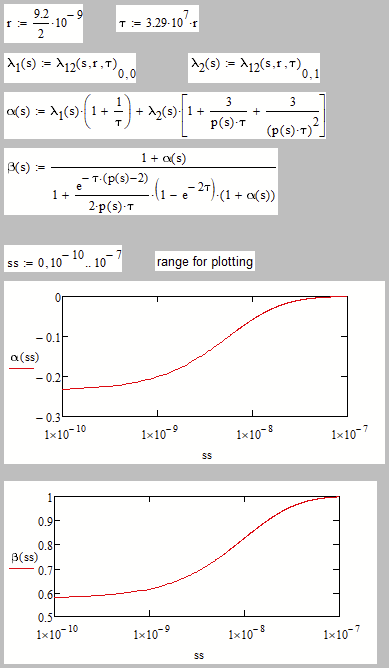Community Tip - New to the community? Learn how to post a question and get help from PTC and industry experts! X
- Subscribe to RSS Feed
- Mark Topic as New
- Mark Topic as Read
- Float this Topic for Current User
- Bookmark
- Subscribe
- Mute
- Printer Friendly Page
parameterized solution of system of equations
- Mark as New
- Bookmark
- Subscribe
- Mute
- Subscribe to RSS Feed
- Permalink
- Notify Moderator
parameterized solution of system of equations
I need parameterized solution from two equations. Both equations have two variables in them. . I am using "find". I tried "solve" (not shown in attached file) as well but could not succeed. How to get it? I tried everything since past 3 days. Searched extensively in Mathcad community. Pls help me in getting it. Pardon, if this is too simple to answer, but answer pls......Thank you very much.
Solved! Go to Solution.
- Labels:
-
Algebra_Geometry
Accepted Solutions
- Mark as New
- Bookmark
- Subscribe
- Mute
- Subscribe to RSS Feed
- Permalink
- Notify Moderator
You may turn the solve block into a function of s (as shown below) and call this function vectorized(!!) with your vector s as argument.
Mathcad 15 sheet attached
- Mark as New
- Bookmark
- Subscribe
- Mute
- Subscribe to RSS Feed
- Permalink
- Notify Moderator
The short answer:
Make the solution of the find "sol" , a function of s. So:
sol(s) :=Find(......
and do NOT put an evaluation (=) after the Find() .
After that you can use the sol() function, which will produce a vector of two values for each input value of s.
There's possibly also another way, but then you'll have to save the sheet as a Mathcad 11 (.mcd) file and attach that before I can show you (I don't have Mathcad 15).
Success!
Luc
- Mark as New
- Bookmark
- Subscribe
- Mute
- Subscribe to RSS Feed
- Permalink
- Notify Moderator
Hi, Luc!
Thank you very much for your answers. I want to accept your reply and Werner_E's reply as solutions. But dont see such feature here. My purpose is solved. Thank you very much once again!
- Mark as New
- Bookmark
- Subscribe
- Mute
- Subscribe to RSS Feed
- Permalink
- Notify Moderator
You may turn the solve block into a function of s (as shown below) and call this function vectorized(!!) with your vector s as argument.
Mathcad 15 sheet attached
- Mark as New
- Bookmark
- Subscribe
- Mute
- Subscribe to RSS Feed
- Permalink
- Notify Moderator
Hi, Werner_E
! Thank you very much for your answers. I want to accept your reply and Luc's reply as solutions. But dont see such feature here. My purpose is solved. Thank you very much once again!
This one from Werner_E runs in Mathcad 15 and accepting this as solution. Luc's solution is also useful. No option to accept both as solution. Good to learn from both of you.
- Tags:
- _E
- Mark as New
- Bookmark
- Subscribe
- Mute
- Subscribe to RSS Feed
- Permalink
- Notify Moderator
The exact (symbolic) solution can also be found:
(Note that the symbolic result is very wide, I cut it off for this picture)
When entering the values for s, r and tau you get:
Success!
Luc
You may have to press F9 after opening the sheet to calculate the results, if it works at all in Mathcad 15...
- Mark as New
- Bookmark
- Subscribe
- Mute
- Subscribe to RSS Feed
- Permalink
- Notify Moderator
You may have to press F9 after opening the sheet to calculate the results, if it works at all in Mathcad 15...
As usual MC15 throws the error about the expression being to large, but nonetheless we can use the function and it results in the same values. One benefit of the symbolic approach is that we get correct result for s=0 now (the solve block results in (0; 0).
In case you like Luc's symbolic approach, here's a way to create single functions for lambda1 and lambda2 and use them in defining functions for alpha and beta. Of course you could make all those functions also depending on r and tau, too, if that would be beneficial.
- Mark as New
- Bookmark
- Subscribe
- Mute
- Subscribe to RSS Feed
- Permalink
- Notify Moderator
Thank you very much!
- Mark as New
- Bookmark
- Subscribe
- Mute
- Subscribe to RSS Feed
- Permalink
- Notify Moderator